You are here
Season Subscription and Subscription Packages
You use the Season Reservation module to creating season packages and to subscribe patrons to those packages. For more information on pre-planning for season packages, click here.
To start, you perform the following steps:
- Choose Patron Sales>> Season Reservations >> Setup Season Packages.
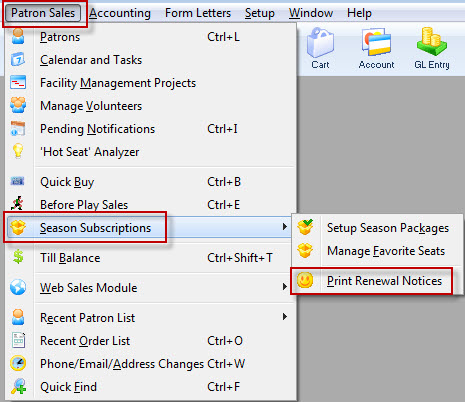
The Season Package List window opens.
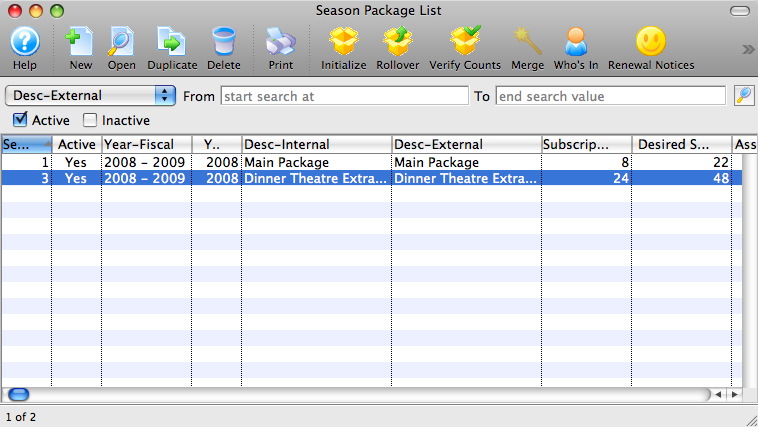
For more information on the Season Package List window and to continue, click here.
