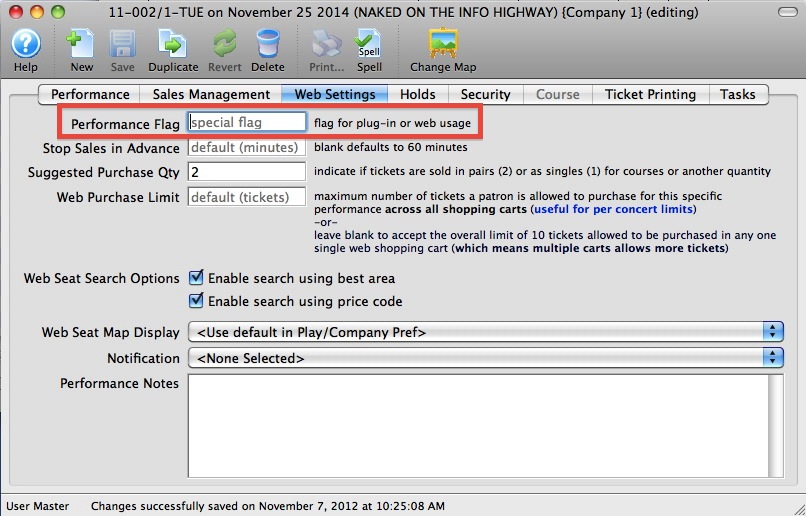You are here
Direct Link Using Performance Flag
https://tickets.yourvenue.org/TheatreManager/1/login?event=0&search=PB_PERF_FLAG='A'[&tmsource=yyyyyy]
The link above allow a reference to the Performance Flag within the Performance and will only display the Performances with the matching results within the field. The reference within the Performance Flag field will replace the A in the link. To locate or alter the Performance Flag follow the steps below:
- Click Setup >> Events.
- Click the
 button to populate the Event List.
button to populate the Event List. - Double-click an Event to open it.
- In the Event Setup Window, select the Performance tab.
- Double click on the Performance to be included by the link.
- Select the Web Settings tab.
- Locate the Performance Flag field.
This field will contain the value to replace the A from the link above. If a value is not present one can be added. Multiple values can be referenced at one time by separating the references with commas and using the 'in' clause.
For example: PB_PERF_FLAG in('A','B','C','D')