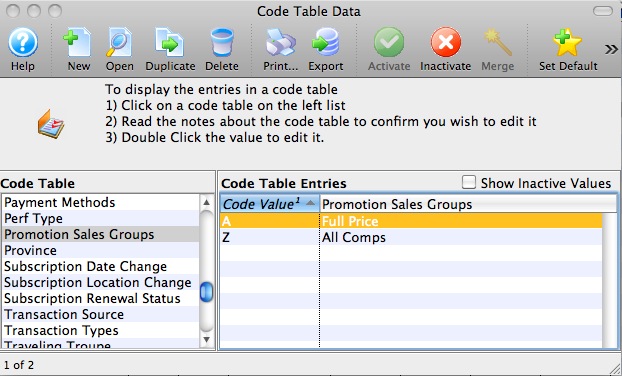You are here
Promoter Revenue Audit
The Promotor Revenue Audit report is designed for venues that are selling tickets on behalf of other entities (such as Live Nation or Clear Channel) based on past associations with other ticket vendors.
Generally, we have been told that the requirement is a single report that shows 3 essential elements on it that are broken down by price code (generally akin to section in Theatre Manager) and sales promotion (discounting).
 |
There is also an online version of this report that promoters can obtain for themselves if they are set up as a promoter for the event. |
- Base Price - which shows that the highest price could be in a section.
- Sales - which shows what is sold by promotion and subtotalled by the sales grouping category on the sales promotion screen
- Capacity - which mixes the number of seats held, the open (unsold) seats, and repeats the subtotals from the sales section. The hold allocation for a section is automatically assigned to the highest price that can be found in a section for any night. For example, if a map has two possible bases prices for a seat -- and it is held, then Theatre Manager allocates the hole to the highest possible price code.
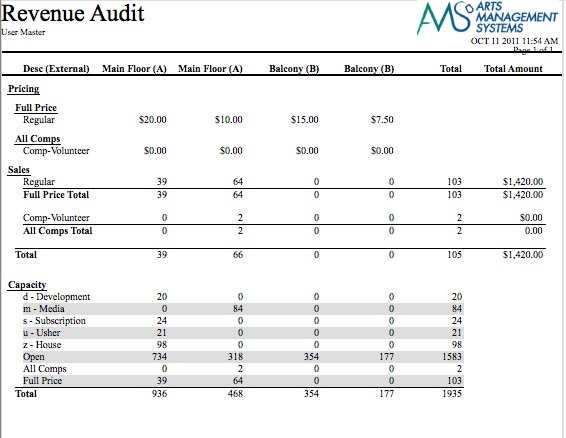
Note: A new section heading is generated across the top of the report in Theatre Manager for each unique price code, price, description and tax rate. That means if you are doing a report for an 8 day run, then you need to either:
- make sure that the base prices, price code description, and tax rate for each price code are the same for each performance if you want to generate one report for the entire run -or-
- generate the same report for each night -or-
- if there are two prices in a section for any reason, explain why they are different or segregate them by sales group description on the promotion setup. For example, ADA requirement was that seats could be purchased in the wheelchair area in prices proportional to the number of seats in the venue for able bodied people. That means those seats could have multiple price codes. Similarly, you may have two base prices - one for regular and one for subscriptions. If the regular and subscription tickets are in a different report subtotal group then you will see the two sections across the top and the totals segregated down the side by sales group and promotion
The above indicates a sample report with 3 sections. In this sample:
- there are two different base prices in main floor and two in balcony (because it is a multi-night event with different weekday prices)
- there are two sales promotions because only regular and comp-volunteer tickets were sold
- and there are two subtotal sections in the sales area (carried into the capacity area) based on the sales promotions.
The subtotal groups are given a description in code tables as per the following picture