You are here
Season Ticket Renewal Notice
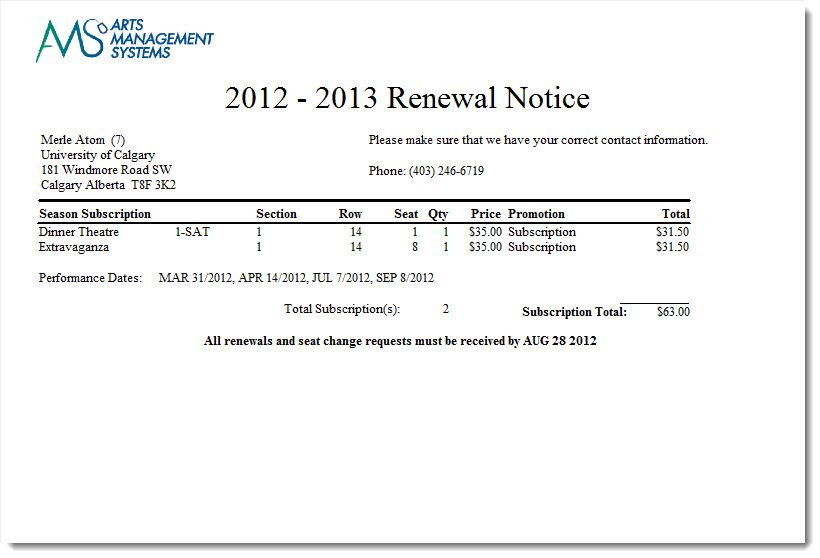
- Click here for information on generating a report.
- Click here for information on the Finished Report window
Purpose of the Report
The Season Ticket Renewal Notice can be used to configure and print the Season Renewal noices for a range of patrons or season packages. These become a renewal invoice for the patron when sent with the marketing brochure.
For more information on printing notices and the different tabs, click here.
Departments Who Benefit From This Report
| Box Office | Use this report to send season subscription renewals. |
Running the Report
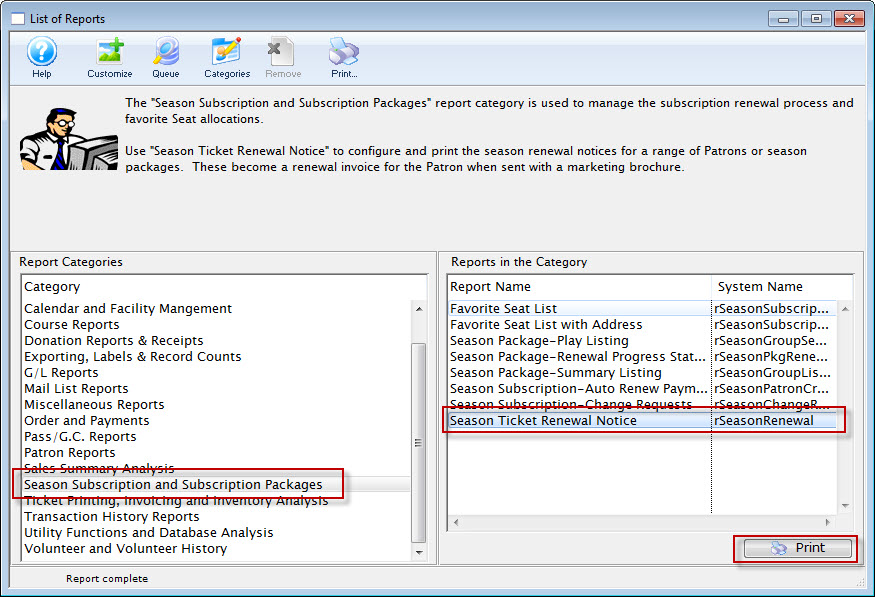
In the Report Categories, select Season Subscription and Subscription packages, choose Season Ticket Renewal Notice.
The Notice Selection tab is displayed.
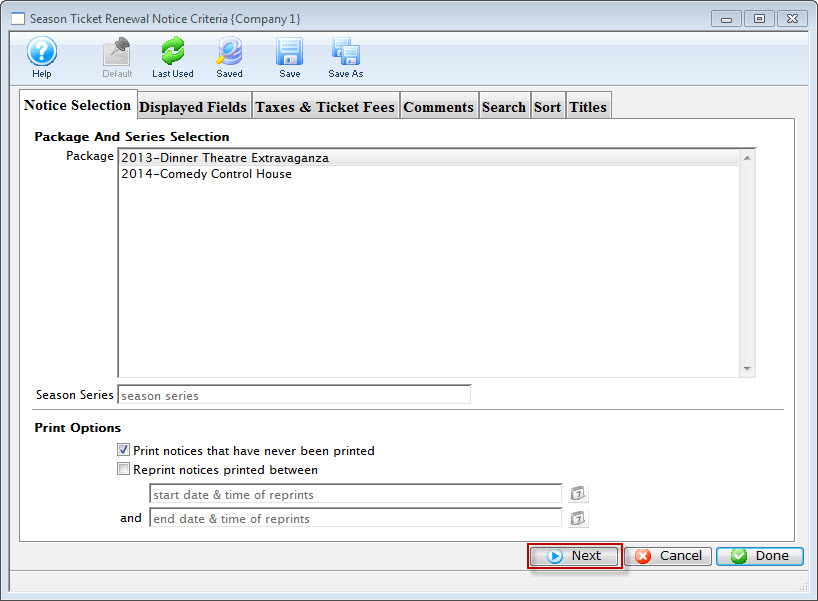
Click here for more information on the Notice Selection tab.
Click the Next  button.
button.
The displayed fields tab opens.
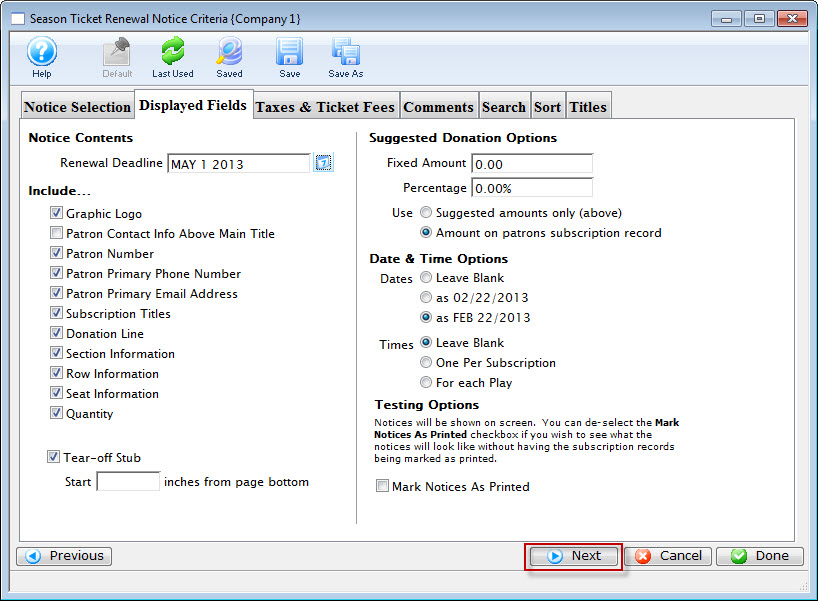
Click here for more information on the Display Fields tab.
Click the Next  button.
button.
The Taxes & Ticket Fees tab opens.
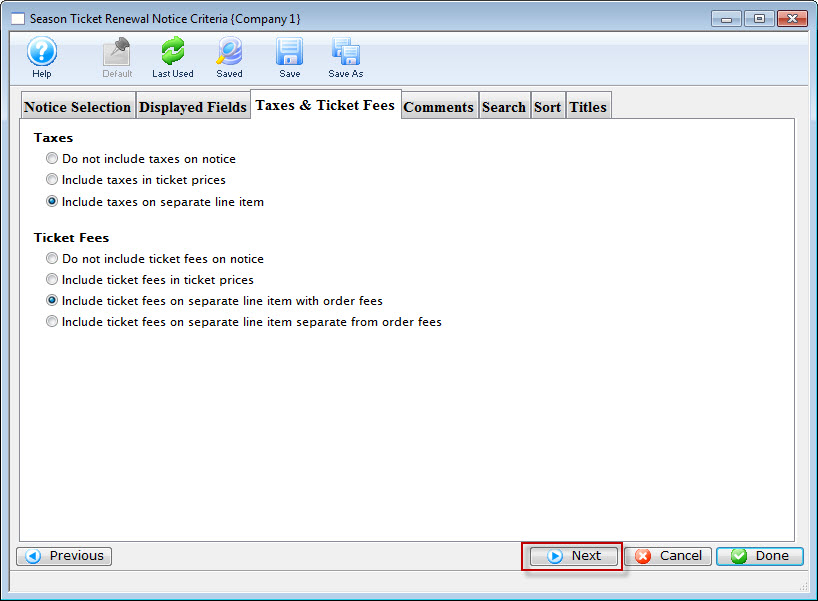
Click here for more information on the Taxed & Ticket Fees tab.
Click the Next  button.
button.
The Comments window opens.
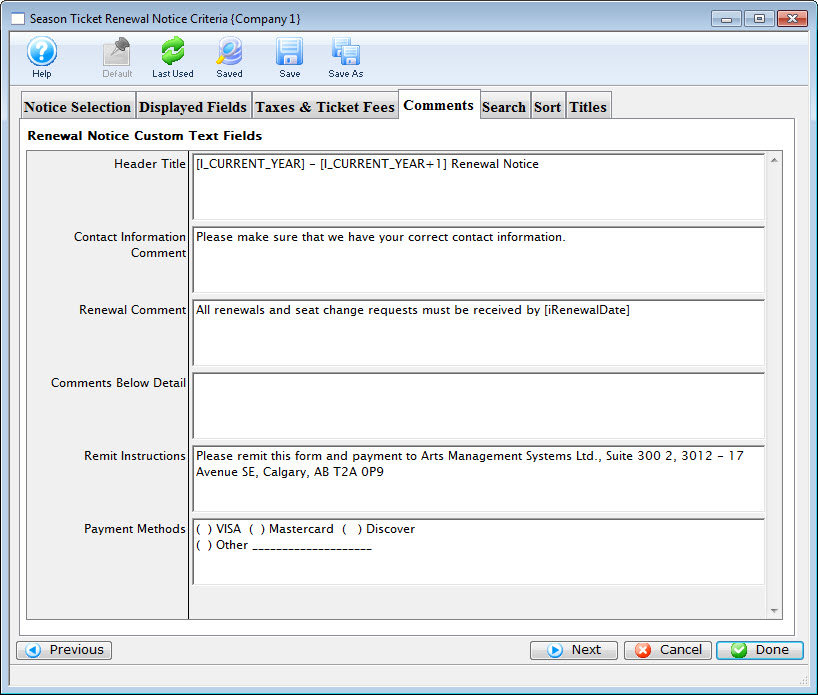
Click here for more information on the Comments tab.
Click the Next  button.
button.
The Search Critria tab is displayed.
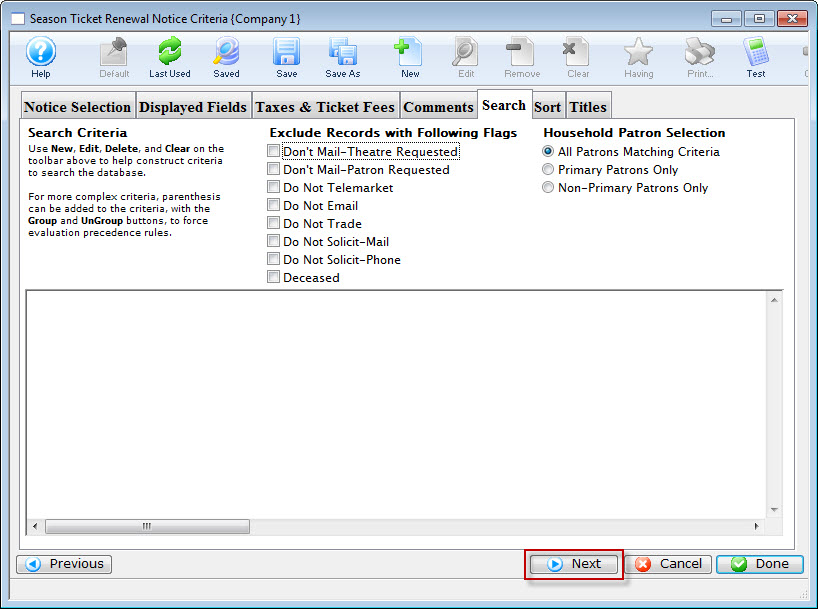
Click here for more information on the Criteria tab.
Click the Next  button.
button.
The Sort tab is displayed.
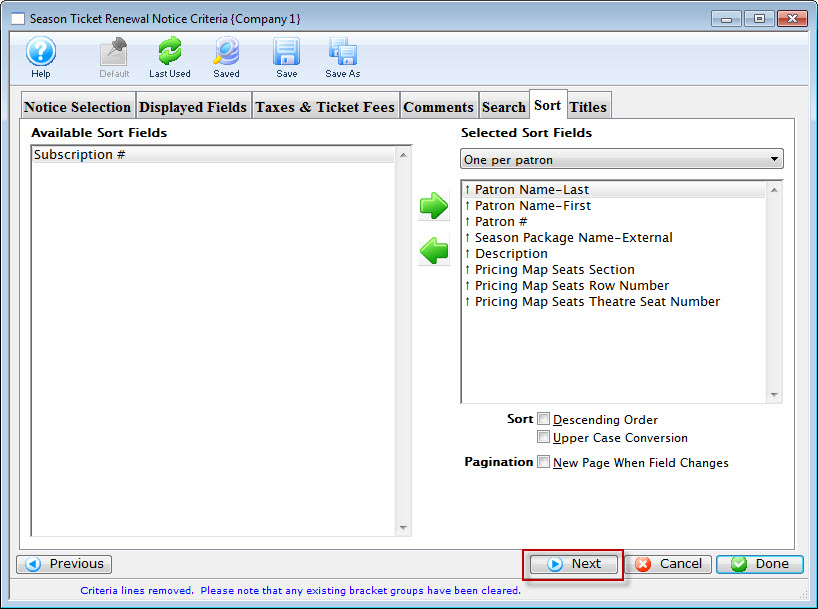
Click here for more information on the Sort tab.
Click the Next  button.
button.
The Titles tab is displayed.
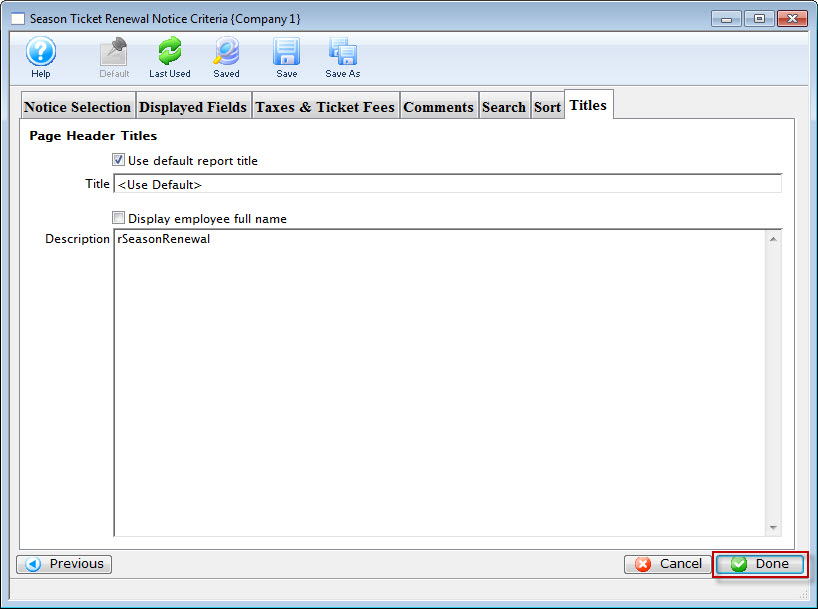
Click the Done  button.
button.
The preparing Season Renewal Noice Data window displays the progress of the data merge.
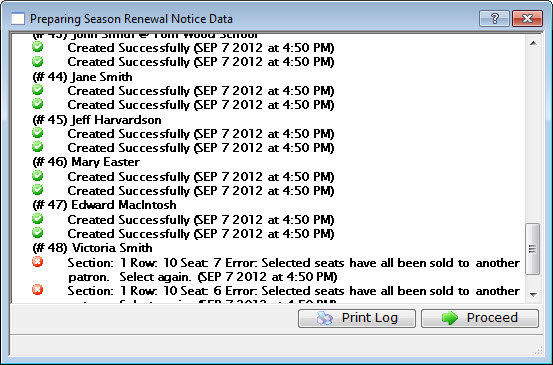
When complete, click the Proceed button to pint the Renewal Notices.
