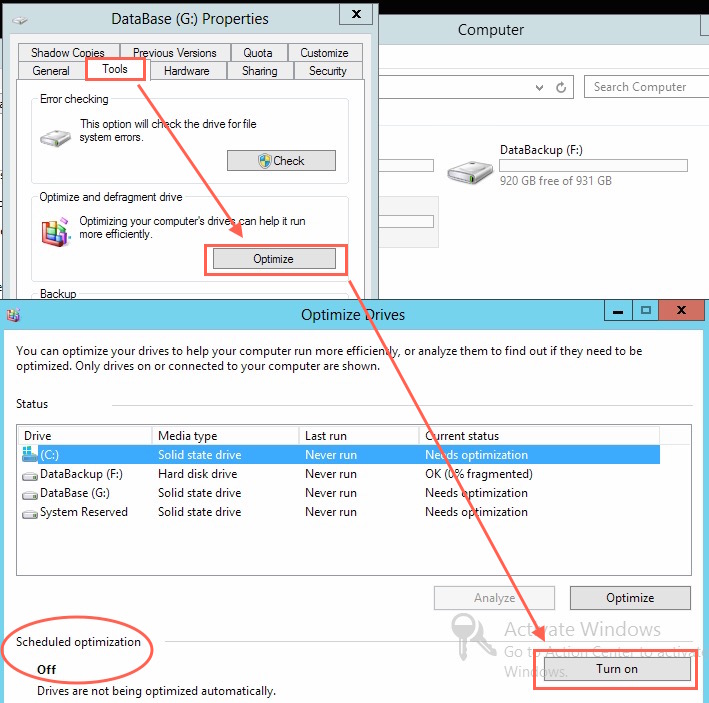You are here
Disable Defragmentation
Why Microsoft Windows turns on defragmentation by default, we don't know, but its not necessarily good for servers. It is particularly terrible if you have Solid State Drives as it affects the longevity of the device by interfering with the drive's wear leveling algorithms. We suggest turning it off from being automatic.
- Click on the drive containing the database server
- Right click to get properties
- Click on the Tools tab
- Click on the 'optimize' button
- Look at the bottom to see if optimization is on (or off)
- The button to turn it on and off is on the lower right
- The current state is on the lower left