You are here
Creating a mail list for eblast that excludes all household members for a condition
There are some cases where a client may wish to create a mail list to merge with a letter for eblast that will include patrons in the database with email addresses, but exclude patrons and their associated household members if that patron or one household member meets a particular condition. For example, you may wish to eblast everyone in your database with an email address, except attendees to a recent event and any of that attendee's household members.
For step-by-step instructions on how to build a mail list, click here. For steps on how to create a form letter in Theatre Manager for eblast, click here. And for steps on how to merge a form letter with a mail list, click here.
The following steps will specifically arrive at a mail list for the above example. Similar steps could be used to fit other cases (exclude patrons in a household where one member has donated, or exclude patrons in a household where one member has a particular marketing flag set).
- Start by creating a new mail list. If you need steps for doing so, reference the link above for instructions.
- On the description tab, set the patron selection drop-down to "All patrons in household"
- On the Criteria Tab, ADD a group to the mail list with the following:
Marketing Primary Email Unique # is greater than or equal to 1
Make sure to check the box to exclude patrons marked "do not email" if you wish to exclude those patrons who have asked for no email contact
- Then add a REMOVE group where the
Event # is one of the event in question - The Rolling Stones
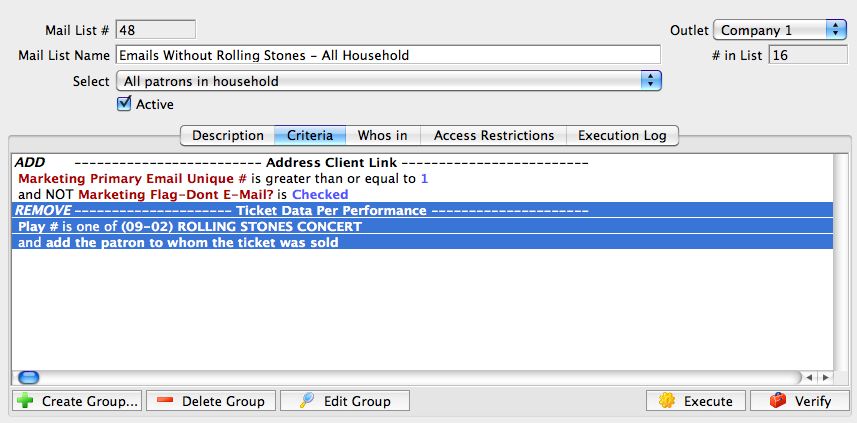
- Execute the mail list
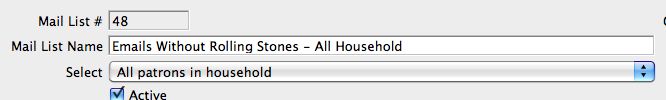
The same instructions could be used to create any number of mail lists. The only variable you would need to change is the REMOVE group.
