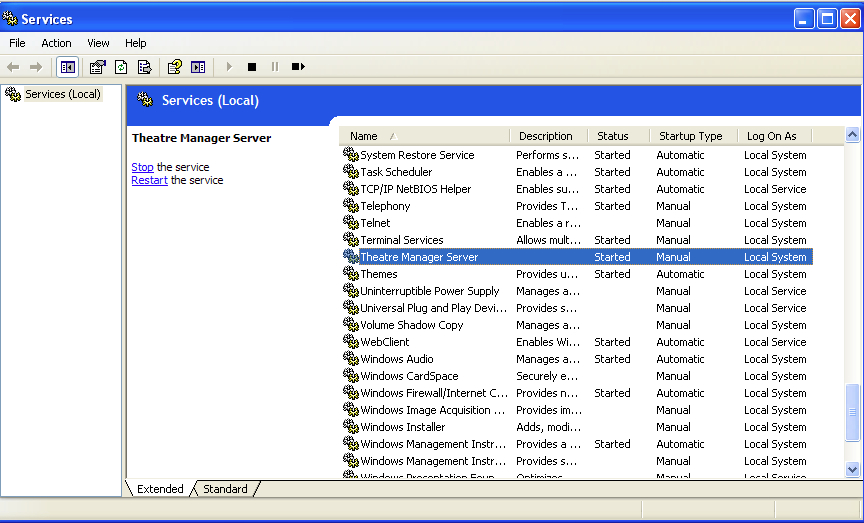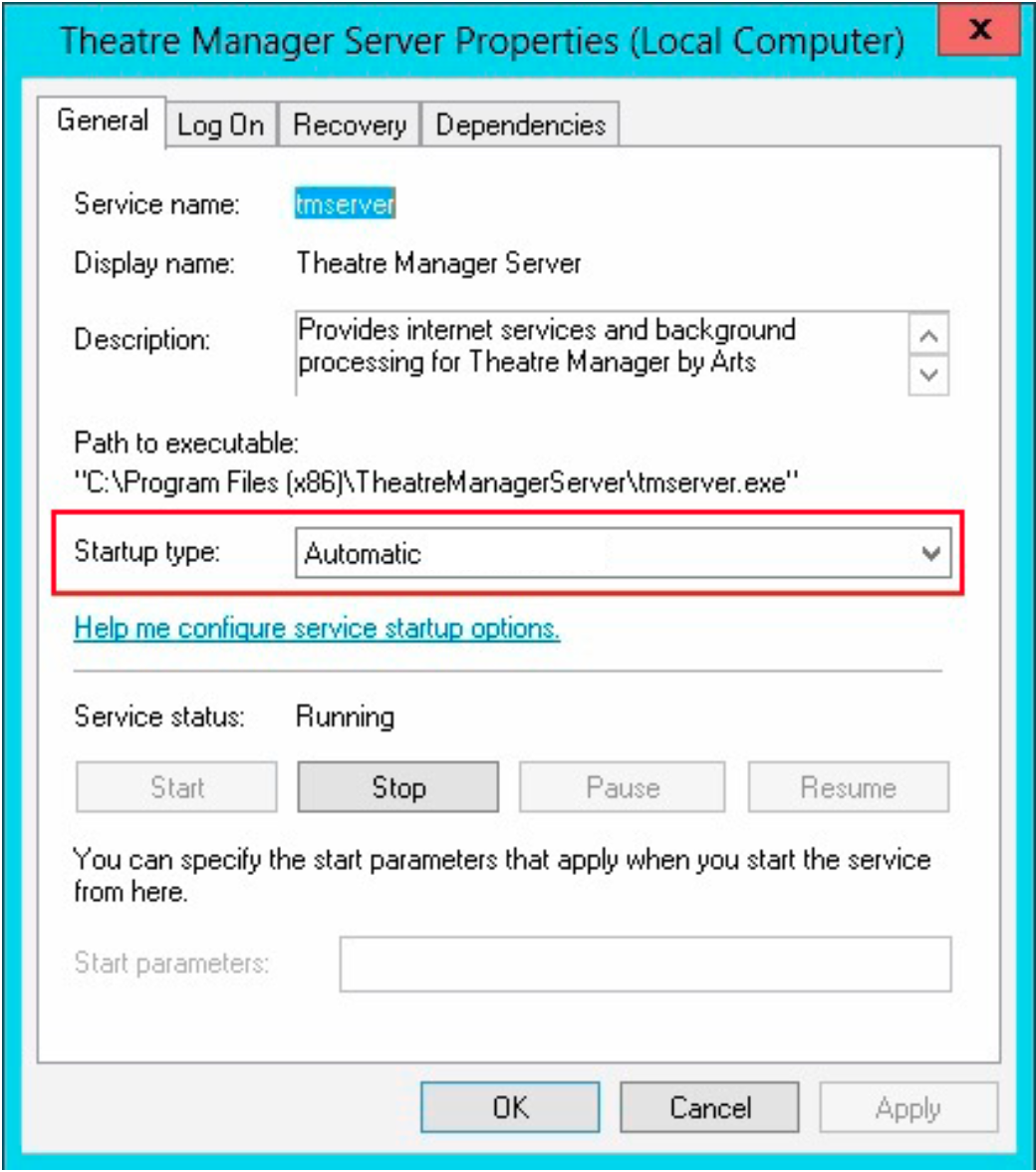You are here
Starting the Server
| Step | Action |
| Step 1 | Open the Services Administrative tool through Start >> Control Panel >> Administrative Tools >> Services. |
| Step 2 | Locate the 'Theatre Manager Server' item in the list.
It should be set as 'Started'. If it is not, please start it.
|
| Step 3 | Double click to edit the service settings to make sure that it will auto-restart. Click on the recovery tab and make it look like the window below. You will need to set the following:
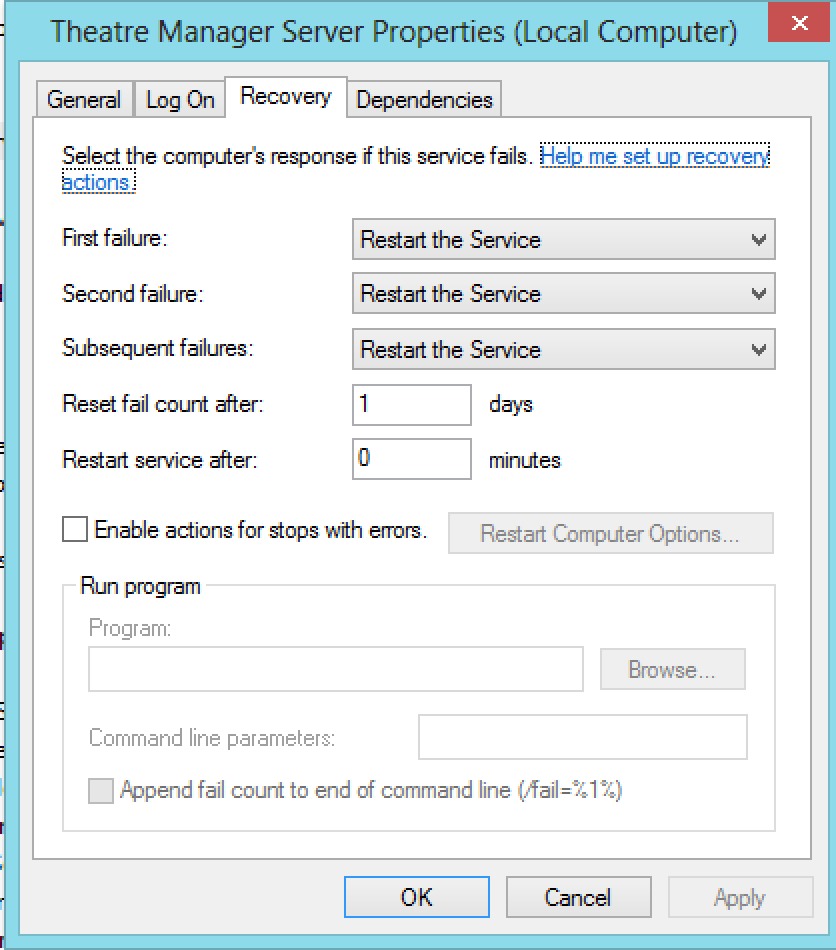 |
| Step 4 |
If the database server and the second generation listener are on the same machine, you will need to delay start of the Second Generation listener until a few system services start. This can be done in one of two ways:
Using Delayed StartupMake the startup settings as per the diagram.
Adding Service DependanciesYou may want to add a dependancy to the second generation server so that it will not start up until after Postgres and the event log starts. To do this, you will need to know the name of the postgres service and type a command in at the command prompt. You can find it by looking at the service and examining the service name. It might look something like one of: postgresql-9.5 -or- postgresql-x64-9.5 depending if you are using 32 bit or 64 bit postgres and which version. An example of the command when running on a 64 bit windows server using postgres 9.5 (note there is a space after the depend= which you must include) sc config tmserver depend= eventlog/postgresql-x64-9.5 An example of the command when running on a 32 bit windows server using postgres 9.5 sc config tmserver depend= eventlog/postgresql-9.5 When done, check the dependancy tab on the tmserver service and it should show two lines: event log and postgres |
| Step 5 |
Also, once everything has been verified to run properly, make sure that the service start up type is changed from 'Manual' to 'Automatic' so that it will start each time the machine is rebooted.
|
| Step 6 | Use the Director to configure the second generation server for the first time. |