You are here
Transaction Revenues
TheTransaction Revenues report can be found under the Transaction History Reports category.
Use Transaction Revenues to print ticket sales revenue from the transactions. This should match inventory if no transactions are deleted. Use this to analyse the revenues for a sales posting.
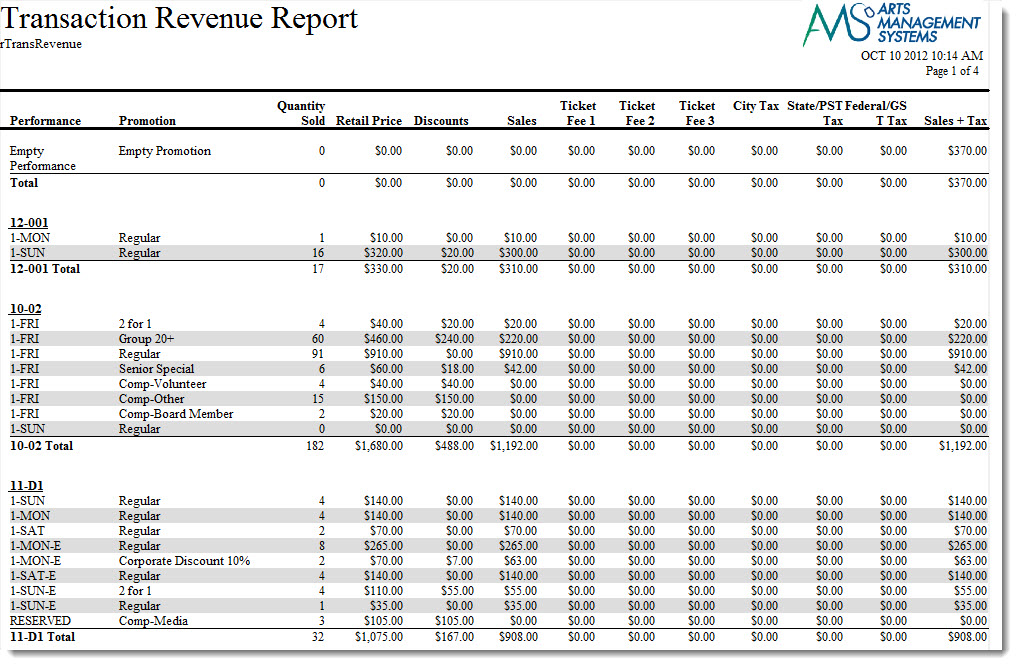
The criteria selections for this report contain additional options.
Click here for more information on the Insert Summary tab. Below the image are detailed notes to help you in using the report.Purpose of the Report
Use this to analyse the revenues for sales.
Departments Who Benefit From This Report
| Accounting | Use this report to review Fee, Taxes and Discount for an event by type of ticket sold. |
Criteria Hints
It is recommended that this report be run using criteria for:
- an event or range of events -or-
- for a specific date/timestamp range to check allocation of revenue -or-
- for specific GL codes and/or date posted if you want to see the transactions that make up some end of day entries
| Parameter Field | Condition | Value |
| Event # | is one of | (Event) |
