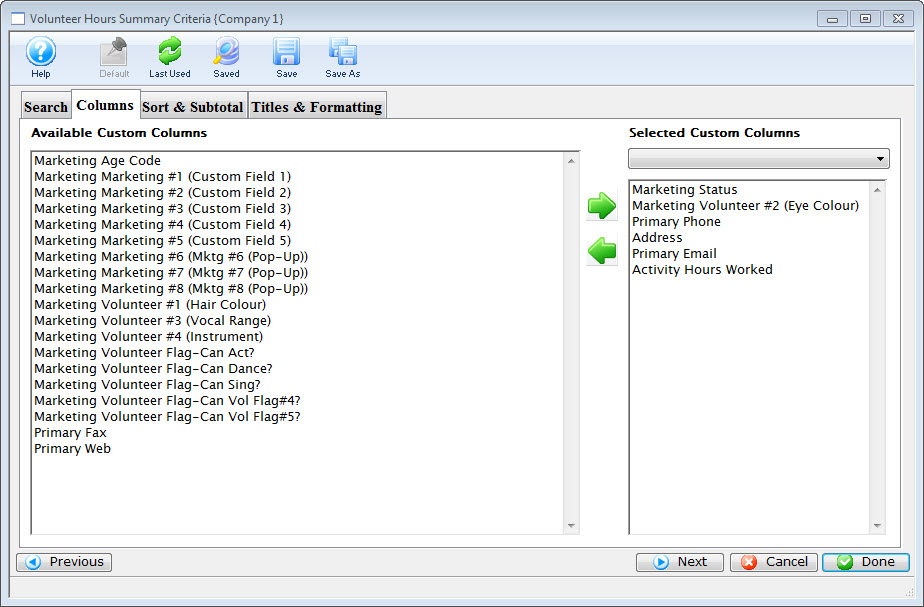You are here
Reference
https://diataxis.fr/reference/
- References include accurate, up-to-date, comprehensive information
- Tutorials and How-To guides are led by needs of the user, Reference material is led by the product it describes
- Although reference should not attempt to show how to perform tasks, it can and often needs to include a description of how something works or the correct way to use it
- Examples of Reference material are Dictionaries, Encyclopedias or Glossaries
- Software examples of Reference material are API documentation, class documentation or function documentation

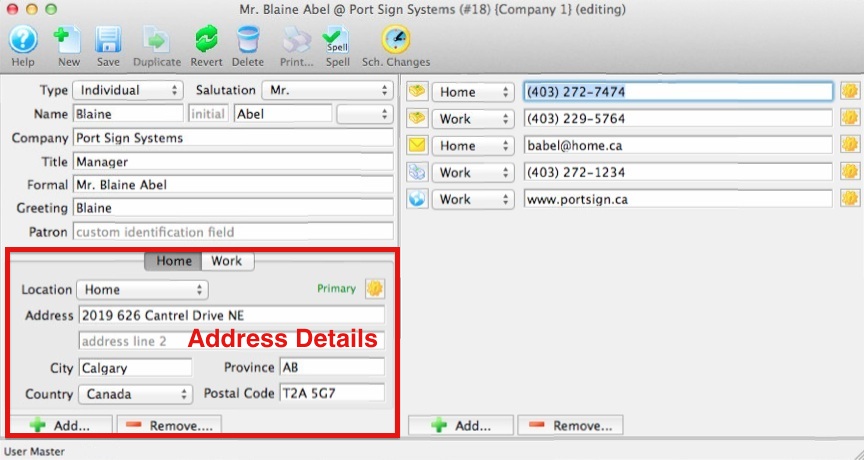
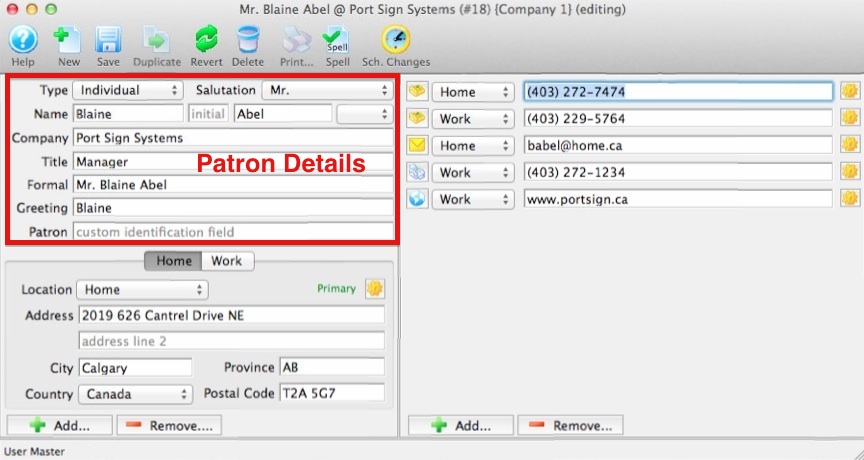

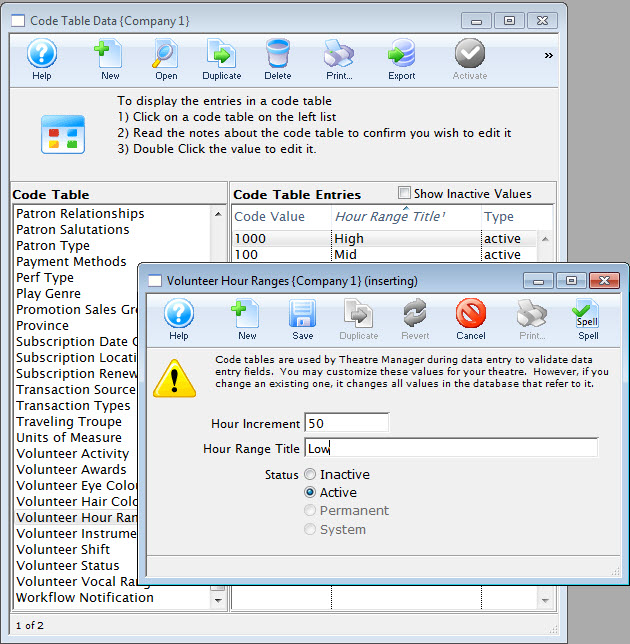
 button in the Patron's Letter tab, the letter detail opens. The resulting window indicates envelope information about the letter or system notification. The window that is displayed is different, depending if it is the result of a:
button in the Patron's Letter tab, the letter detail opens. The resulting window indicates envelope information about the letter or system notification. The window that is displayed is different, depending if it is the result of a: