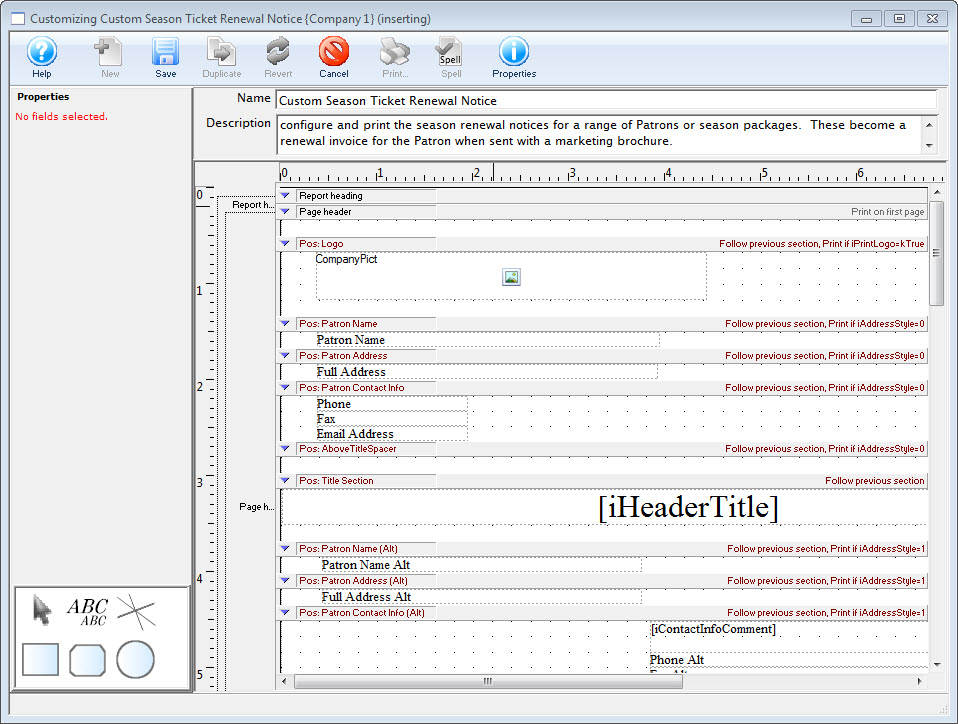You are here
How To
https://diataxis.fr/how-to-guides/
- How-To guides are aimed towards users, Tutorials are aimed towards learners
- How-To guides in your documentation helps frame the picture of what your product can actually do
- How-To guides can be thought of as recipes, directions that guide the reader through the steps to achieve a specific end



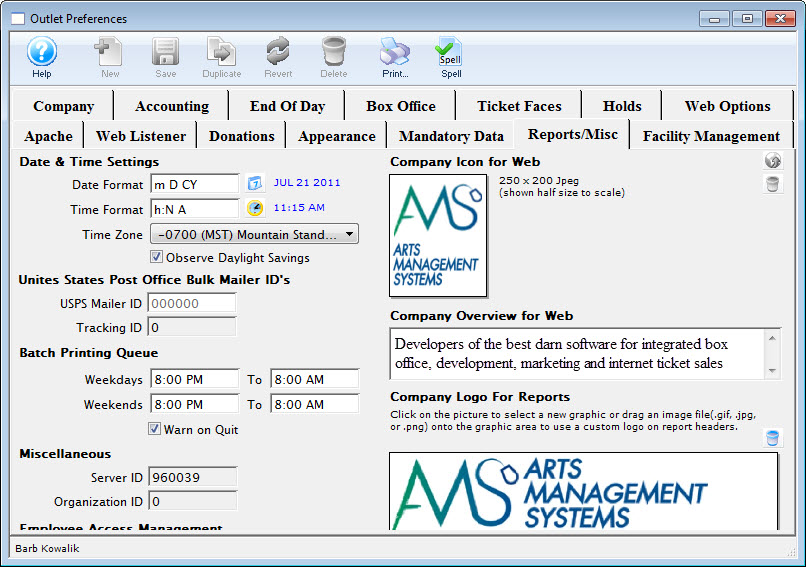


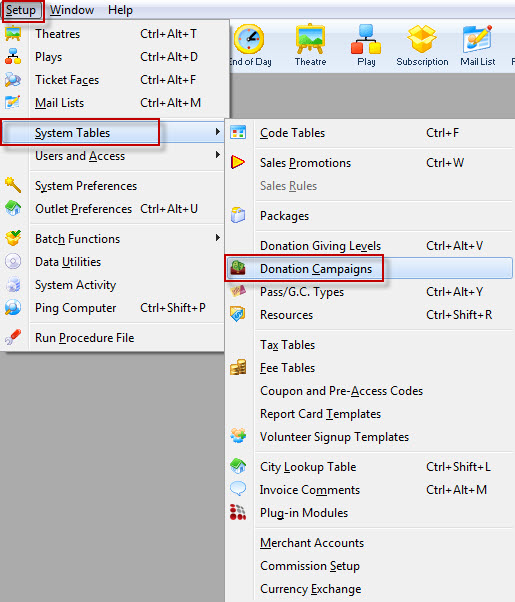
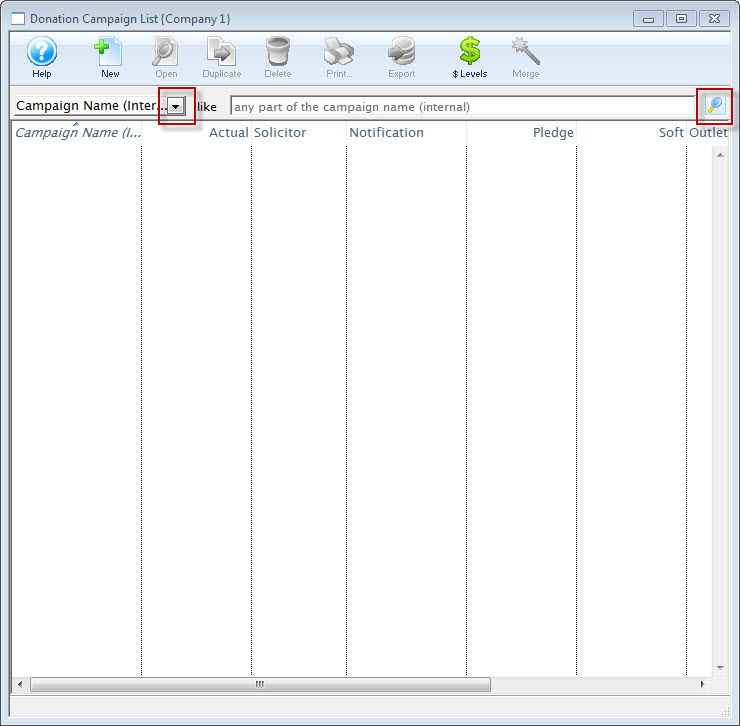
 button clicked, the performances to be purchased can be selected. To learn more about searching for performances
button clicked, the performances to be purchased can be selected. To learn more about searching for performances