You are here
Exporting a Form Letter to Another Application
A Form Letter can be exported to be used in another application. This can be used to edit the letter in another application and then import it back in to Theatre Manager. Letters can be exported as an RTF, HTML, or TXT document.
|
All merge fields will be lost when exporting a letter in these formats. To retain all merge field properties, use the Theatre Manager file format TMD. |
- Search for the Form Letter to export.
- Click on the Form Letter to export.
- Click the Open
 button.
button.
The Form Letter Window will open and load the form letter. Click here for more information on this window.
- Click on the Export
 button.
button. - Select the file format for the letter to be exported as.
The Save As dialog for the user's operating system opens.
- Select the location to save the exported leter and click the save button.
The document is placed in the selected directory in the selected format.
Click here to learn how to find existing Form Letters.
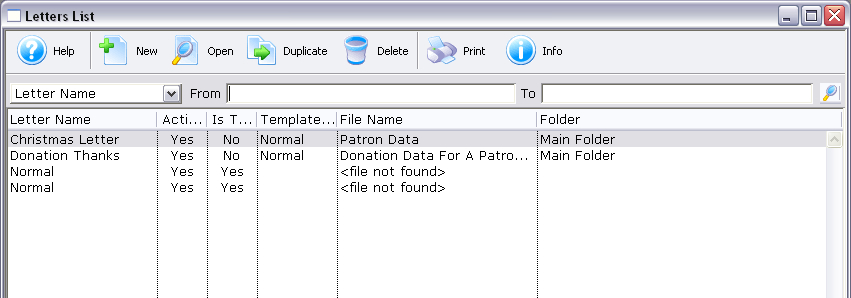
|
Flash |
MP4 |
Diataxis:



