You are here
Finding an Existing Form Letter
- Select the main menu Form Letters >> Form letters or click the form letter icon on the Theatre Manager Toolbar / Ribbon Bar.
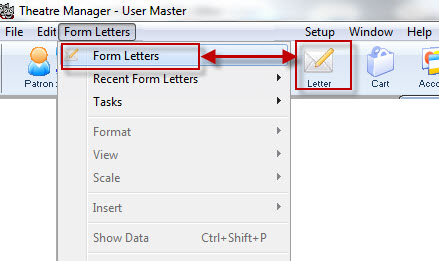
The Form Letter List window opens.
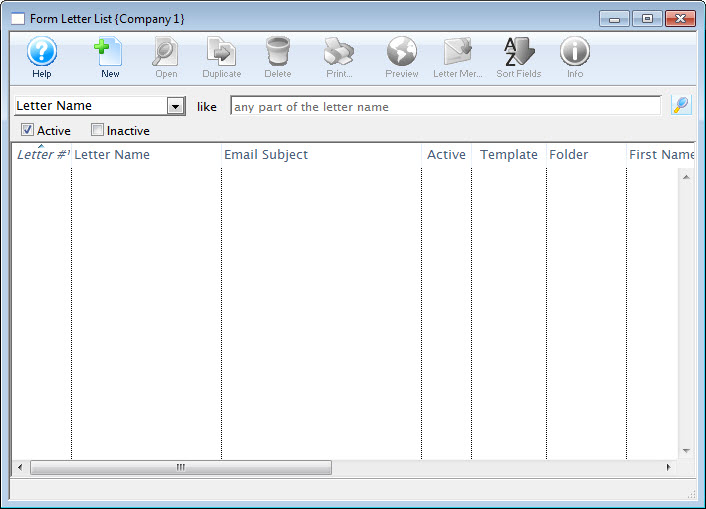
Click here for more information about this window.
- Select your criteria from the Drop Down List Menu and enter criteria for a specific search, or click the Search
 button to find all letters.
button to find all letters.
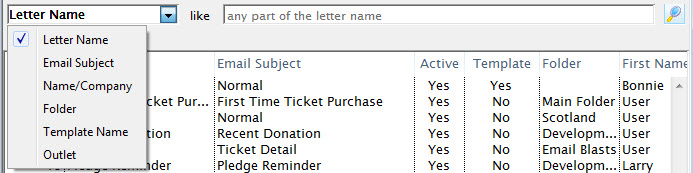
The letters are displayed in the window.
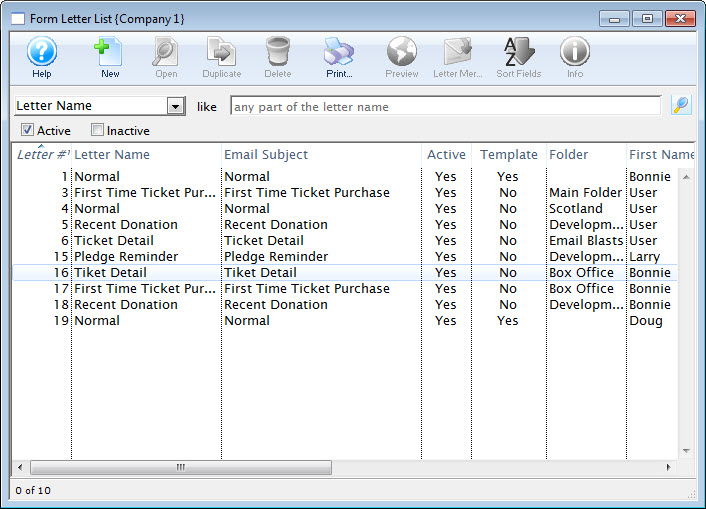
| To view the screencast on Finding a Form Letter, click the following: | Flash |
MP4 |


