You are here
Run Similar Button in Reports
At the top of each completed Report is the Run Similar button. This button provides a drop down of report that can be used to create similar reports to the original, presenting the information in a different format.
- Select the report that sound closest to the report you are looking for.
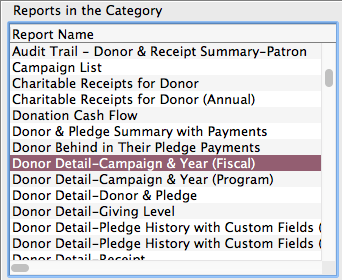
- Run the report with your desired criteria.
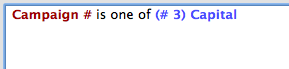
- Click the Run Similar button at the top of the report window.
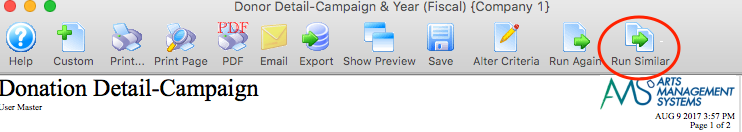
This will provide a list of reports with the same related data files as your original selection.
- Select one of the report options provided.
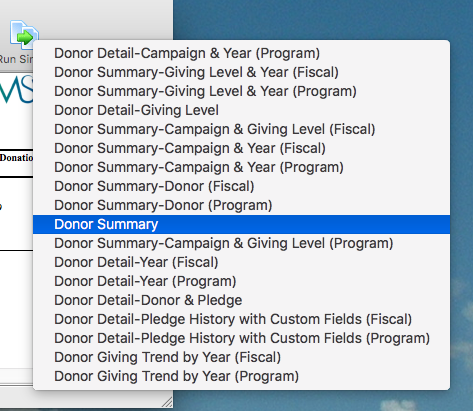
- Theatre Manager will open a new Parameters window and automatically load the criteria used for the original report.
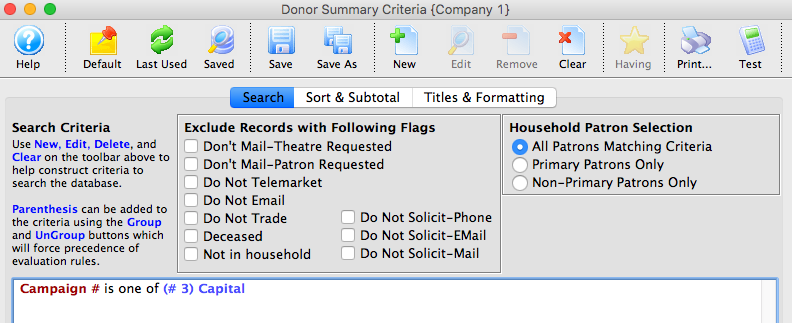
- Alter the criteria as needed and generate the selected report.
Diataxis:
