You are here
Check Web Cart and Final Order Status
The Check Web Cart and Final Order Status report can be found under the Ticket Printing, Invoicing and Inventory Analysis category. Below the image are detailed notes to help you in using the report.
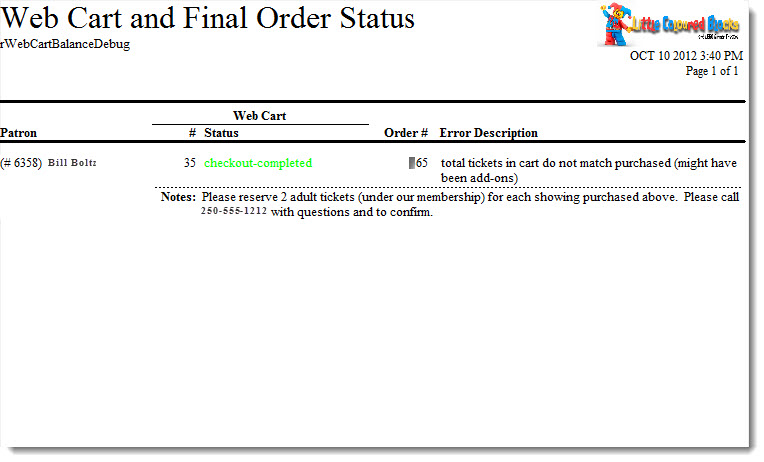
Click here for information on generating a report. Click here for information on the Finished Report window.
Purpose of the Report
This report generates a listing of web sales orders that may not have completed correctly. This report should be run when deposits and sales entries have been done in the End of Day Wizard, and the amounts are out of balance.
Departments Who Benefit From This Report
| Box Office | Use this report to find problems with the balance between the deposit and the sales entries in the End of Day Wizard. |
Criteria Hints
It is recommended that this report be run with the date that the End of Day is being run for as the criteria.
| Parameter Field | Condition | Value |
| Order Date Updated | = | (Date) |
