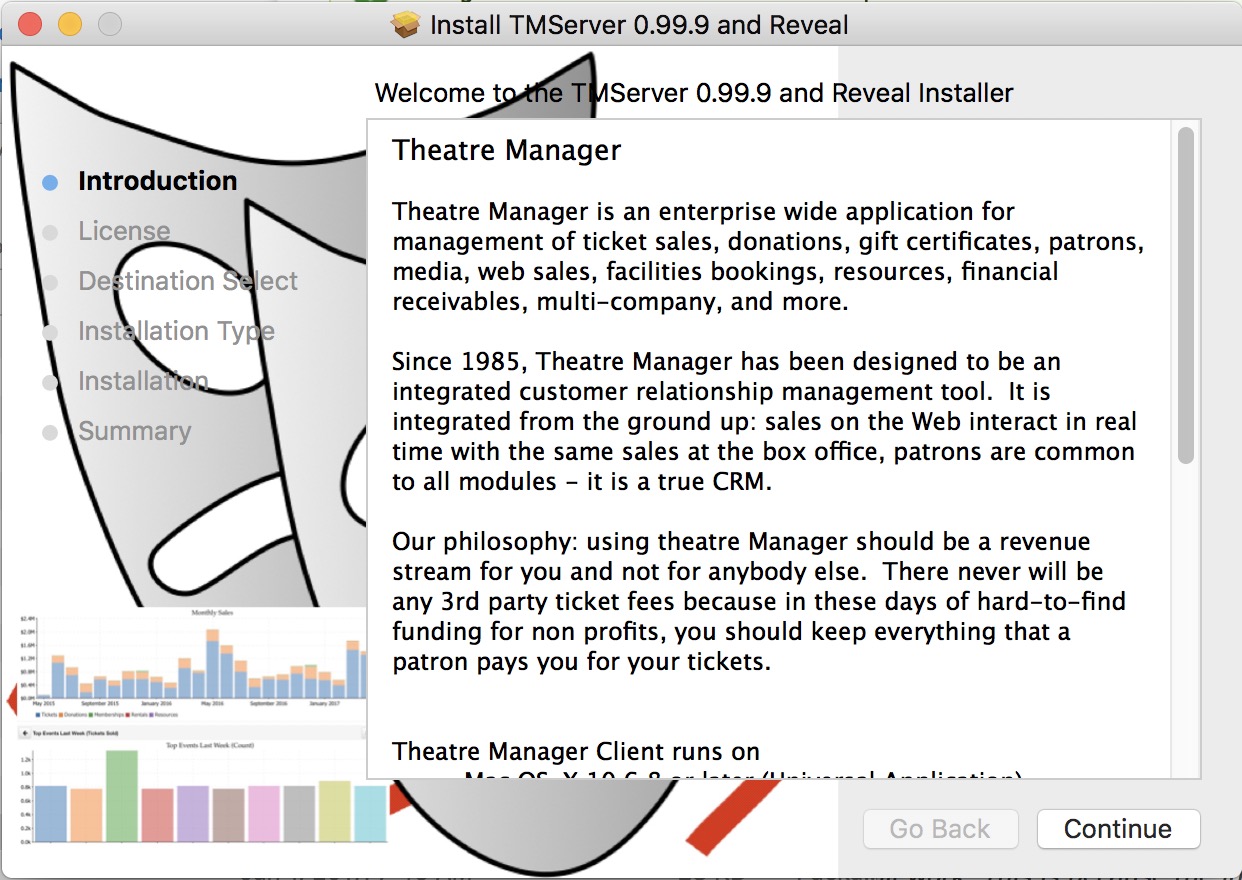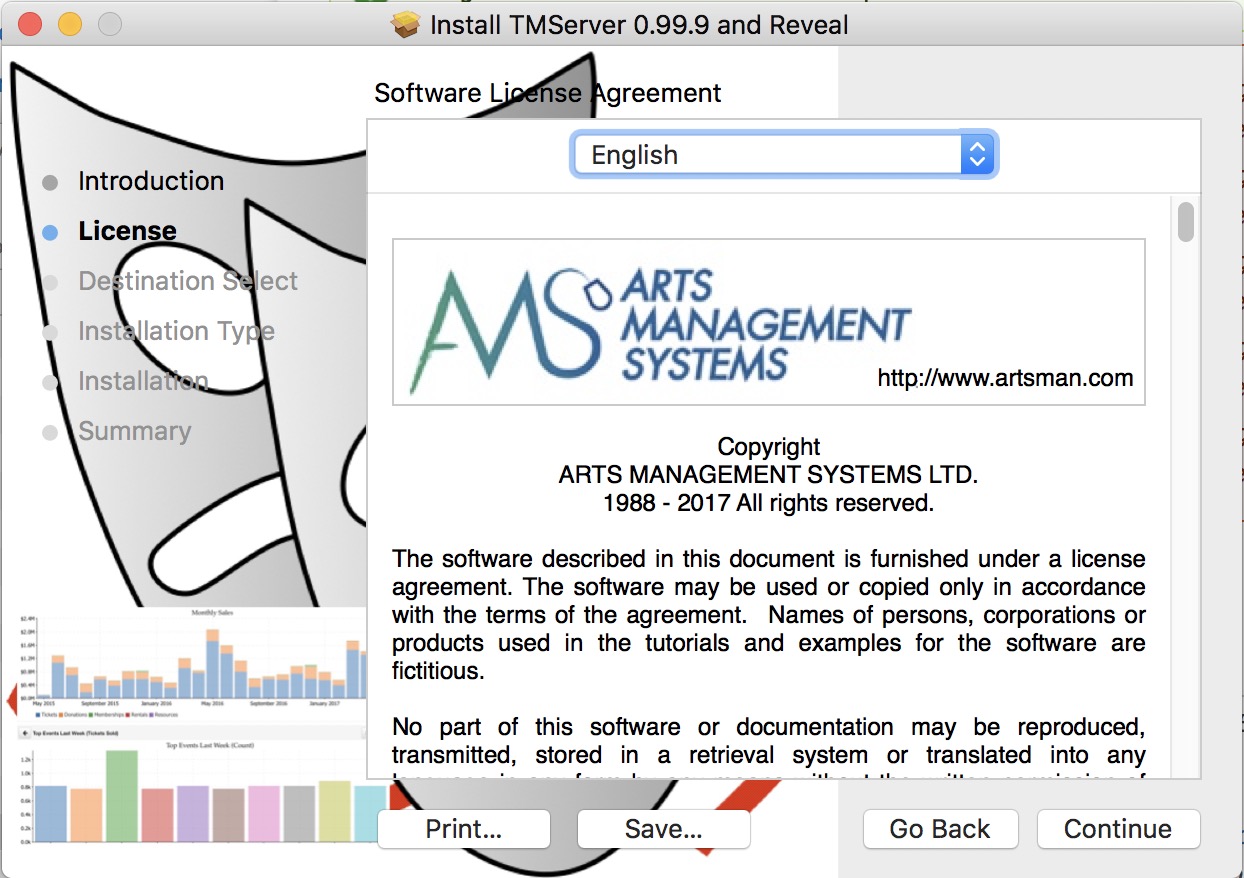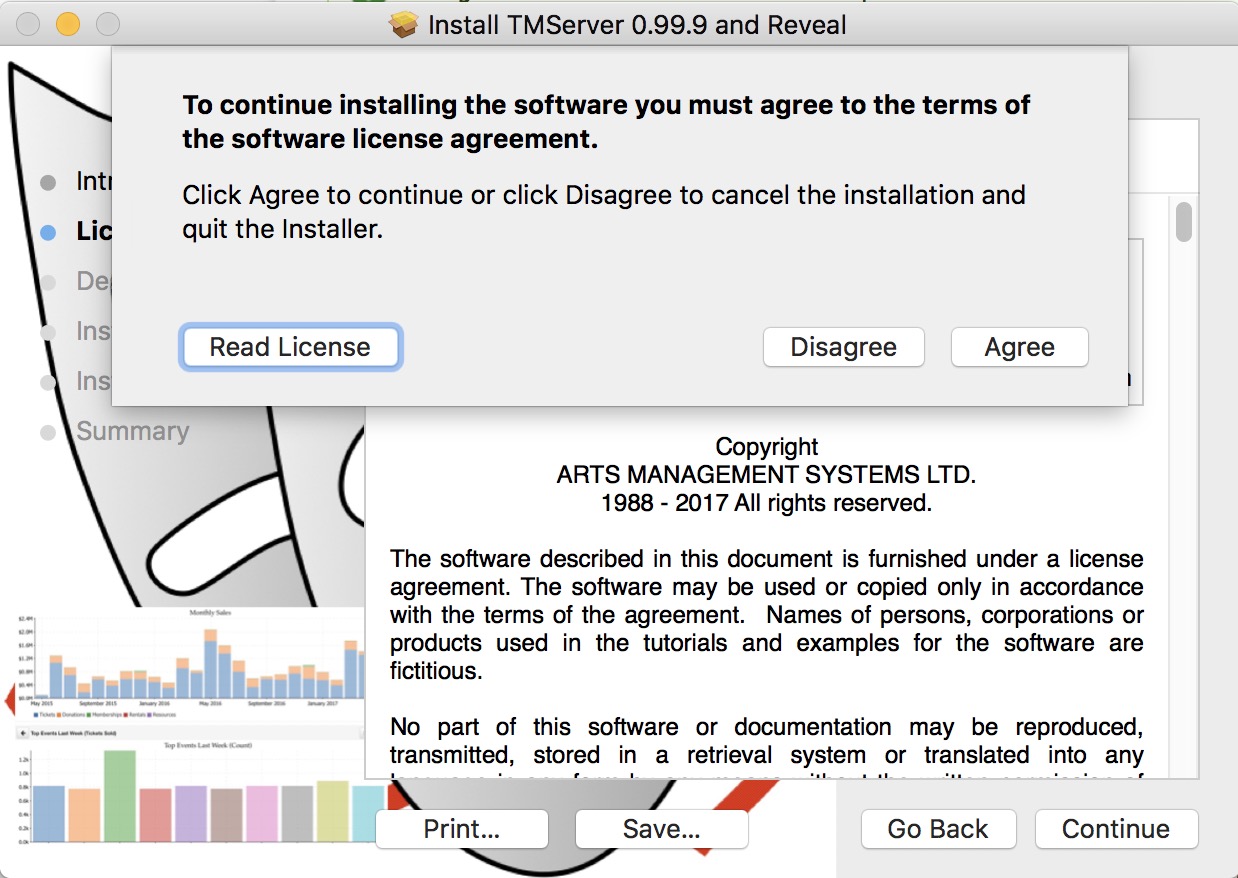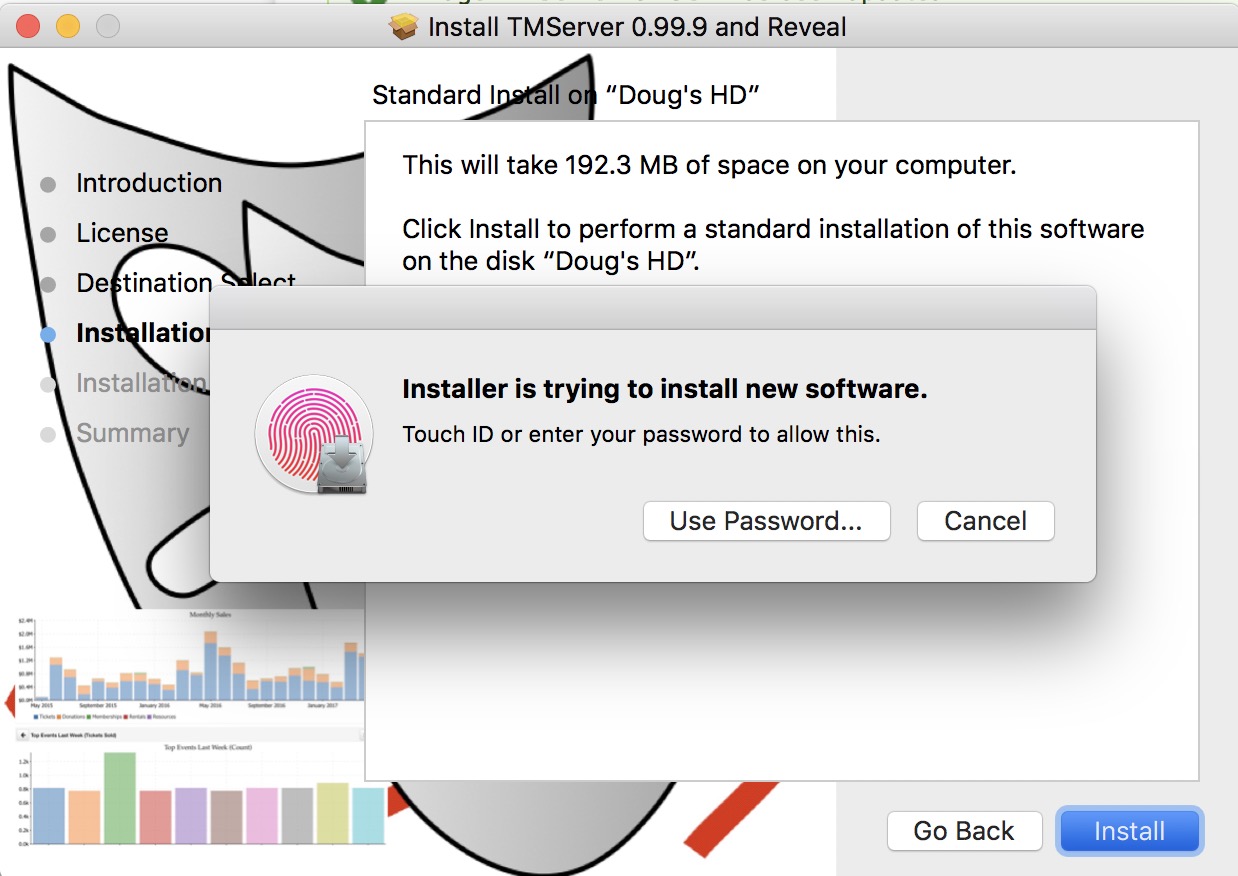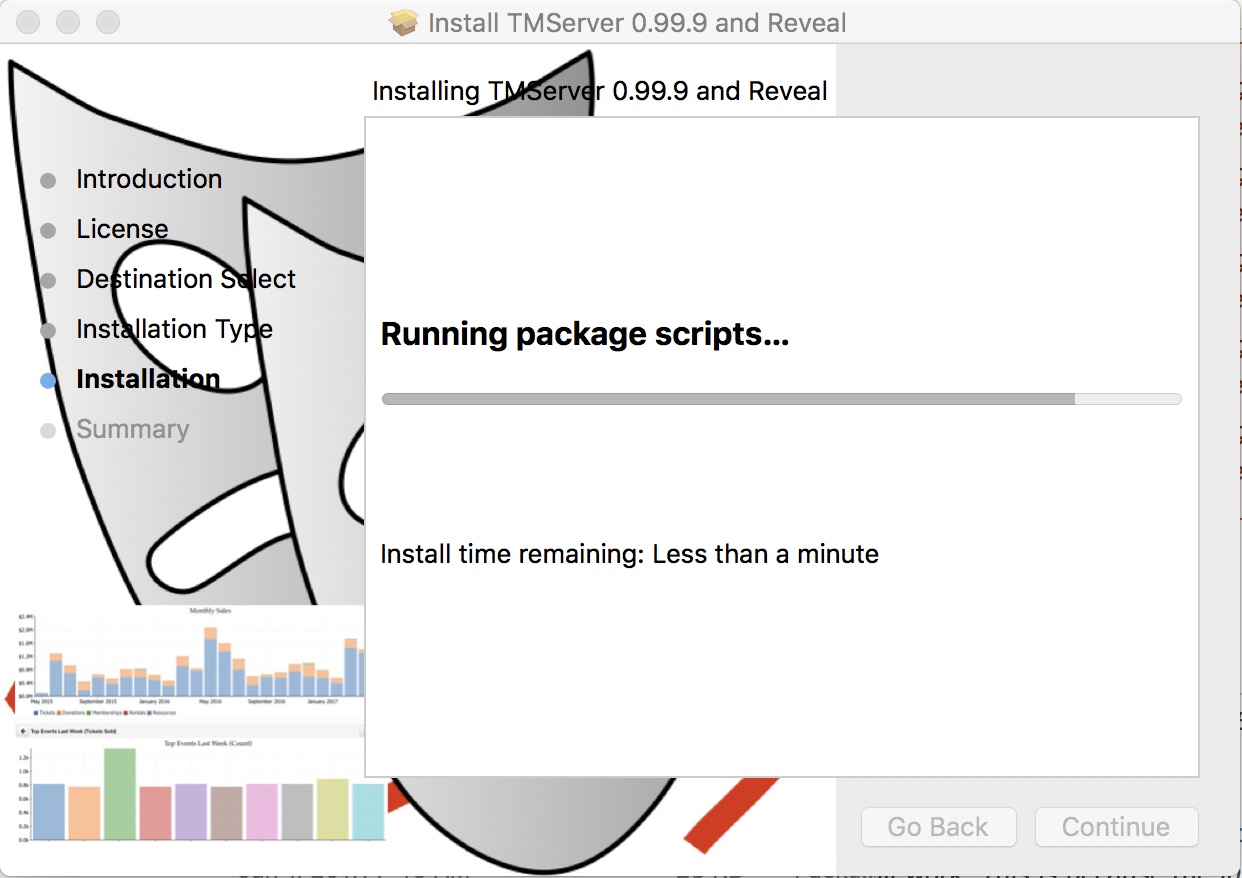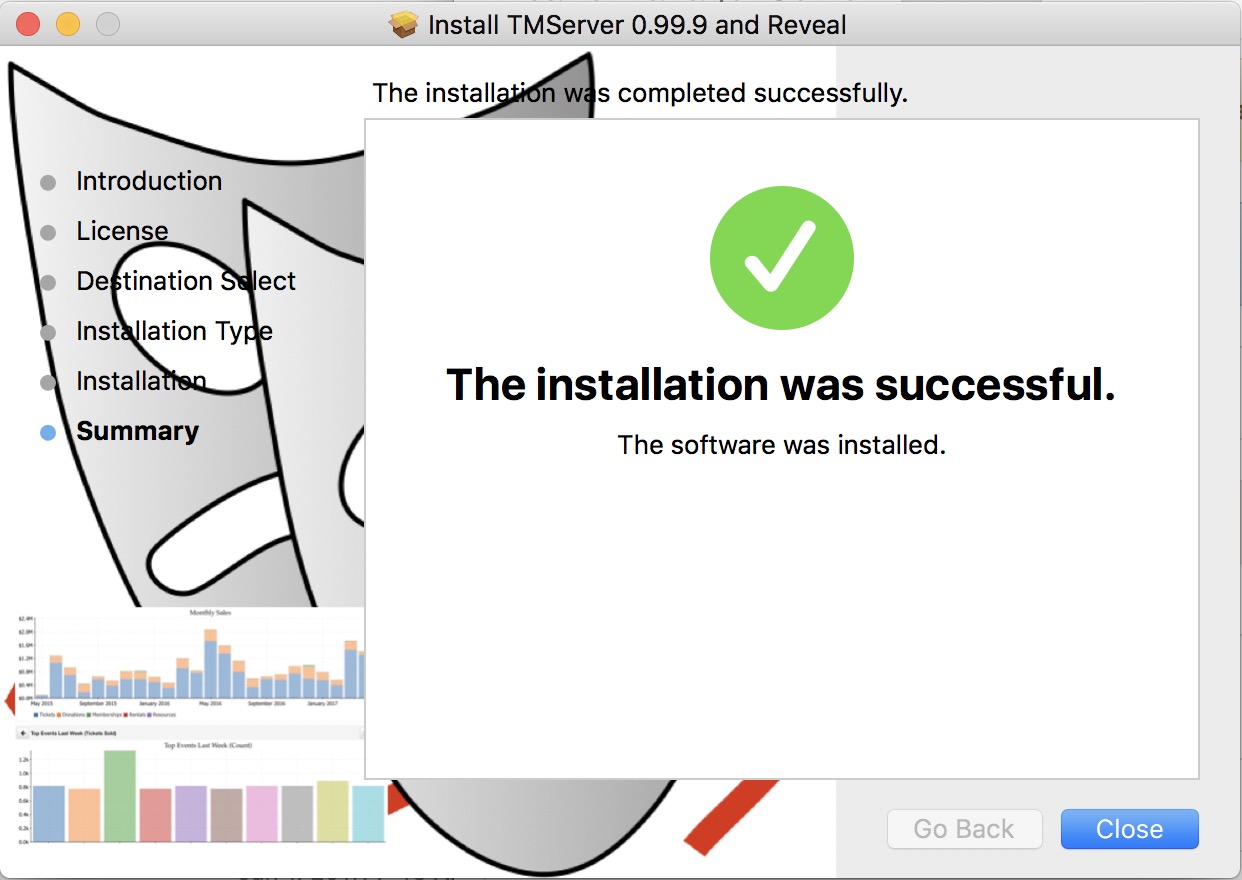You are here
TM Server for OSX
 |
You normally need only install the Theatre Manager server ONCE on a machine per the instructions below. TM server will auto update itself. | |
 |
In recent versions of OSX, you may need to make a temporary change in System Preferences after downloading the installer and before the installer will work. | |
 |
Reinstalling TM Server can be done at any time. Only if you are VERY stuck, you may need to type the following command in terminal prior to re-running the installer.
|
| Step | Action |
| Step 1 | Download and extract the installers for Macintosh. |
| Step 2 |
Start the installer and click Continue.
|
| Step 3 |
Click Continue
|
| Step 4 |
Read the licence and click 'Agree'
|
| Step 5 |
Enter your admin password or use your finger if your machine has 'touch id'
|
| Step 6 |
|
| Step 7 |
Click Close
|
| Step 8 | Turn off all power saving and performance degrading features |
| Step 9 | Turn off Airplay Mirroring in since that has a conflict port port 5000 used by Theatre Manager. This problem seems to have begun in Monterey. |
| Step 10 | Proceed to the Steps to configure the server for the purpose you want to use it for |