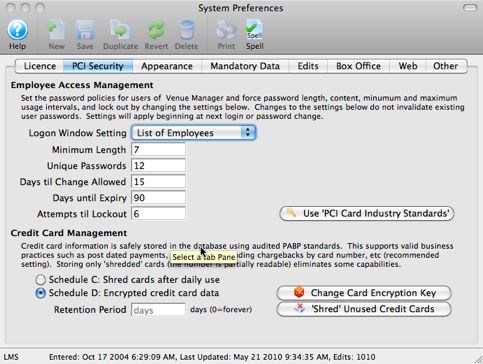You are here
Minimum Password Settings for All Users
For PCI compliance, a user MUST:
- be required to enter a password to access Theatre Manager -and-
- have their own user id and password to track access within the database -and-
- ALSO have a unique logon to access the computer prior to accessing Theatre Manager that is PCI/DSS compliant.
Ensure that the minimum recommended settings are met and increase the security as you see fit. If the minimum recommended settings change, Theatre Manager will automatically update the current settings to any more current minimum during any upgrade.
The steps to increase security strength are:
- Log in as Master User (this System Administrator account is only person with access to System Preferences)
- go to 'Setup->System Preferences'
- click on the 'Security' Tab. The minimum recommended settings are below.
- Click on the 'Use PCI Card Industry Standards' to reset all password settings to the minimum acceptable standards.
- Make any adjustments you wish to the policies such as requiring longer passwords, or increasing the minimum number of unique passwords before a repeat password can be used.
- Close the window to save the changes.