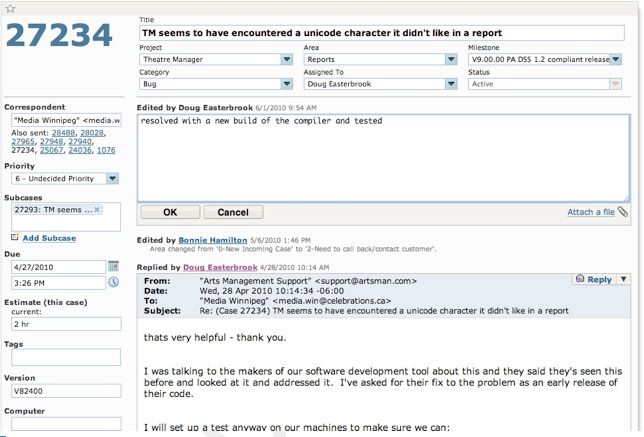You are here
Completing an issue
When a development issue has been completed and check into the VCS, it must also be completed in FogBugz. Find the case number and:
- Edit the case
- Change the project to Theatre Manager
- Category to bug or enhancement
- Area to reflect the part of the application that was changed
- Who completed the task (if it is different than the assignee)
- And the release number milestone that the fix is targeted for
- Fill in the estimate if it was not already filled in.
- Add notes about the resolution. This is probably similar to the VCS notes.
- Click OK to save the changes.
-
Set the the case to be tested
- Management will assign a tester to the case to confirm functionality
- This should include visual inspection of the code where appropriate
- Then, resolve the case and provide:
- The actual hours to resolve the issue
- Add release notes that are suitable for providing to the customers and pasting into the theatremanagerhelp.com release notes.
- Close the case