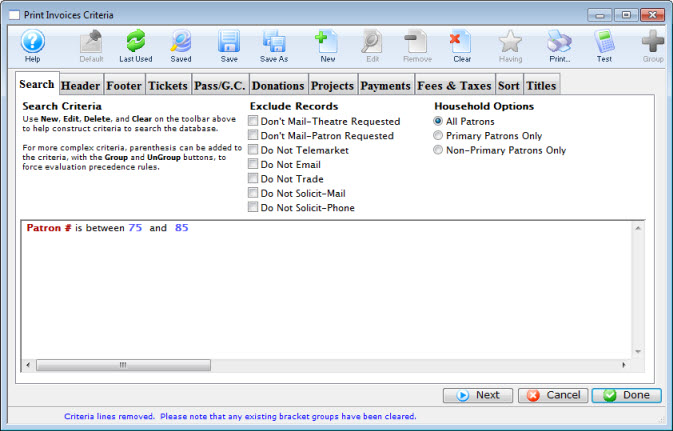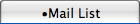You are here
Tutorial
https://diataxis.fr/tutorials/
- Aimed towards learners
- Tutorials turns new learners into users
- A tutorial must help a beginner achieve basic competence with a product
- Step-by-step instruction to provide your learner with a learning experience

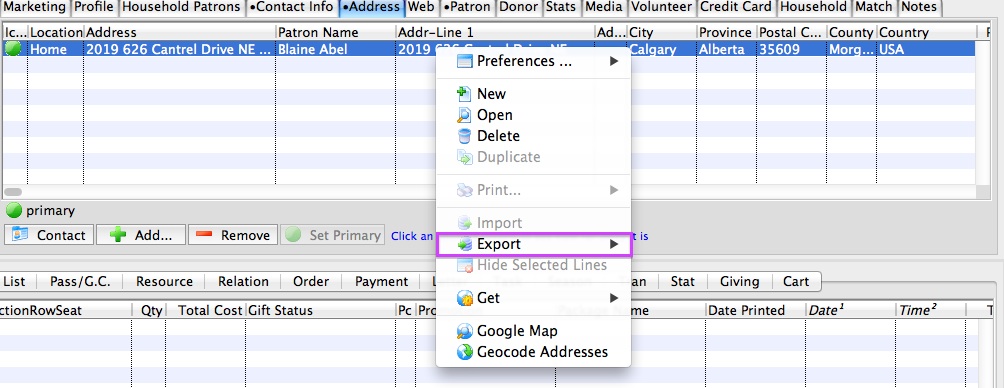
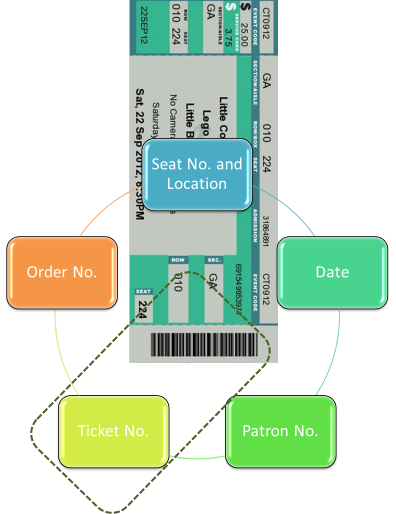
 button in the main Theatre Manager toolbar / ribbon bar.
button in the main Theatre Manager toolbar / ribbon bar.
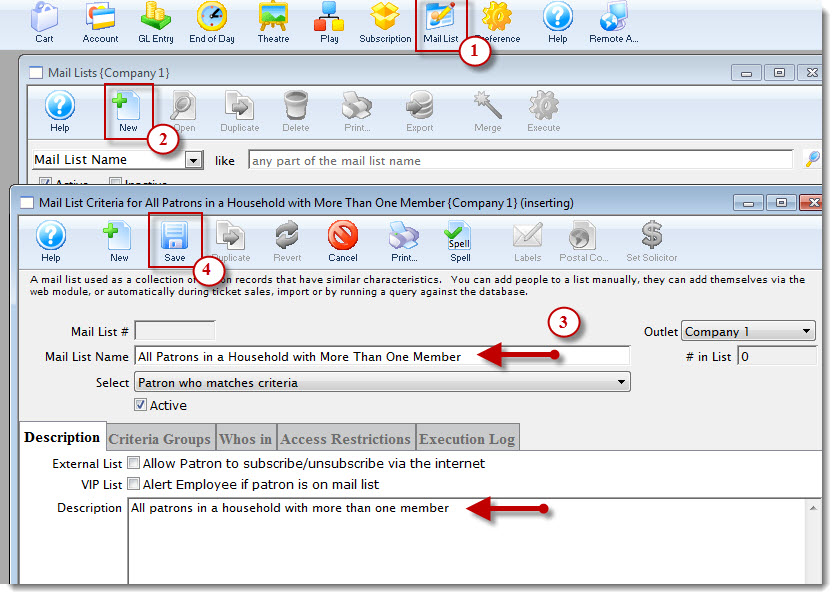
 tab.
tab.
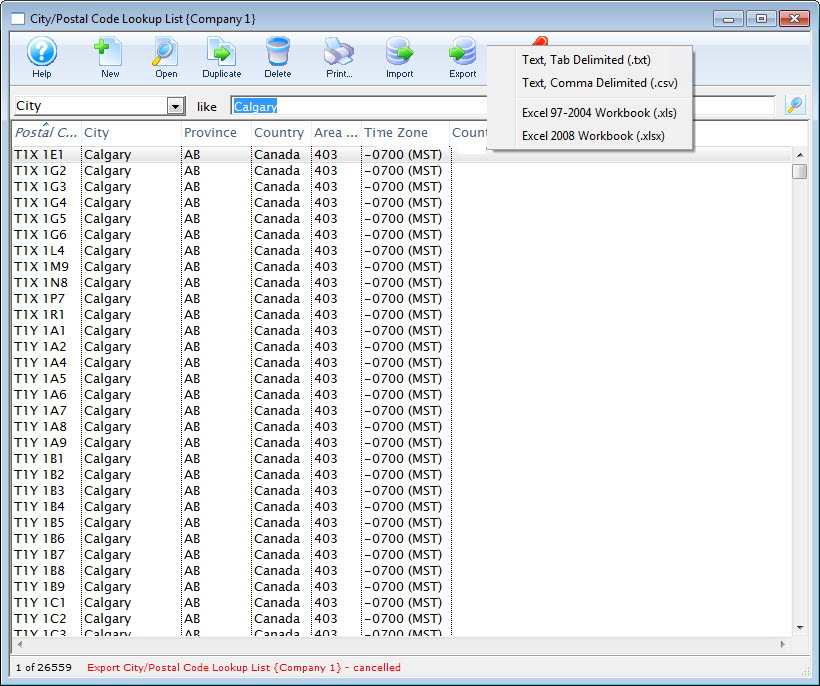
 button.
button.