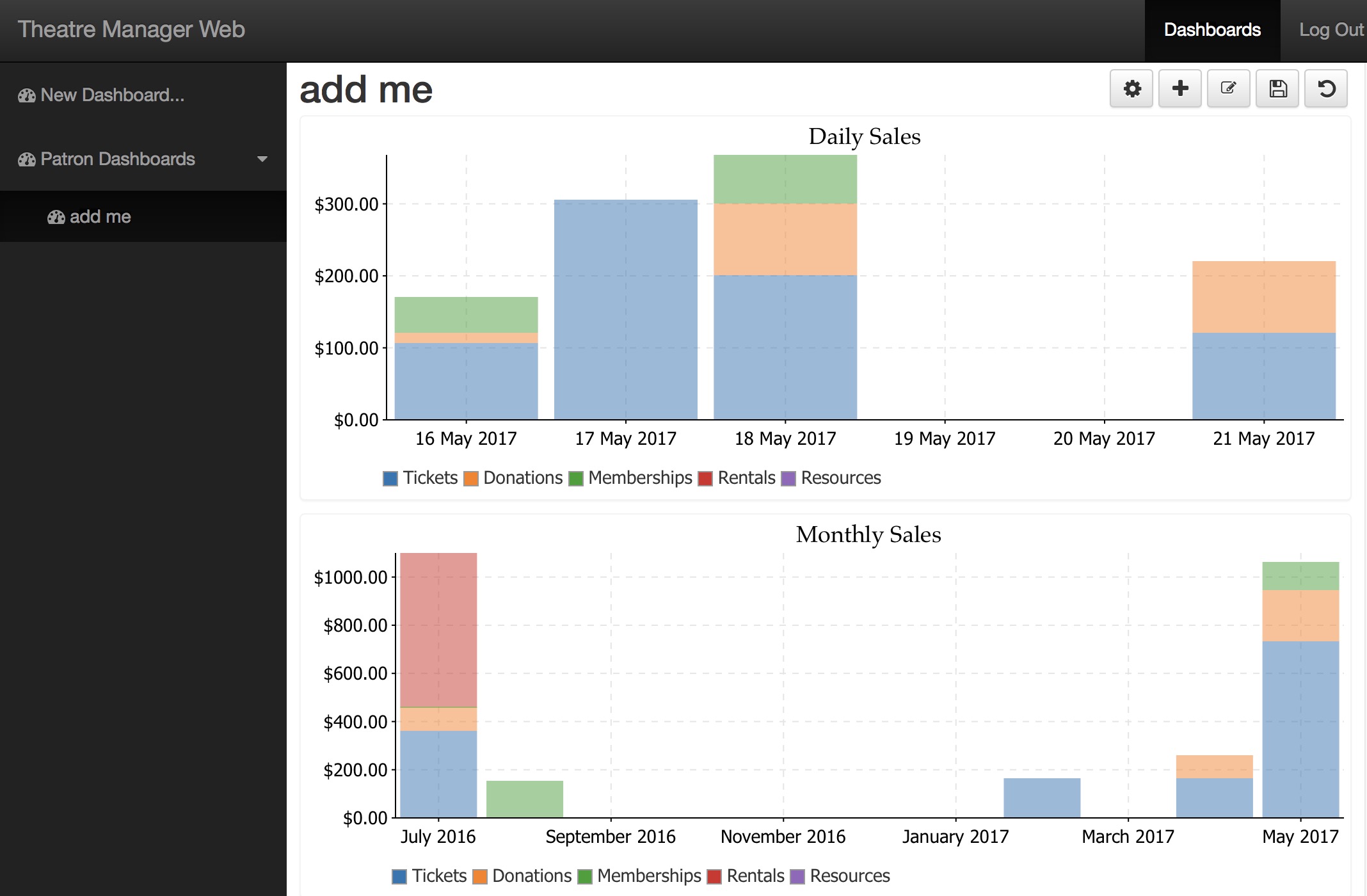You are here
Adjusting width of widget in the dashboard
Adjusting Number of Widgets across the page
You can adjust the number of dashboard widgets that will go across the page.
- Since Reveal is built using responsive pages and will display on any device, you can set the number and width of items by clicking on the 'dashboard settings icon'.
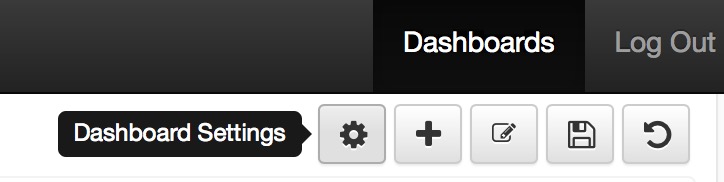
-
When you do that, you'll get a window that shows the number of rows and columns that charts will take up for various device widths. For example:
- a small device using X-Small rows will show one graph in a column
- a browser oriented with large rows (underlined to indicate the current device) will show the graph at twice height and 3 columns of charts
 |
You can also rename the dashboard at the top of this dialog. |
Wider or Taller Graphs
- If you want wider or taller graphs, just change the row or column value as necessary. Fewer columns on larger dashboards means that the horizontal axis is stretched.
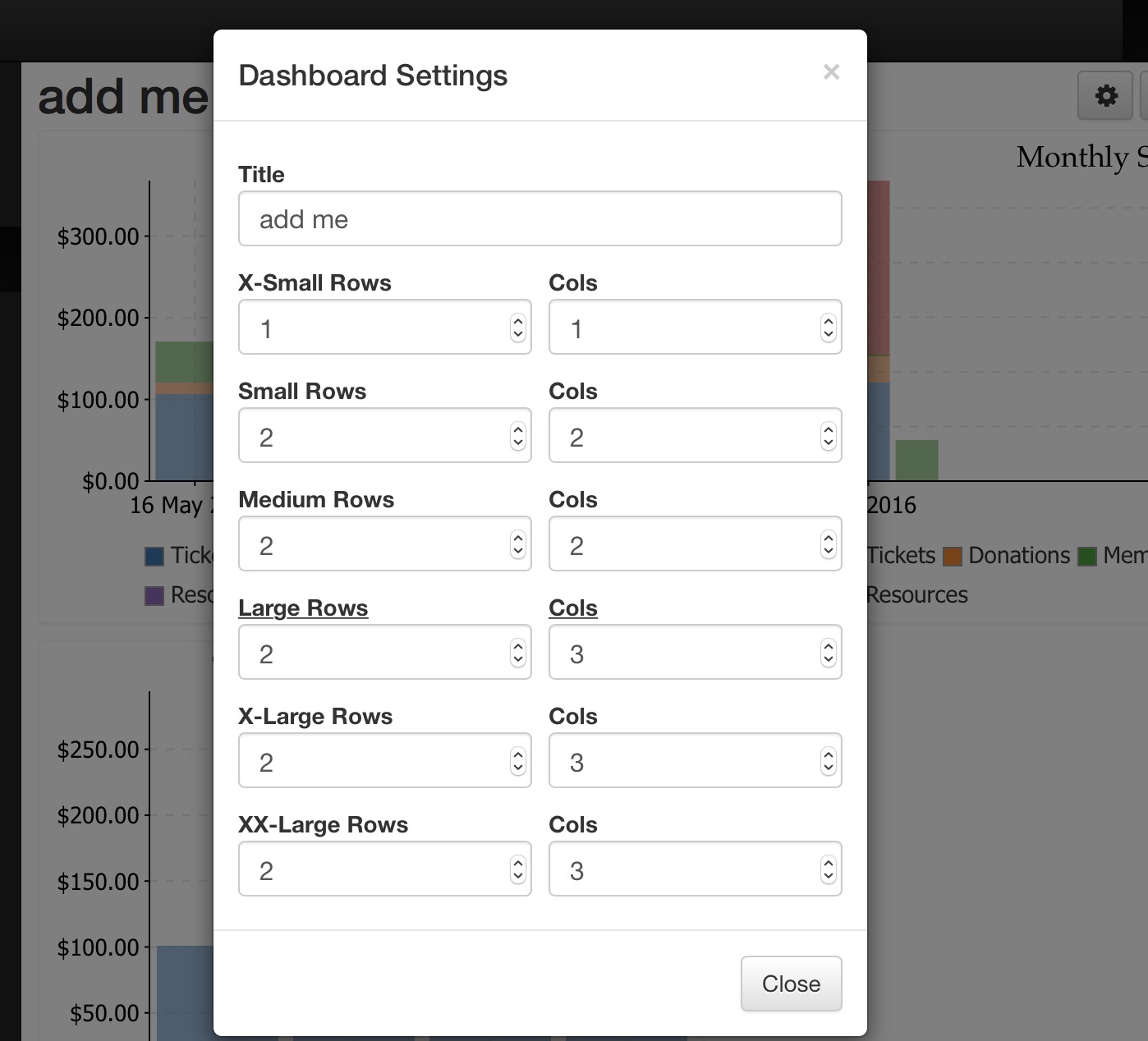
- This example show a the setting for 'large' rows where we only want to have one column of graphs. The graph expands to take up the entire row.