You are here
Google Analytics
The sample source for a web page footer can be pasted into Theatre Manager in Setup >> Company Preferences. The footer is added to each page within the default web pages. You will need to sign up to get a UA-XXXXX-X number that will replace the value in the sample code.
|
Theatre Manager's Company Preferences uses the Traditional Snippet and placement in the footer on your WebPages. For more information about Google's Traditional Snippet, click here. If you'd like to utilize Google's new Asynchronous Snippet, suggestions for doing so will be included at the bottom of this page. |
Once you have this set up in Theatre Manager, you can also include it in your eblasts. Analyzing the statistics occurs by logging in to the Google Analytics Login Page.
You can also track the direct source of why a cart was created using the &tmsource=yyy tag.
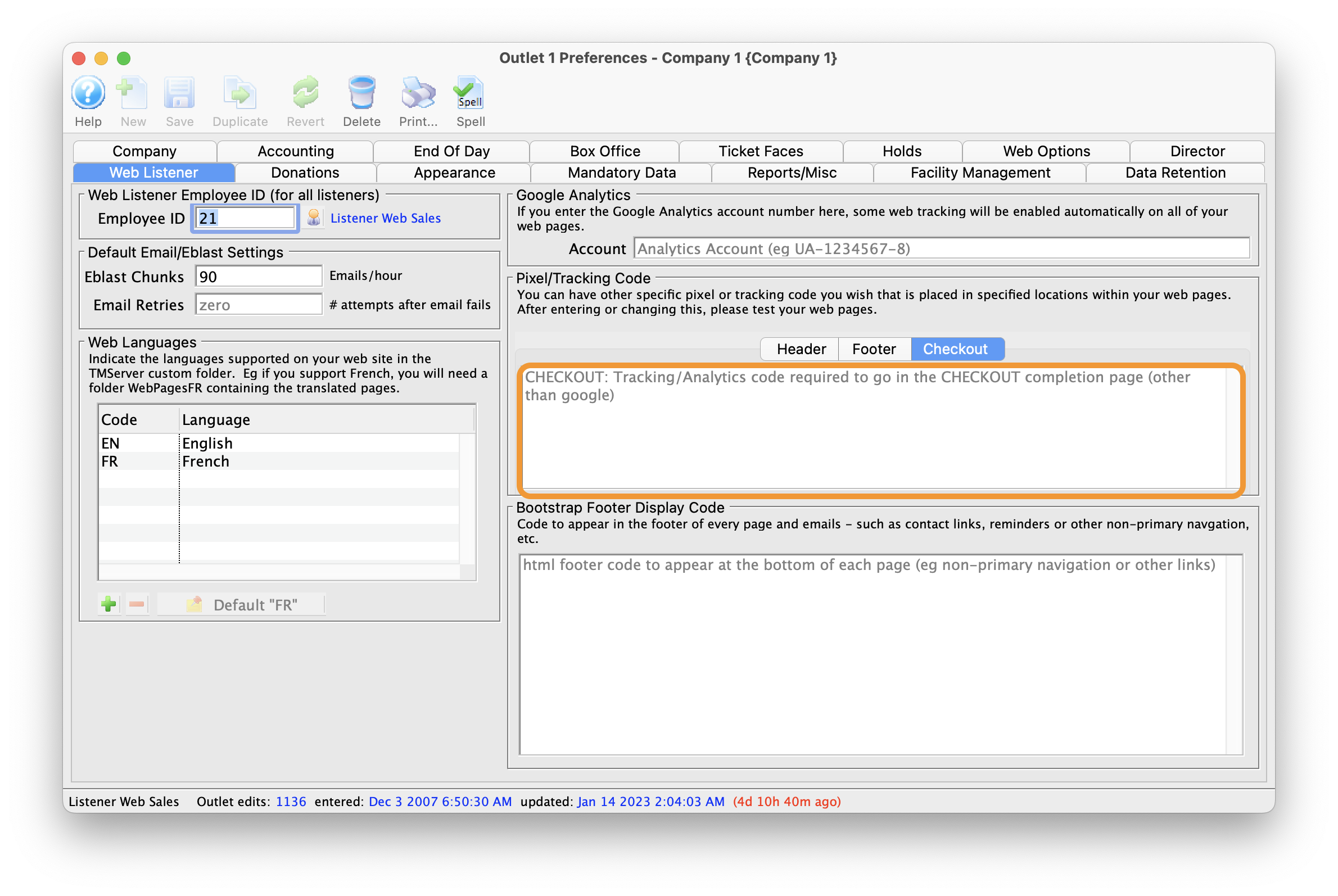 >
>
Additionally, there is a provision in Theatre Manager's word processor to add the Google Analytics code from the Web Listener Tab to a Form Letter, which can then be used as an Eblast to patrons in the database. For general information on how to create a Form Letter in Theatre Manager, click here. To add the Google Analytics code to a letter:
- Open a Form Letter (existing or create new). If you need instructions, click here.
- Right-click in the letter at the footer or wherever you'd like to embed the code to bring up the context window .
- Select Insert Data Base Field > Current Addresses > Google Analytics Code.
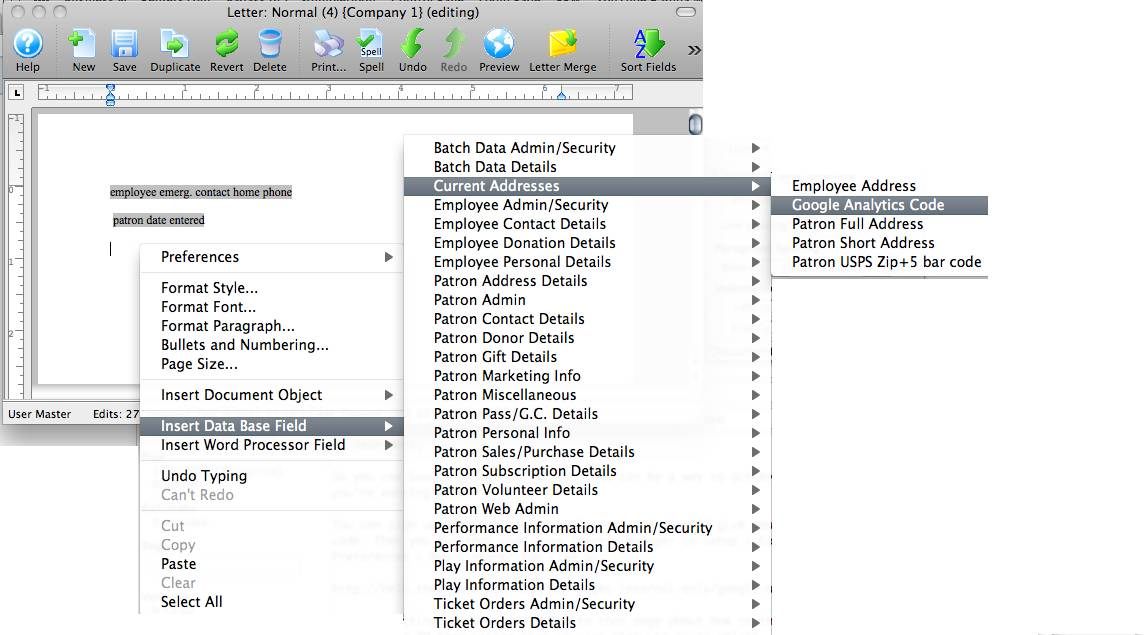
Once the letter has been emailed to patrons, the same sort of analysis that can be done with web pages can be done for your eblast. For more information on setting up for an eblast from within Theatre Manager, click here.
Using the Asynchronous Snippet from Google Analytics
To make use of Google's Asynchronous Snippet, just enter your Google account number into the company preferences page above . Theatre Manager self configures the web pages to start tracking.

