You are here
Show Weather at Patron Address using WeatherUnderground through a Web browser
The Get function of the Address Tab allows a patron's address be used to pin point the current weather where the patron lives. Show Weather at Patron Address using WeatherUnderground through a Web browser will display an interactive map showing real-time weather information surrounding the patron's address.
 |
This feature can also be reached by using the "gear" icon next to the contact on the Contact Card |
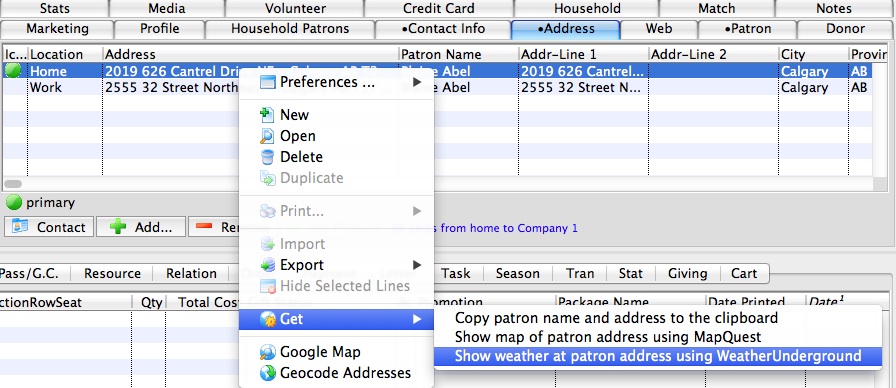
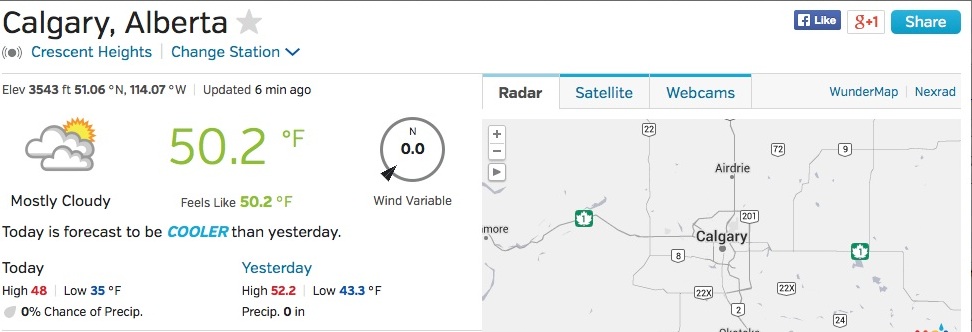
Diataxis:
