You are here
Copy Patron Name and Address to the Clipboard
The Get function of the Address Tab allows a patron's address(es) to be copied to the clipboard for use outside of Theatre Manager.
Select the address and right click on the address this will bring up a flyout menu
Left click on Get will provide a sub menu with a list to choose from
Mouse over the option Copy Patron Name and Address to the Clipboard.
Open any word processor or spreadsheet program or document.
Paste the patron name and address information using the Edit >>Paste Menu.
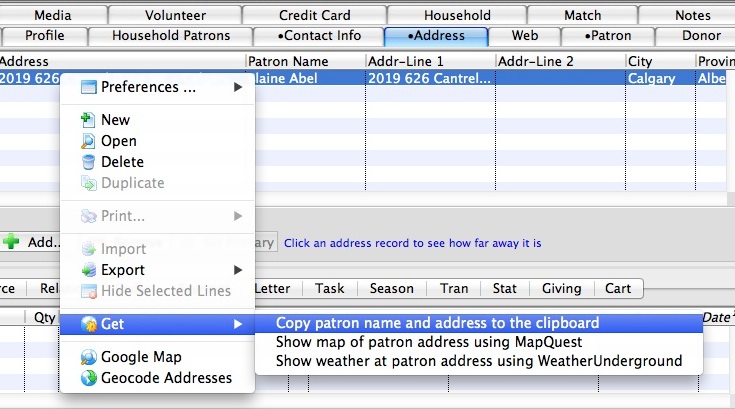
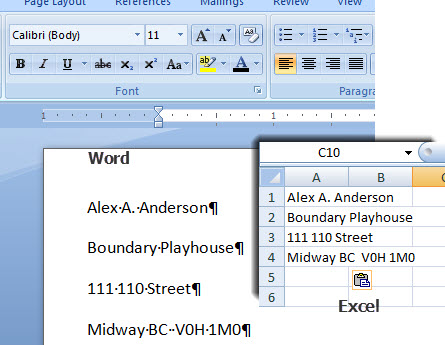
|
If the patron has more than one address, all or selected addresses can be copied to the clipboard to the same time. |
Diataxis:

