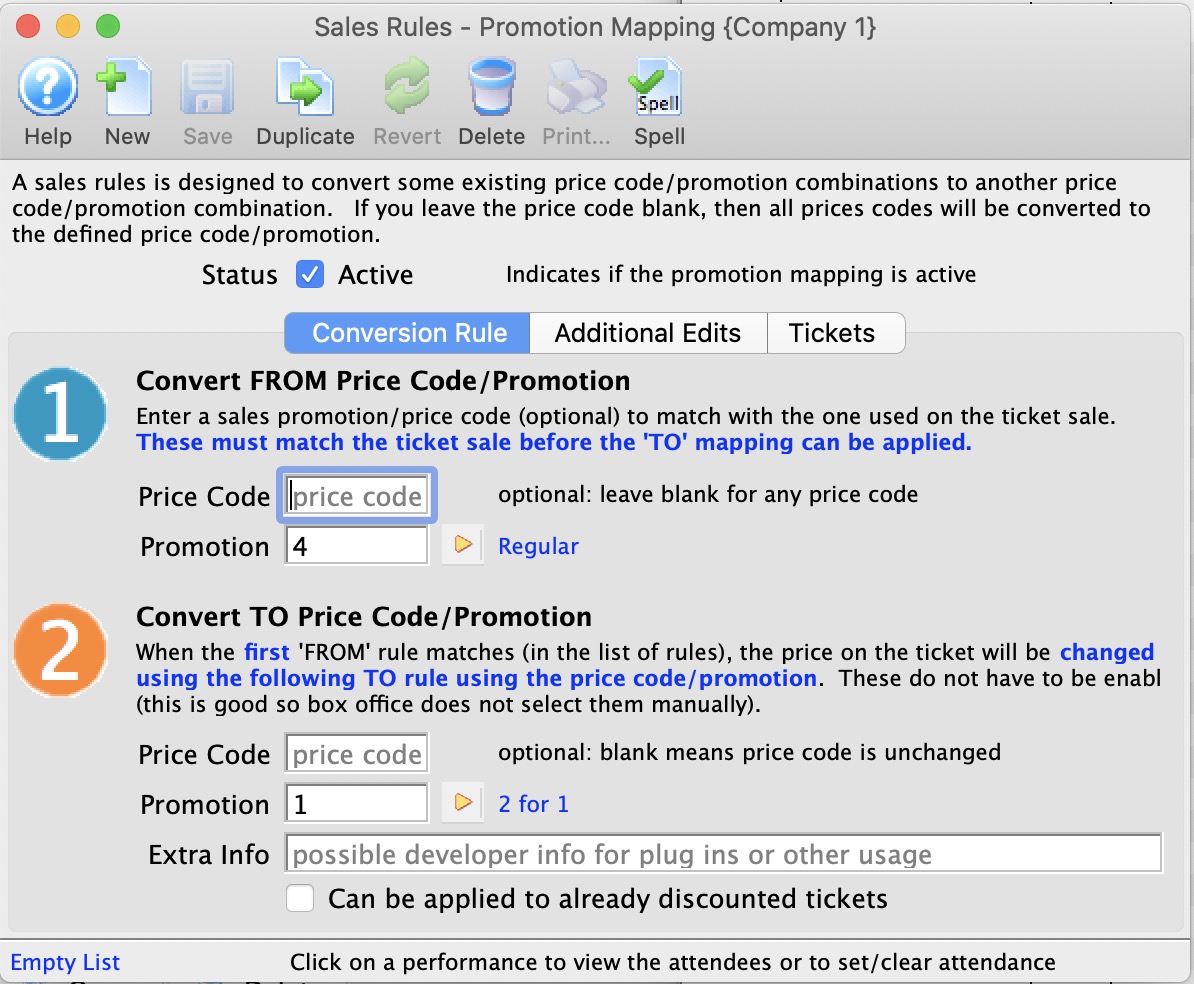|
Inserts a new promotion conversion for the sales rule. For more information on inserting
sales rules click here. |
 |
Saves changes made to the sales rule promotion conversion. |
 |
Creates a copy of the current promotion conversion for this sales rule. |
 |
Undoes changes to the last saved point. |
 |
Deletes the current promotion conversion. For more information on deleting sales rules click here. |
 |
Checks the spelling of fields that can be typed in. |
Convert From Price Code/Promotion |
| Price Code |
Price code that will be changed when this sales rule is used. Leave blank to allow for all price codes. |
| Promotion |
Promotion that will be changed when this sales rule is used. |
 |
Opens the promotions list window in order to search for a promotion. |
Convert To Price Code/Promotion |
| Price Code |
Price code that will be effective when this sales rule is used. Leave blank to not change the price code. |
| Promotion |
Promotion that will be effective when this sales rule is used. |
 |
Opens the promotion list window in order to search for a promotion. |
| Maximum Uses |
The maximum number of uses this conversion can be used for. |
| Current Uses |
The current number of total tickets that this sales rule has been used for. |
| Pending Rules |
The count of tickets in shopping carts where the sales rule conversion is pending usage. It will be used when the user checks out. If the user abandons the cart, this will be decremented appropriately. |