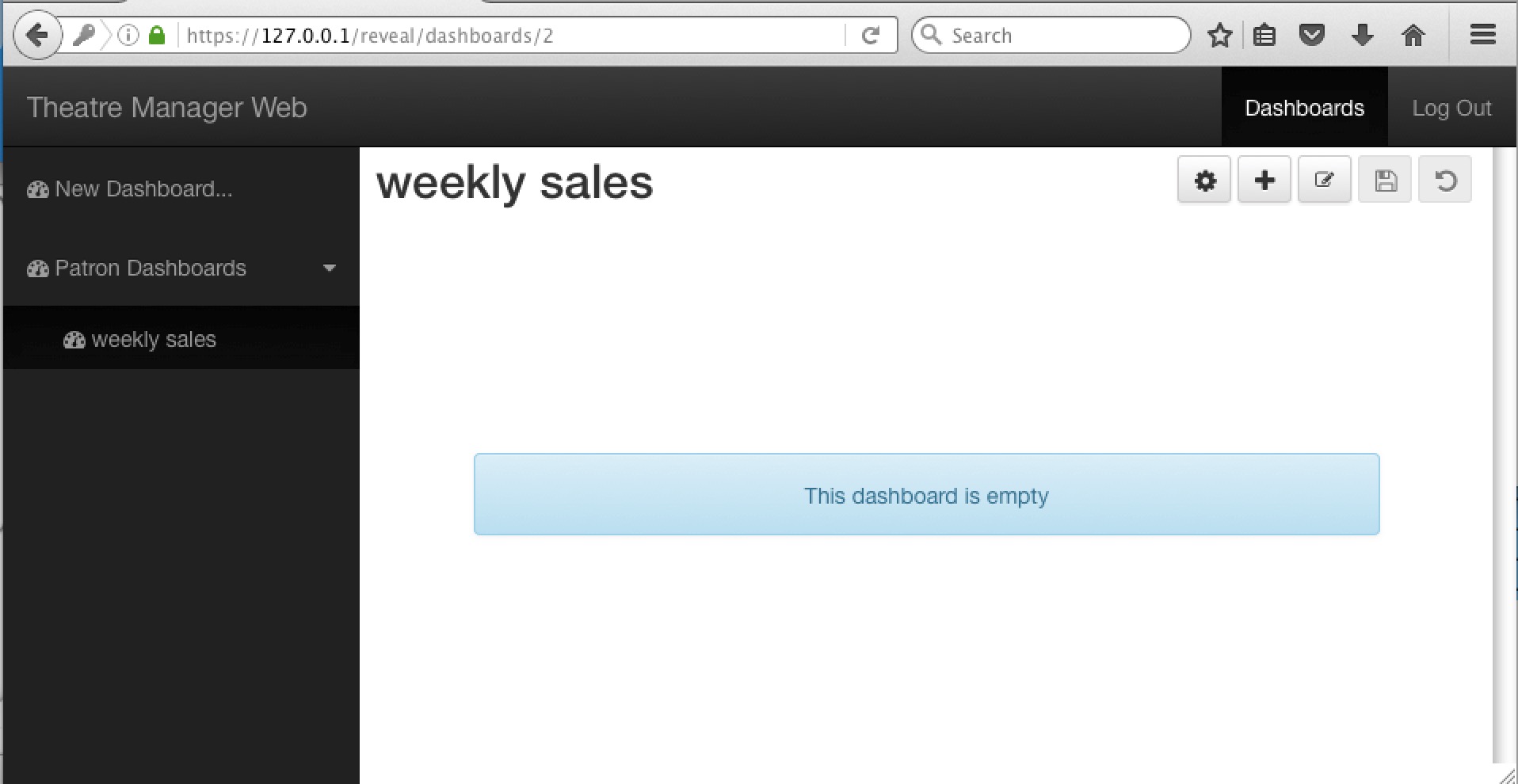You are here
Making a dashboard container
Create and name as many dashboard containers that are convenient for your purposes. Suggested dashboard containers might be called:
- Weekly Sales
- Donations
- My summary
- etc.
The steps to make a dashboard container are:
- Click New Dashboard on the left side of the web page and the web page will show a dialog as below
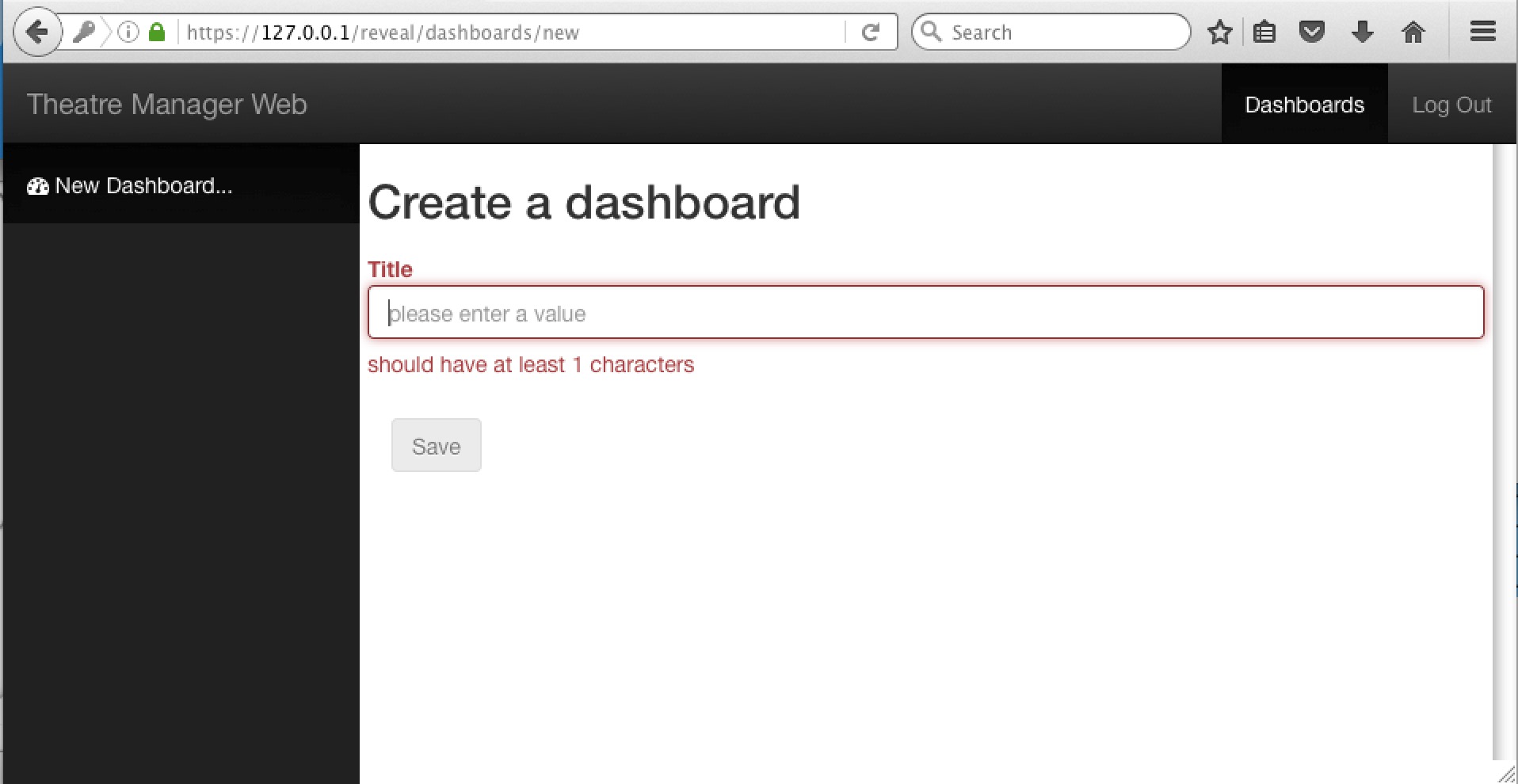
- Type in the name of your dashboard container. Suggested names are things like 'weekly sales' or 'donations' etc.
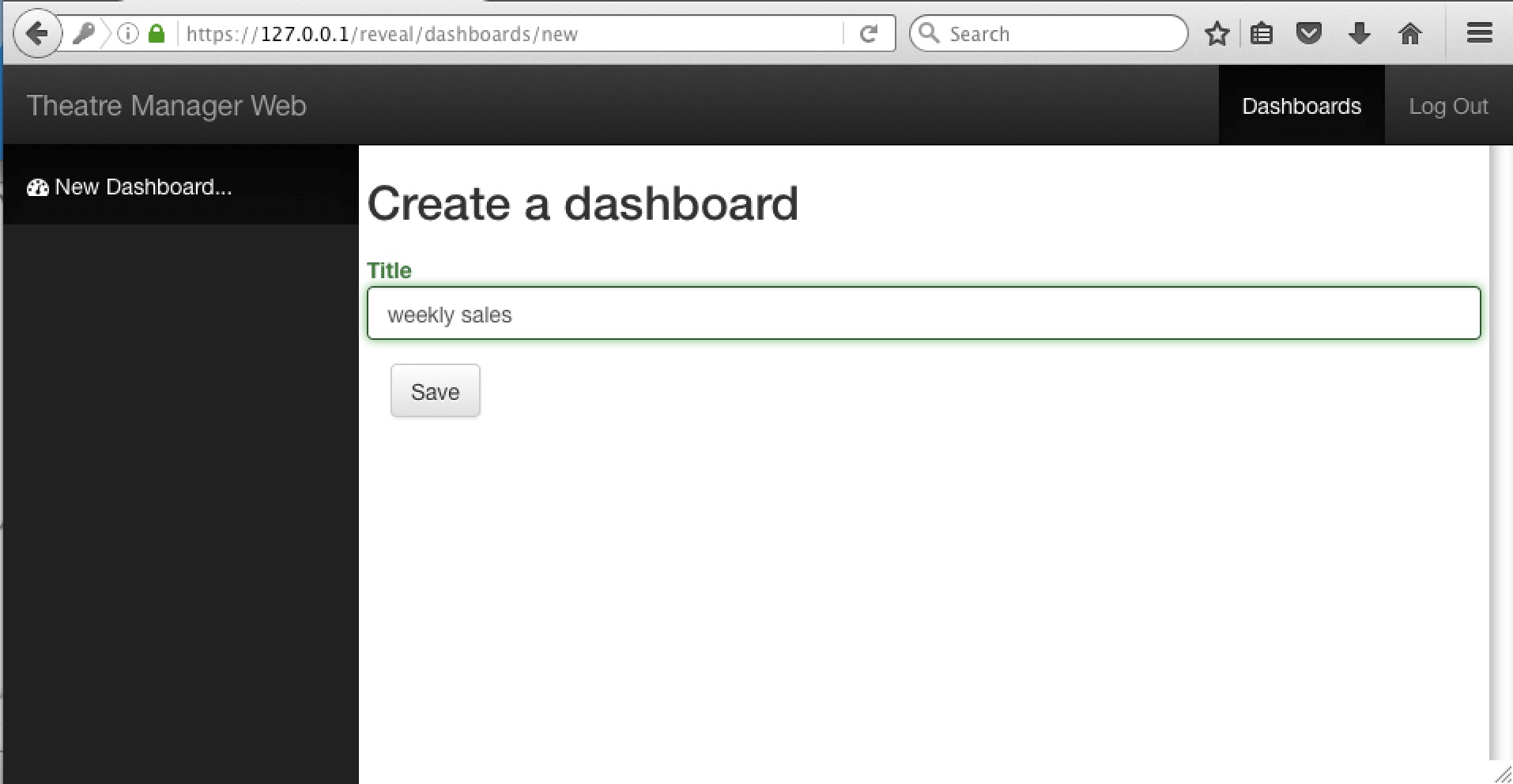
- Click the Save button and the dashboard container will appear on the left of the screen.
It will show that there are no widgets in the container, so you can begin adding widgets.
You can add as many dashboard containers as you wish, now, or later on. Currently, you cannot delete a dashboard container.