You are here
REST API Accessing a Specific Record using ID
If you know the record's ID number, you can retrieve it simply by adding /xxx after the endpoint. This retrieves data using the output format you've selected (the default is html).
Some examples of accessing a specific record are:
- https://127.0.0.1/api/v1/patrons/51 - will show you data for patron 51 from the patrons table (see example to the right)
- https://127.0.0.1/api/v1/patrons/51.json - will show you data for patron 51 from the patrons table (in json format)
- https://127.0.0.1/api/v1/events/85 - will show you data for event 85 from the events table.
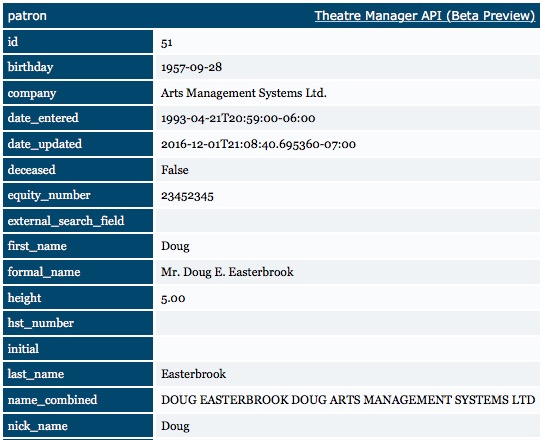
Diataxis:
