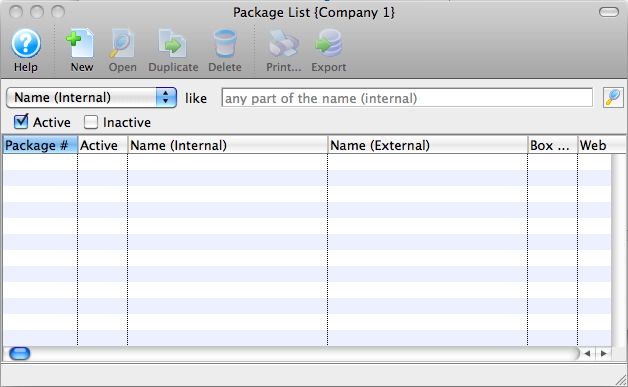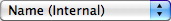|
Creates a new package. For more information on inserting packages click here. |
 |
Opens the selected package for editing. For more information on editing packages click here. |
 |
Creates a copy of the selected package. |
 |
Deletes the selected package. For more information on deleting packages click here. |
 |
Generates a report of the selected packages to the screen or default print location. |
 |
Exports out a list of the selected packages in a tab-delimited format. |
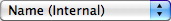 |
Options to search for packages by. |
| Like |
The text used to search for a select package. |
| Package # |
The unique sequence number for the package. |
| Active |
Indicates the status of the package. An Active package can be made available for purchase. |
| Name (Internal) |
Lists the internal name of the package. This is the name used to refer to the package with the organization. |
| Name (External) |
Displays the external name of the package. This is the name seen online. |
| Box Office |
Indicates is the package is available for sale at the box office. |
| Web |
Indicates if the package is available for sale online. |