You are here
Link Another Address
- Open the Patron Window.
Click here for information on opening the Patron Window.
- Click the Address
 in the patron window.
in the patron window.
Click the Contact Card
 button.
button.The contact card window opens.
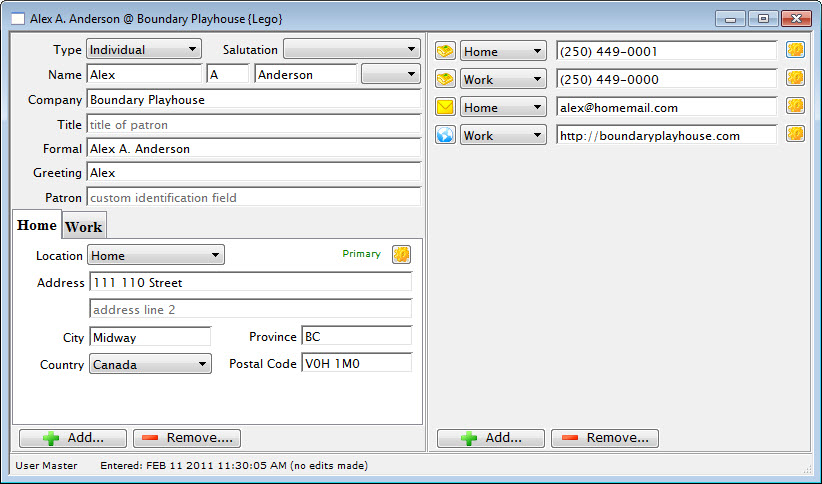
Click the Add button in the lower left corner.
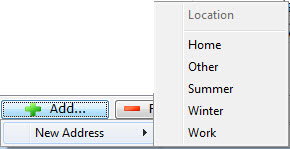
An address location drop opens. Select the new address location.
Enter the new address information.
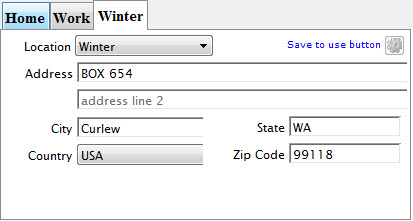
Close the contact card to save the information ot the patron record.
The new address is now added to the contact card.
Diataxis:
