You are here
Editing a Report Card Template
To edit an existing Report Card Template, you perform the following steps:
- Open the Report Card Template List window.
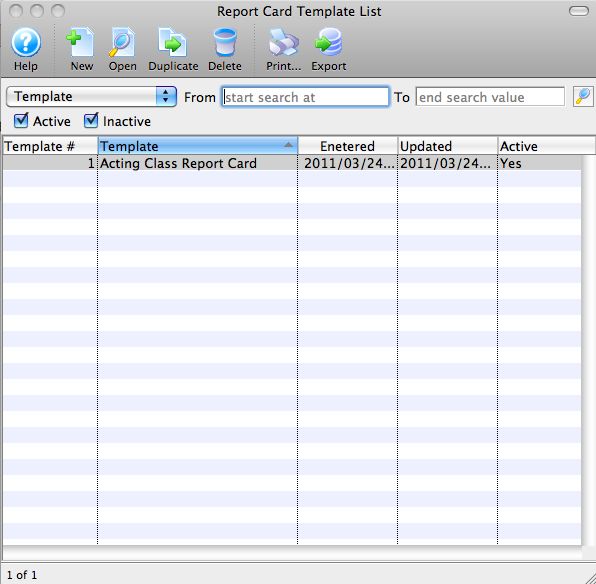
Click here to learn how to access this window.
- Choose the template edit.
Single click on a template to select it.
- Click the Open
 button.
button.
The Report Card Template Insert window will open.
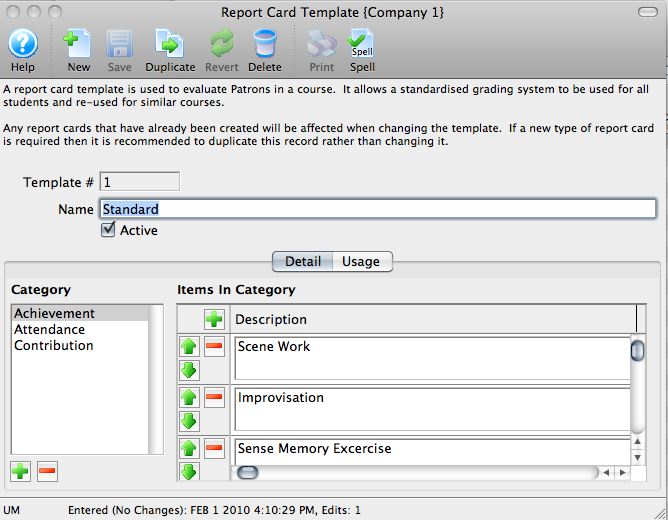
- Change any data as necessary..
- When you have completed makeing your changes, click the Save
 button.
button.
