You are here
Unprinting a Donation Receipt from the Donation List Window
This window opens when the "Un-print Batch of Charitable Receipts" batch function is selected. You can also search for a specific donation or range of donations using the search function on the top of the window.
To unprint some receipts:
- Select the receipts you want to unprint
- Right click on the lines and use the context menu to unprint the selected receipts
- Confirm that you want to unprint them. note a DU transaction ('donation unprint') will be created that to track that they were unprinted.
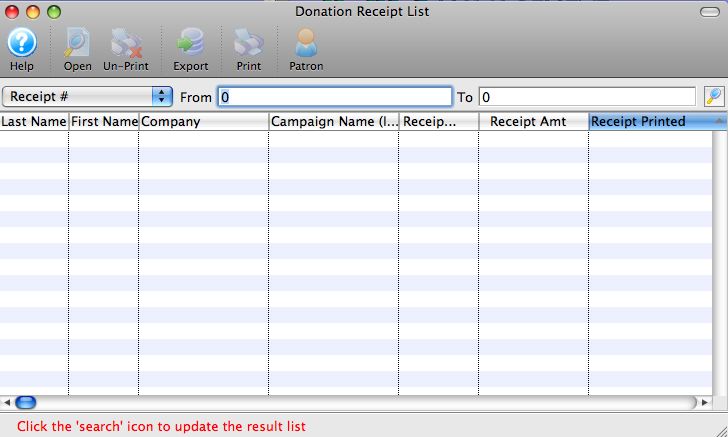
Parts of the Donation Receipt List Window
| Last Name | The patron's last name. |
| First Name | The patron's first name. |
| Company | The patron's company name. |
| Campaign | The campaign the patron's donation was given to. |
| Receipt # | This column displays the official charitable tax receipt number of the donation receipt. If the receipt number is zero, then no receipt has been created for the donation, or the receipt has been Un-printed. |
| Receipt Amt | This column displays the amount of the donation the has been receipted to date. |
| Receipt Printed | This column displays the date that the donation receipt was printed. |
Diataxis:
