You are here
Sort and Subtotal Tab
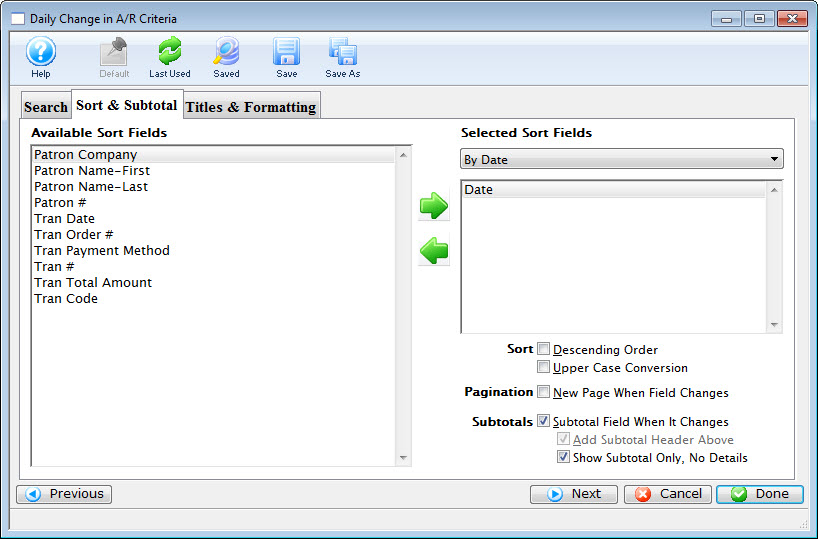
Parts of the Sort & Subtotal Tab
 |
If available, uses the default search criteria for this report. |
 |
If this report has previously been run, this button will add the previous criteria. |
 |
Opens a list of saved criteria for this report. |
 |
Saves the current criteria to be used later. |
 |
Saves the current criteria to be used later and opens a dialog to name this criteria. |
| Available Sort Fields | A list of fields available to sort by. |
 |
Adds the currently selected field to the sort field list. |
 |
Removes the currently selected field from the sort field list. |
| Selected Sort Fields | The fields currently used for sorting. Default sort fields may appear here. There is a limit of nine sort fields. |
 |
This drop down menu shows the various subtotal options that are available for this report. |
Sort |
|
| Sort In Descending Order | When checked, the currently selected sort field will sort in descending order. |
| Upper Case Conversion | When checked, the currently selected sort field will be converted to upper case letters. |
Pagination |
|
| New Page When Field Changes | When checked, the currently selected sort field will start on a new page when the field changes. | Subtotals |
| Subtotals When Field Changes | When checked, subtotals will be listed whenever the field changes. |
| Add Subtotal Header Above | When checked, the subtotals will be listed in the header. |
| Show Subtotal Only, No Details | When checked, only the subtotals are displayed. |
 |
Returns to the previous tab. |
 |
Moves to the next tab. |
 |
Cancels that adding of criteria and returns the user to the Report window. |
 |
Completes the addition of criteria and the sorting of data, and begins to generate the report. Click here for more information on the Finished Report window. |
Diataxis:
