You are here
Running Orbital Reports
All users of the Orbital Virtual Terminal in conjunction with Theatre Manager are encouraged to download the Virtual Terminal Users Manual directly from Chase Paymentech. There is also a Virtual Terminal Quick Reference Guide available from the same site.
There are three key areas in the Orbital Virtual Terminal from which various reports can be run to get information about credit card transactions.
There are three key areas in the Orbital Virtual Terminal from which various reports can be run to get information about credit card transactions.
Open Batch
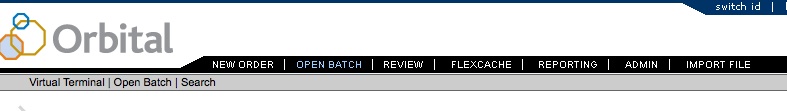
The Open Batch area allows users to pull reports on the current open batch in the Virtual Terminal. This is also the function used to find the batch total to match to the Theatre Manager list total when completing the End of Day process.
Review
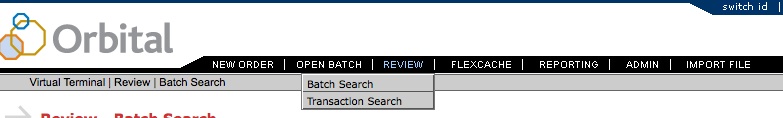
Users can get information about previously closed batches and/or specific transactions within those batches in the Review area.
Reporting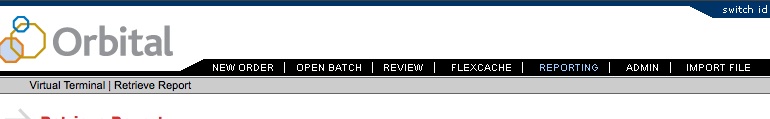
The Reporting area allows users to retrieve previously generated PDF reports and CSV files.
