You are here
Pay order balances online (in general)
 |
A payment for prior orders online follows the rules of applying a single payment for multiple orders |
 |
The feature is enabled in company preferences-->Web Options-->Carts & Checkout under the checkout grouping of orders |
 |
If you enable the feature, we suggest entering a useful comment in the order's external notes when you put the order on account. |
-
The outstanding balance list shows all the orders containing receivables that the patron will eventually pay for at some time. The patron can pick one and Add to Cart.
There are two conditions under which an order could appear on this window.
- If the student was registered by an instructor online and they put the order on account
- If the box office took a phone in or walk up order and put it on account -AND- indicated that the order balance could be paid online (refer to On Account payment on this page).
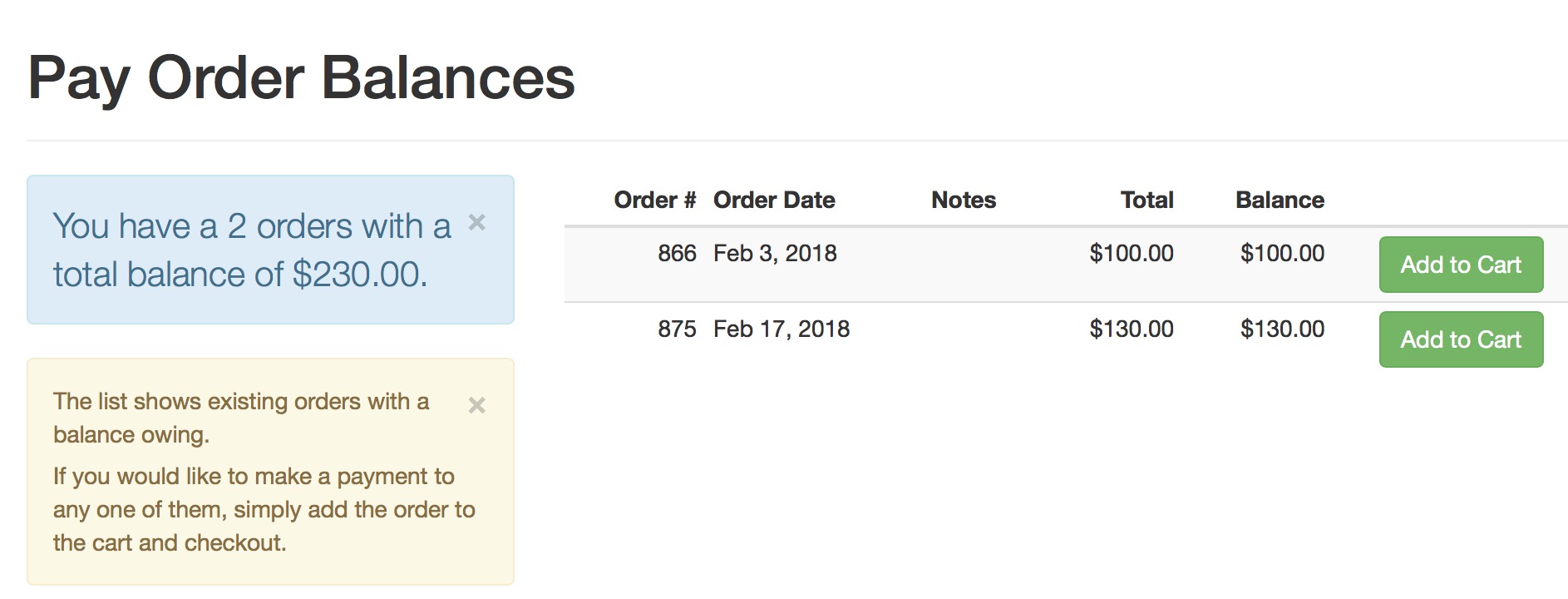
- When they do that, they will end up at the shopping cart, ready to continue shopping or to pay for the balance.
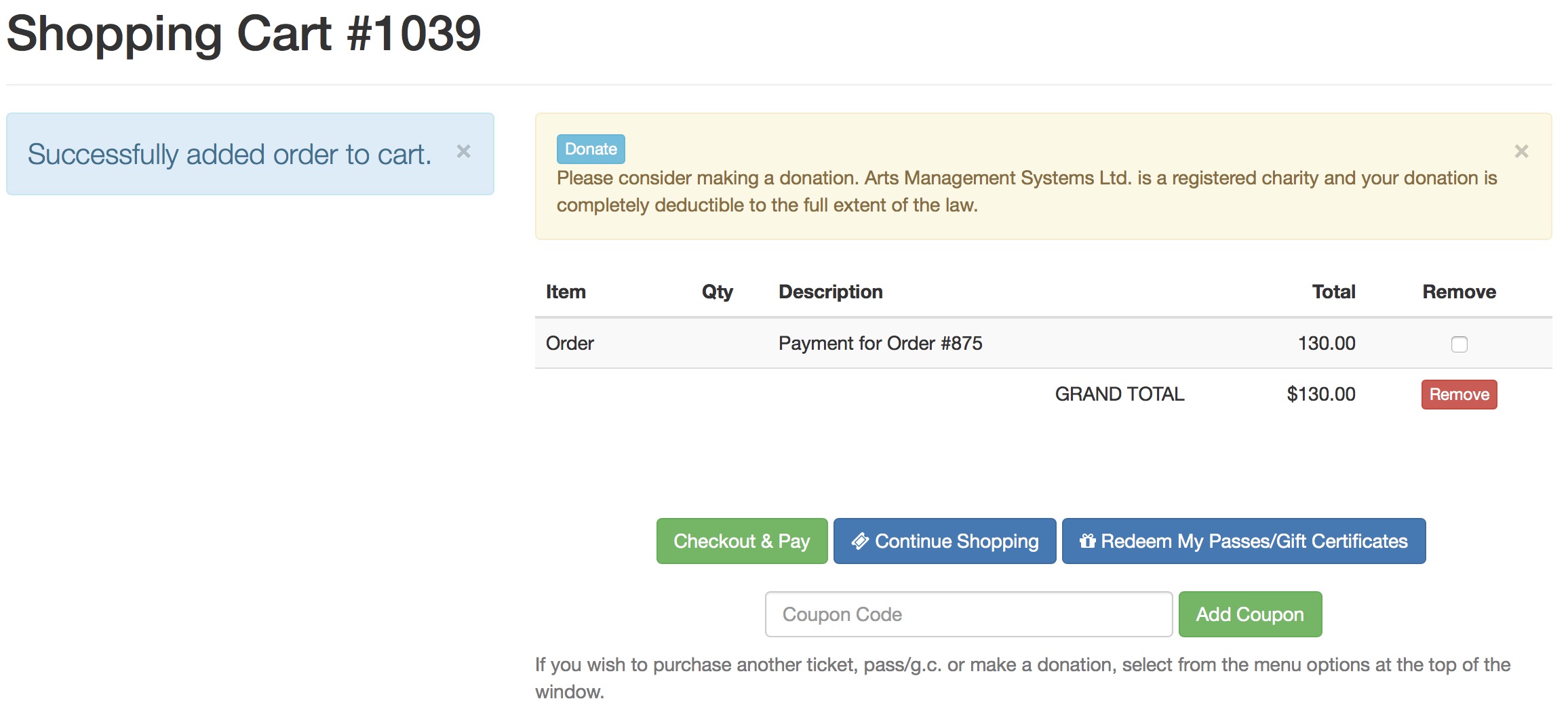
Diataxis:
