You are here
Verifying Holds in a Season Subscription Package
You use Verify Holds to recalculate the totals for the selected Season Subscription Package.
You can also use this tool to add patrons to the season when they were not booked through the Season Subscriptions Module but, booked manually, such as, a regular ticket sale. The options you select, determine the details of the Verify process.
To Verify Holds, you perform the following steps:
- Click Patron Sales >> Season Reservations >> Setup Season Packages.
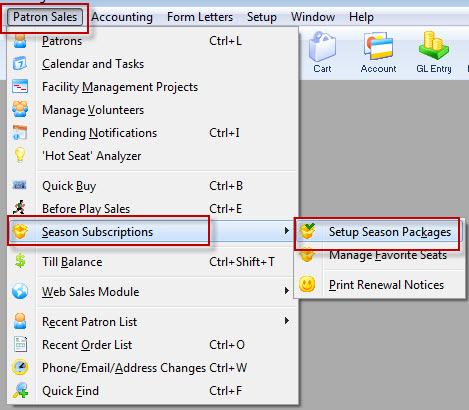
The Season Package List window opens.
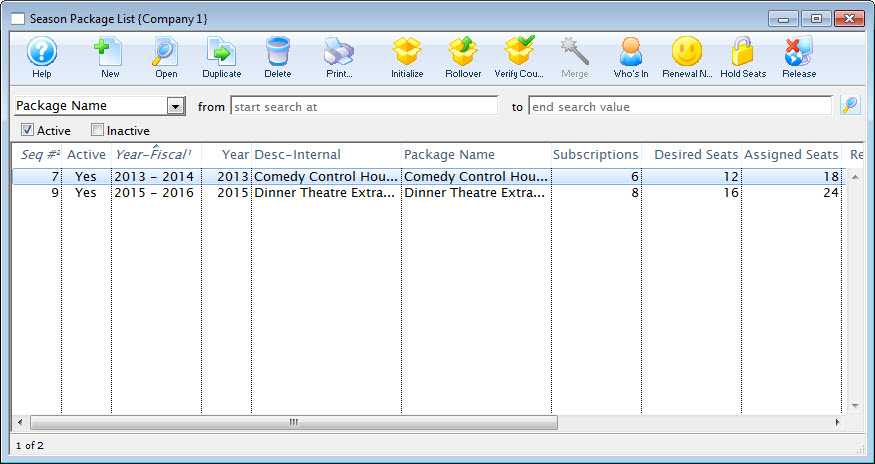
For more information on the Season Package List window, click here.
- Click to highlight the Season Package you want to verify. Then, click the Open
 button.
button.
The Package Detail window opened.
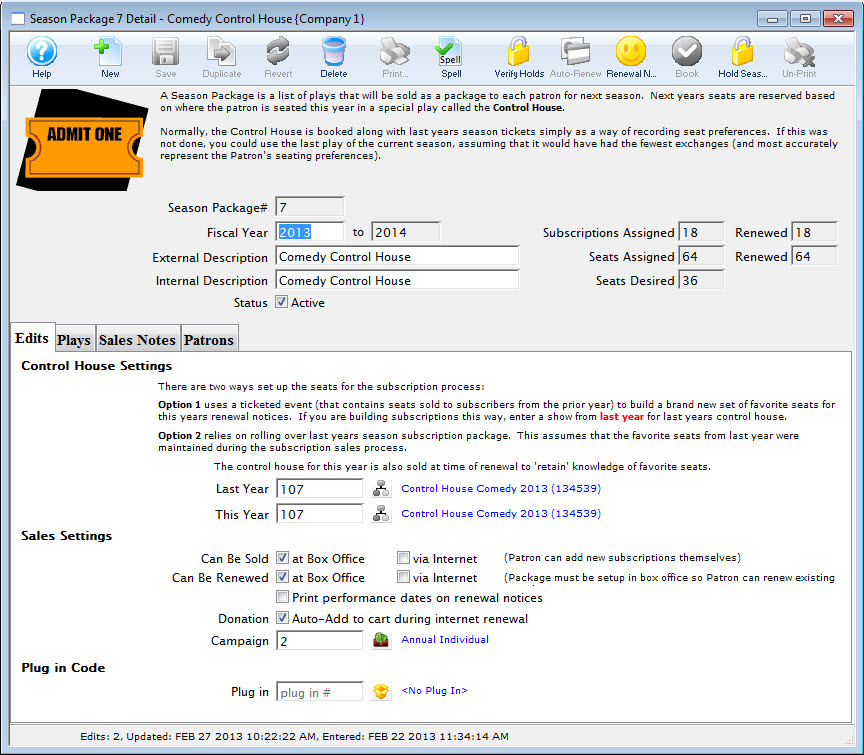
For more information on the Package Detail window, click here.
- Click the Verify Holds
 button.
button. The Verify Season Subscription Packages window opens.
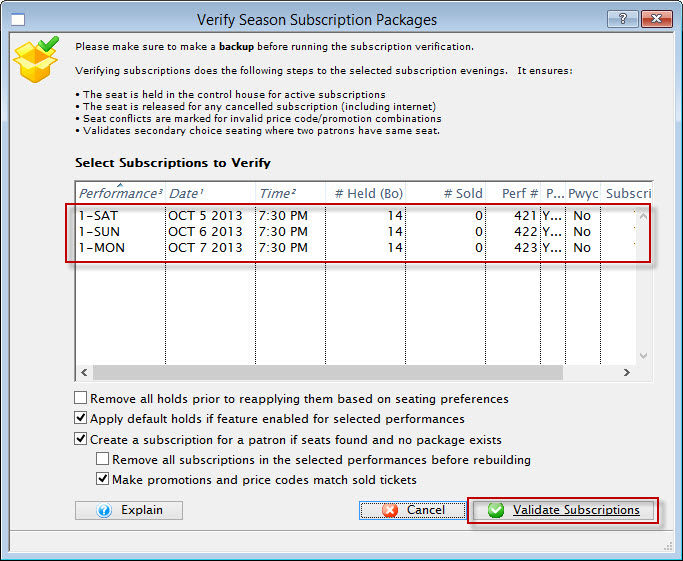
- Highlight all the performances listed. Make your check box selections, then click the Validate Subscription
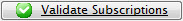 button.
button.
Let the process run.

- Click the Done
 button.
button.
