You are here
Turning on Print at Home Option For a Selected Event or Performance
To turn on the print at home option for a selected event or performance, you complete the following steps:
- Turn on "Print at Home Tickets" in Company Preferences >> Web Options.
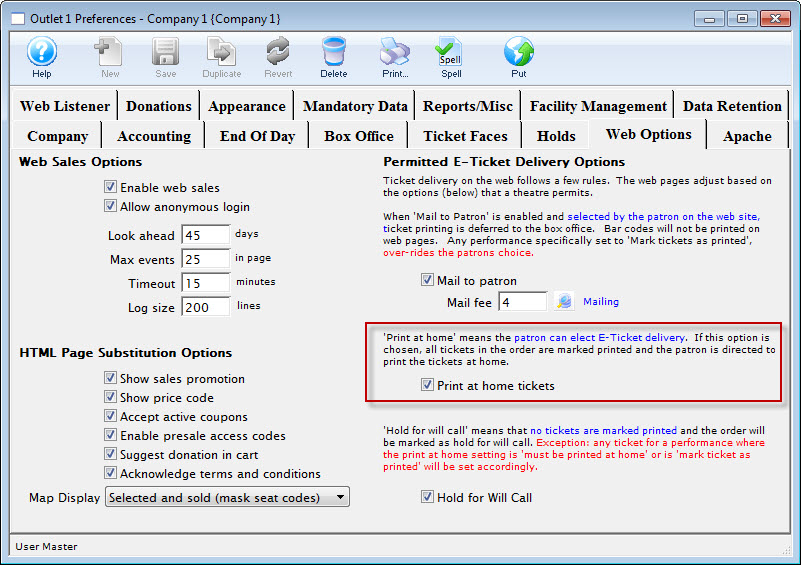
Click here for more information on the Web Options tab.
- Open the Event you want to allow patrons to print their own tickets to.
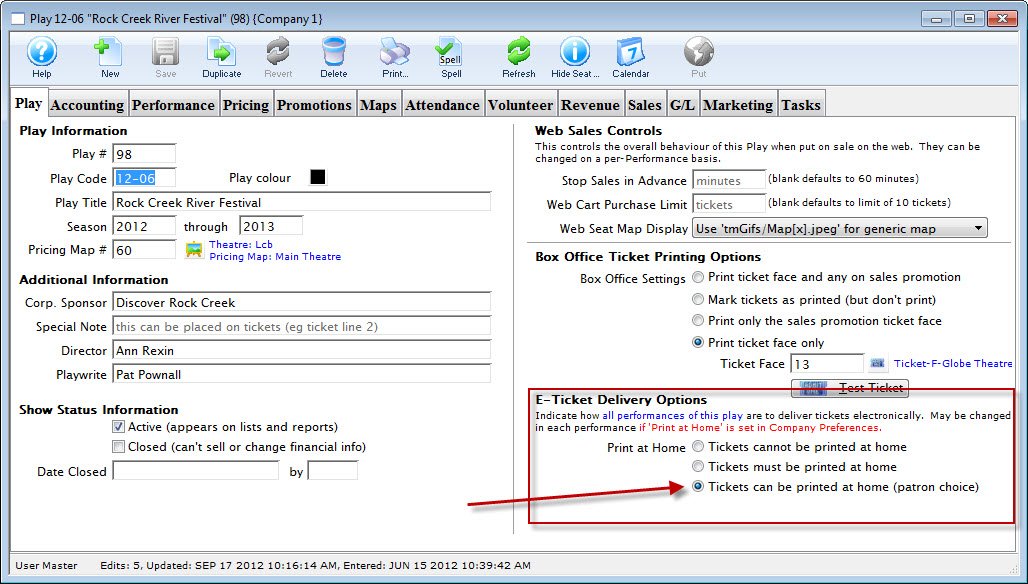
Click here for more information on finding events.
- Enable Tickets can be printed at home (Patron Choice) for the event. Click the Save
- Click the Turn On
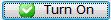 button.
button.
Tickets for the Event and all of the performances can now be printed at home.
- Open the correct performance in the Performances tab of the Event Window and select the Ticket Printing tab.
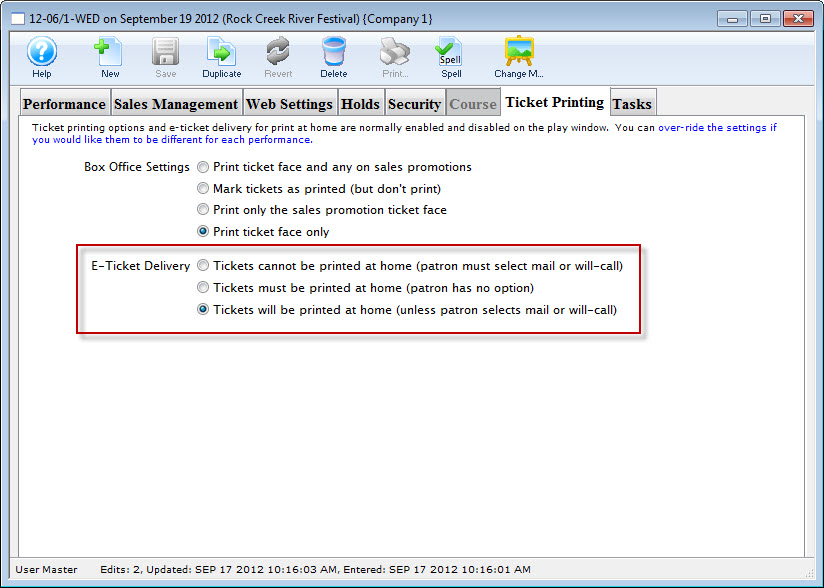
- Choose Tickets Cannot be printed at home (patron must select mail or will-call) for the performances you do not want patrons to print at home.
 button.
button.
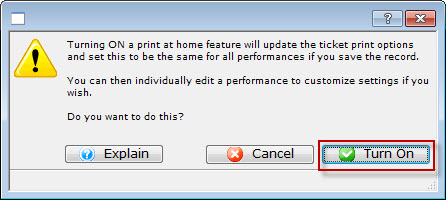
The confirmation dialog telling you "Turning on the print at home feature will update the ticket print options amd set this to be the same for all performances if you save the record. You can then individually edit a performance to customize settings if you wish.
To turn OFF Print at Home for selected performances, you complete the following steps:

