Live Content
 |
Refer to the web page Live Web Content for an explanation of the process. |
 |
While there are a number of streaming solutions and we don't recommend a particular one over the other (each has its benefits), the one that venues seem to like most is boxcast due to its variety of streaming formats. |
 |
Live content is available for all performance sales methods. This means that live content can be accessed by patrons with mobile devices during a live in-person show. |
Live Content Type | |
| Content Type |
Which type of content will be live for this performance.
Options:
|
Video Service |
The video service provider that will be used for content containing videos. Supported Video Providers:
|
Live Content Availability
The length of time a live stream video can be viewed online after the performance date/time is managed at three levels. These consist of:
- System Preferences
- Event (overrides System Preferences)
- Performance (overrides Event)
The software default allows for viewing streamed performances up to six hours after the date/time of the performance. Editing the Live Content Availability setting in the Web & Reports tab of System Preferences alters the default for the system. This setting can be overridden in the Event tab on a per event bases as required. In turn the Event setting can be overridden at performance level in the Web Settings tab of the Performance Detail window.
Examples of where the default setting might be altered include:
- A prerecorded video where, when purchased, a patron can continue to view the video at their leisure for days/weeks following the initial performance date/time. In other words, On Demand Streaming.
- A recorded class or course where an attending student may go back to review the lesson.
- A recorded meeting or event where a patron is unable to attend at the time of the meeting can go back and watch a replay.
System Preferences
The Live Content Availability setting is located in the Web & Reports tab of System Preferences. This setting is only accessible while logged into Theatre Manager as the Master User.
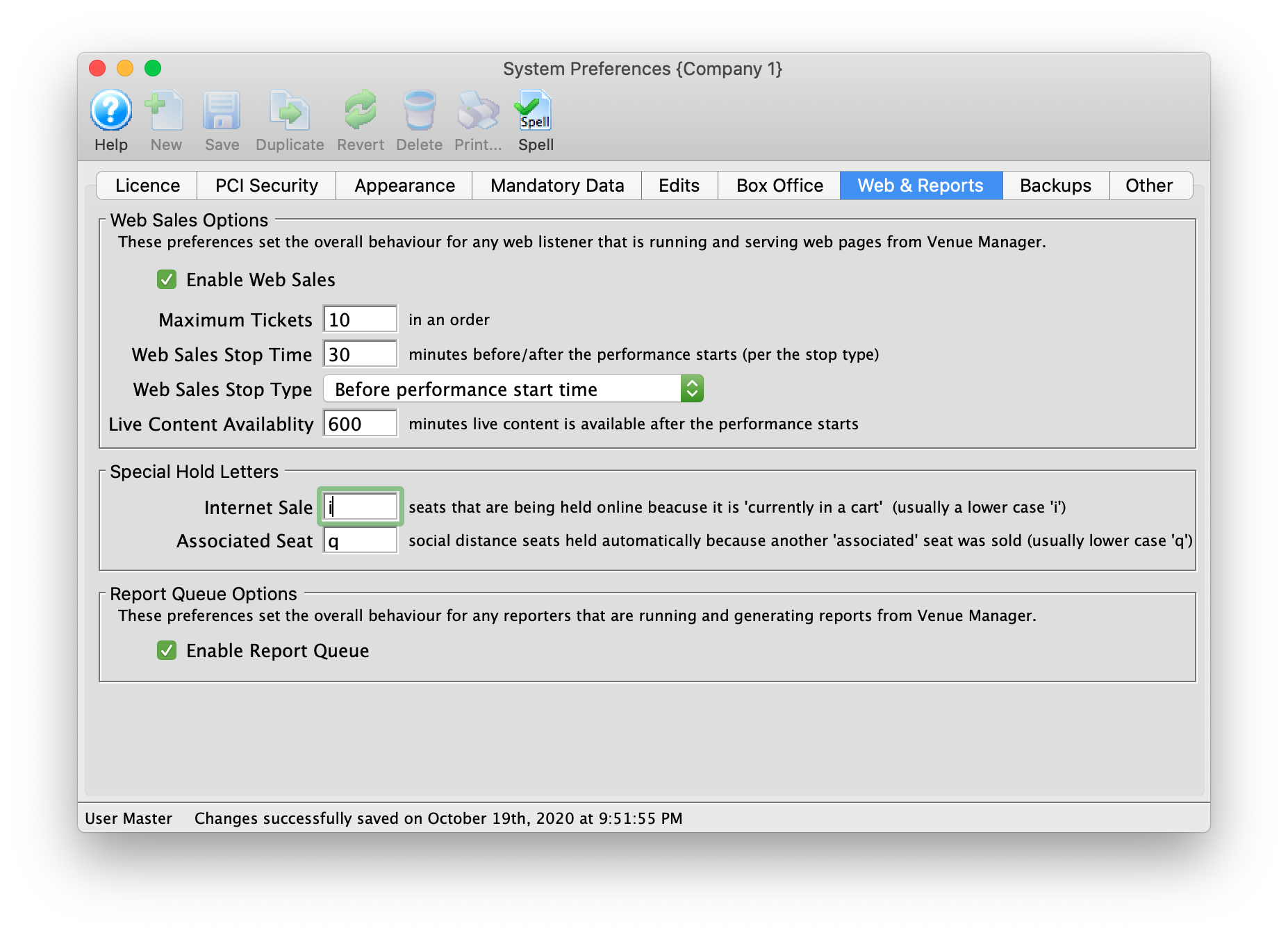
Event
The Live Content Availability setting is managed in the Event tab of the event setup under Web Sales Controls.
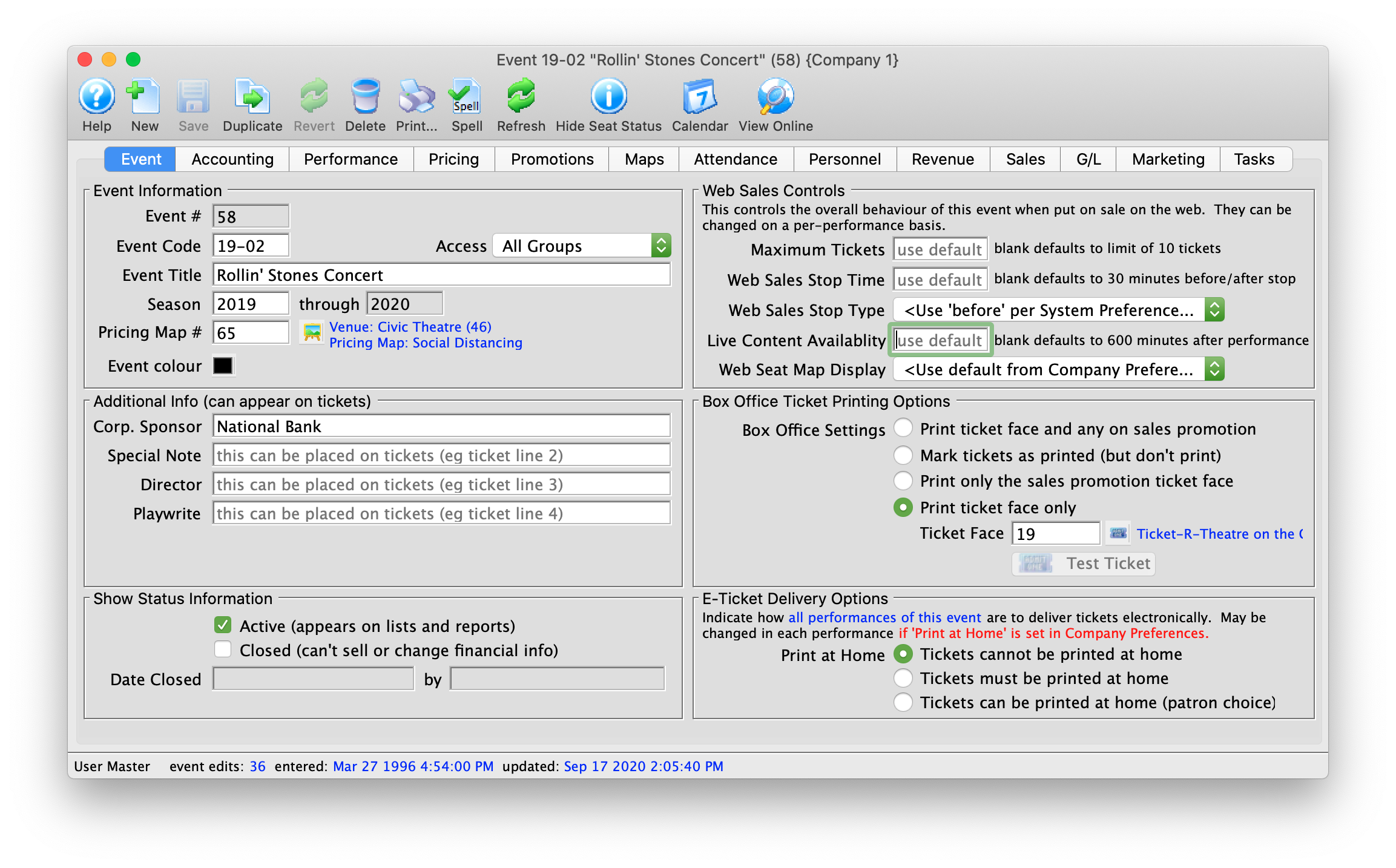
Performance
The Web Settings tab is located in the Performance Detail window. This is accessed by double clicking on a Performance anywhere in the Event setup.
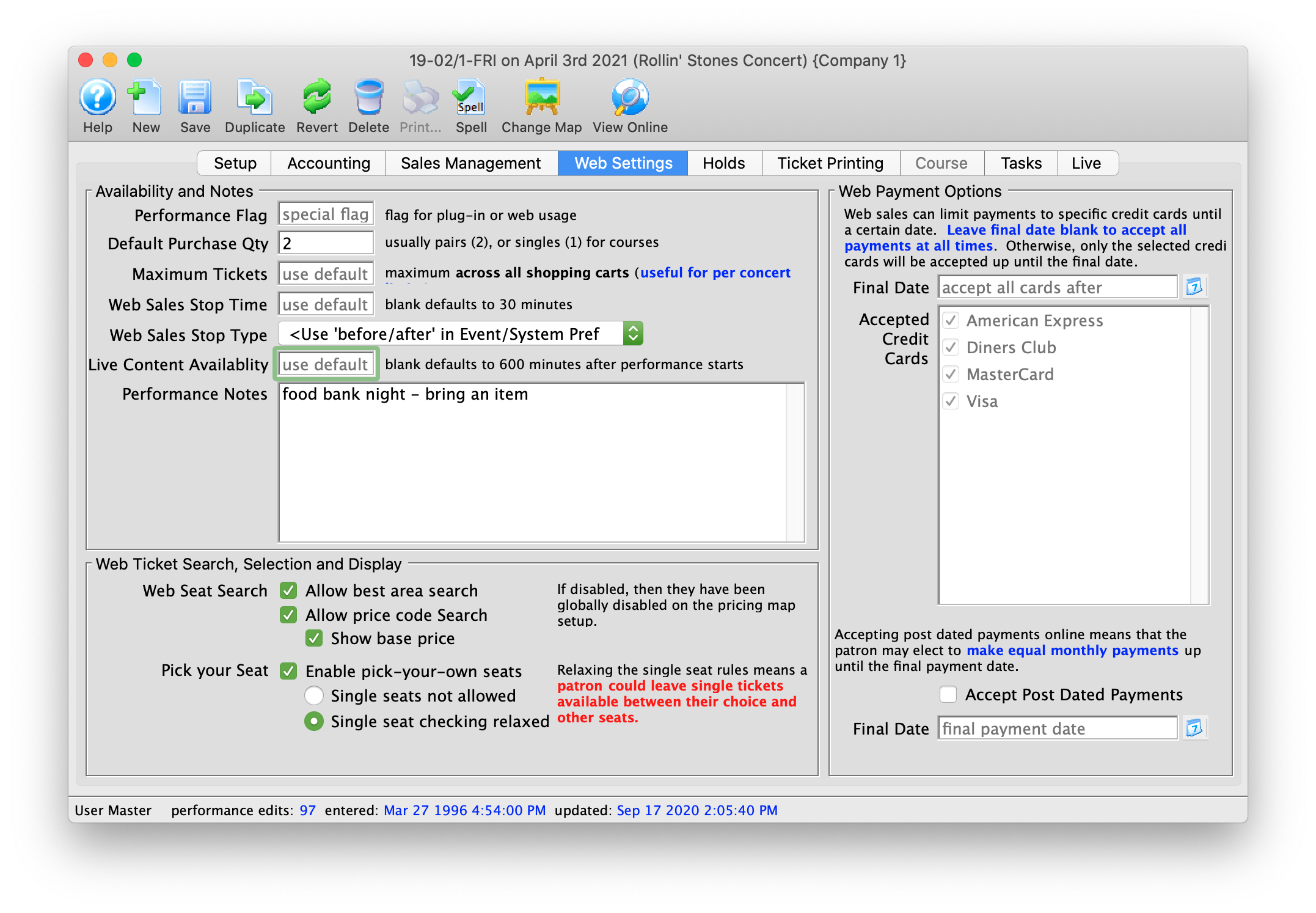
BoxCast
BoxCast is a for-pay video provider capable of playing pre-recorded and broadcast streaming video
BoxCast (Video Provider) | |
| Content ID | The unique BoxCast content ID. The content ID is inserted into the TM Web Pages. |
| Show Description | Show a description of the video |
| Show Highlights |
|
| Aspect Ratio | The aspect ratio of the video that will be played. The aspect ratio is the ratio of height to width of the video. Most modern content is in the Widescreen 16x9 format. You can specify original broadcast TV 4 x 3 |
CineSend
CineSend (paid service) | |
| API Key |
|
| Content ID | A unique ID given to your content by CineSend |
| Use Landing Page | Use the landing page at CineSend that has additional links available |
| Aspect Ratio | The aspect ratio of the video that will be played. The aspect ratio is the ratio of height to width of the video. Most modern content is in the Widescreen 16x9 format. You can specify original broadcast TV 4 x 3 |
DaCast
DaCast (Video Provider) | |
| Video ID | The unique DaCast video ID. The video ID is inserted into the DaCast API on the TM Web Pages. |
| Aspect Ratio | The aspect ratio of the video that will be played. The aspect ratio is the ratio of height to width of the video. Most modern content is in the Widescreen 16x9 format. You can specify original broadcast TV 4 x 3 |
Vimeo
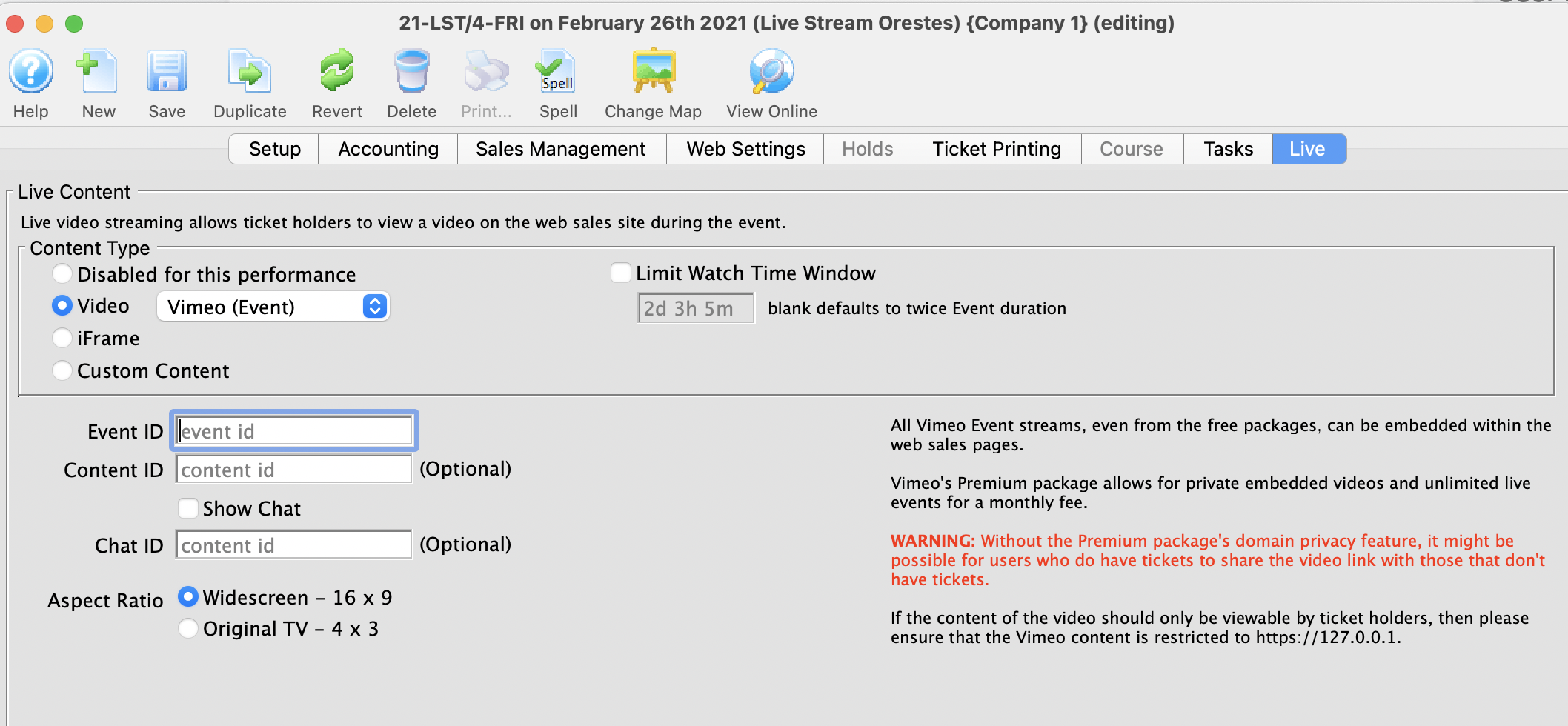
Vimeo (Video Provider) | |
| Event ID |
The unique Vimeo video ID. The ID is a number, like 148751763. If the Vimeo URL looks like https://vimeo.com/148751763 then the Vimeo Video ID is the numbers 148751763
|
| Chat ID | The unique Vimeo Chat ID. The ID is a number and letter combination at the end of the URL, like https://vimeo.com/148751763/1244df87rbj2. |
| Aspect Ratio | The aspect ratio of the video that will be played. The aspect ratio is the ratio of height to width of the video. Most modern content is in the Widescreen 16x9 format. |
Vimeo
Vimeo supports both pre-recorded and live streaming content. In order to do truly private content -- content that is not also available on Vimeo's free, public website -- a subscription to Vimeo Premium is required. The subscription permits access to the "domain level privacy" feature which restricts videos playback so that it can only occur on your Theatre Manager website -- e.g. tickets.yourvenue.org. Important to also set Hide From Vimeo option on your Vimeo account to allow playback on other websites. More details on the various levels of Vimeo privacy, and their implications, can be found on the Vimeo privacy, explained website.
If you're looking for a way to save money, then you can use lower privacy options, but beware that doing so might allow ticket buyers to share the video link with other ticket buyers, and you might miss out on ticket sales.
Setting up Vimeo in Theatre Manager
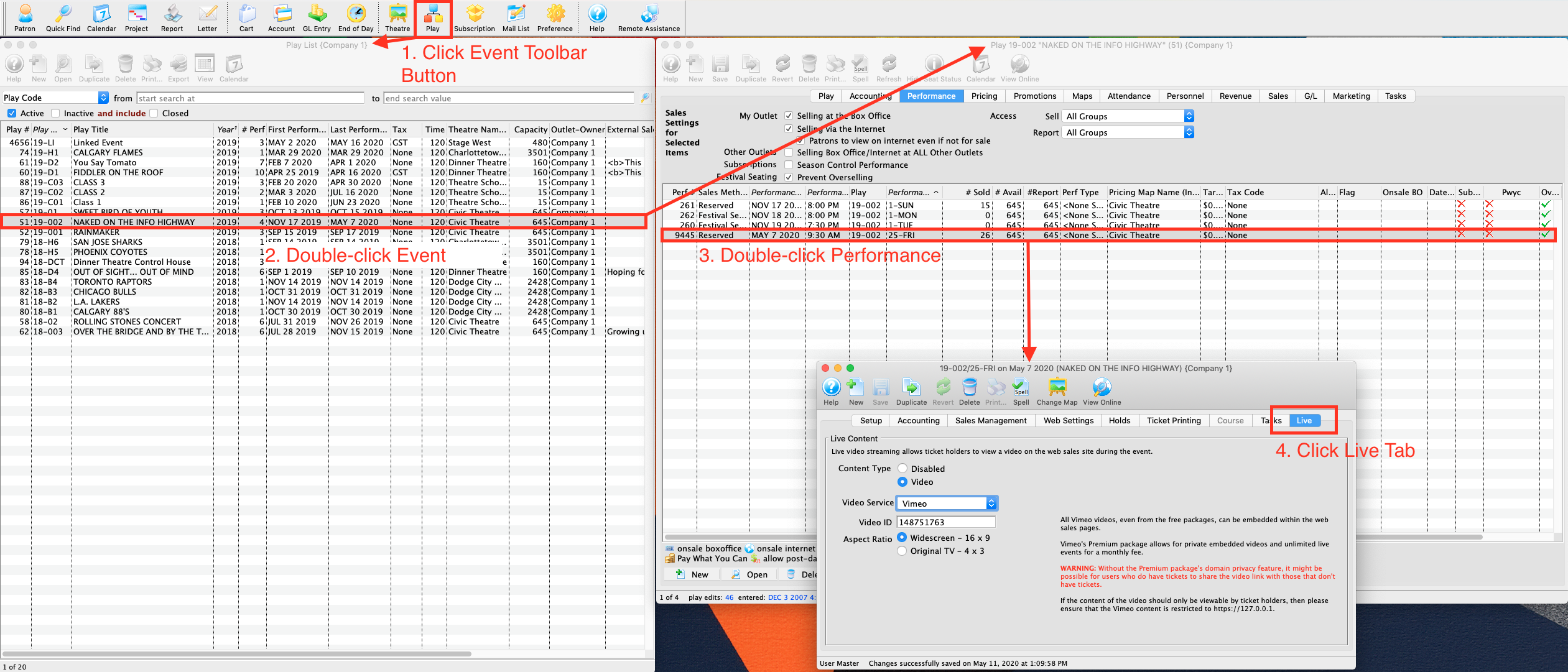
- Determine your video's Vimeo Video ID.
- A number, like
148751763. If the Vimeo URL looks like https://vimeo.com/148751763 then the Vimeo Video ID is the numbers148751763
- A number, like
- Determine the video's Aspect Ratio
- Widescreen (16x9)
- Original TV (4x3)
- Open Theatre Manager
- Locate the Event that contains the Live Performance
- Locate the performance on the Events & Dates window
- Edit the performance
- Click the Live tab
- Select Vimeo from the Video Service drop-down menu
- Enter the Vimeo Video ID
- Select the video's Aspect Ratio
YouTube
YouTube (Video Provider) | |
| Video ID |
The unique YouTube video ID. The ID is a mix of case-sensitive characters and numbers, like M7lc1UVf-VE. If the YouTube URL looks like https://www.youtube.com/watch?v=M7lc1UVf-VE then the YouTube Video ID is the part after the v=: M7lc1UVf-VE
|
| Aspect Ratio | The aspect ratio of the video that will be played. The aspect ratio is the ratio of height to width of the video. Most modern content is in the Widescreen 16x9 format. |
YouTube
YouTube is a very popular video streaming service. The service itself is free, but videos are always accessible from the YouTube page. It can be a good choice for events that are free to access -- where it's not a problem that the video is accessible from youtube.com. It's not possible to restrict access to only your ticketing website with YouTube.
Setting up YouTube in Theatre Manager
- Determine your video's YouTube Video ID.
- A case sensitive mix of characters and numbers, like
M7lc1UVf-VE. If the YouTube URL looks like https://www.youtube.com/watch?v=M7lc1UVf-VE then the YouTube Video ID is the part after thev=:M7lc1UVf-VE
- A case sensitive mix of characters and numbers, like
- Determine the video's Aspect Ratio
- Widescreen (16x9)
- Original TV (4x3)
- Open Theatre Manager
- Locate the Event that contains the Live Performance
- Locate the performance on the Events & Dates window
- Edit the performance
- Click the Live tab
- Select YouTube from the Video Service drop-down menu
- Enter the YouTube Video ID
- Select the video's Aspect Ratio
video.js
Video.js (open source video player) | |
| Download Source URL's |
|
| Streaming Source URL's |
|
| Aspect Ratio | The aspect ratio of the video that will be played. The aspect ratio is the ratio of height to width of the video. Most modern content is in the Widescreen 16x9 format. You can specify original broadcast TV 4 x 3 |