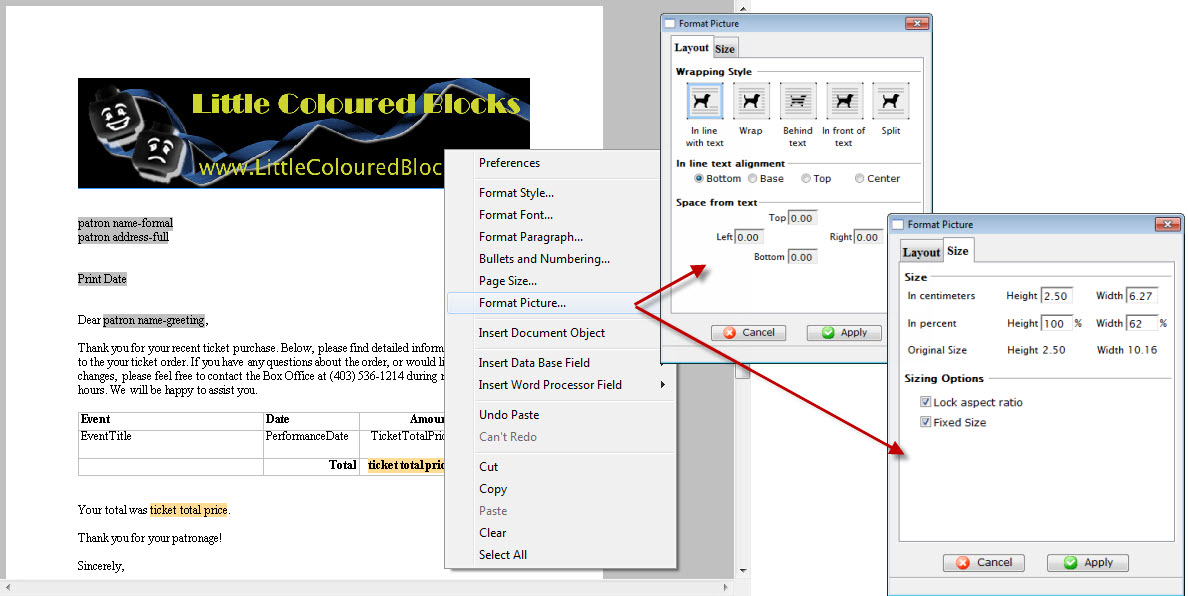You are here
Drag and Drop to add a Graphic
To Drag and Drop a graphic into your form letter, you perform the following steps:
- Open the letter you want to add the graphic to.
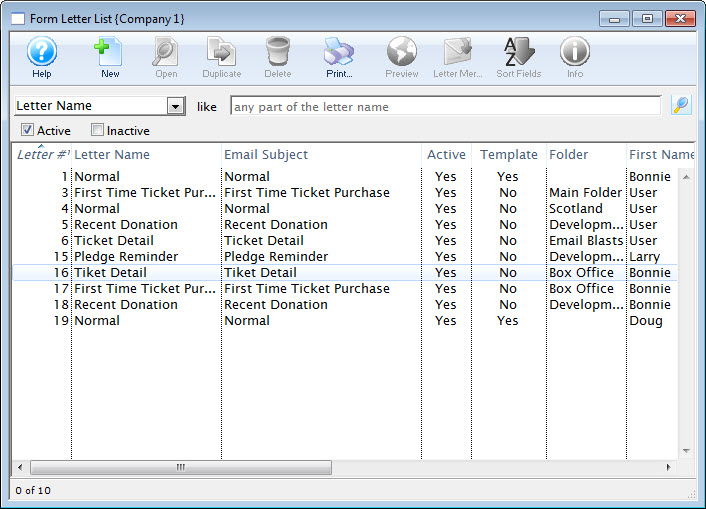
Click here for more information on opening an existing form letter.
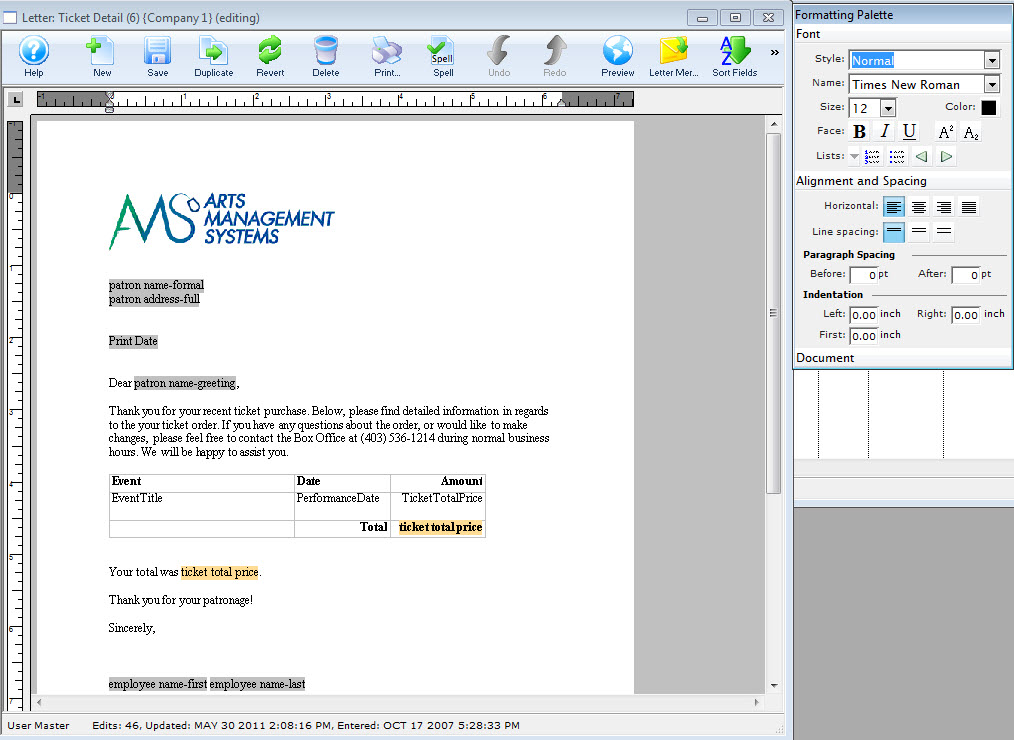
The selected letter opens.
- Highlight the existing Graphic, if there is no graphic, place your cursor at the beginning of the line for your insertion point and now drag and drop the graphic into place.
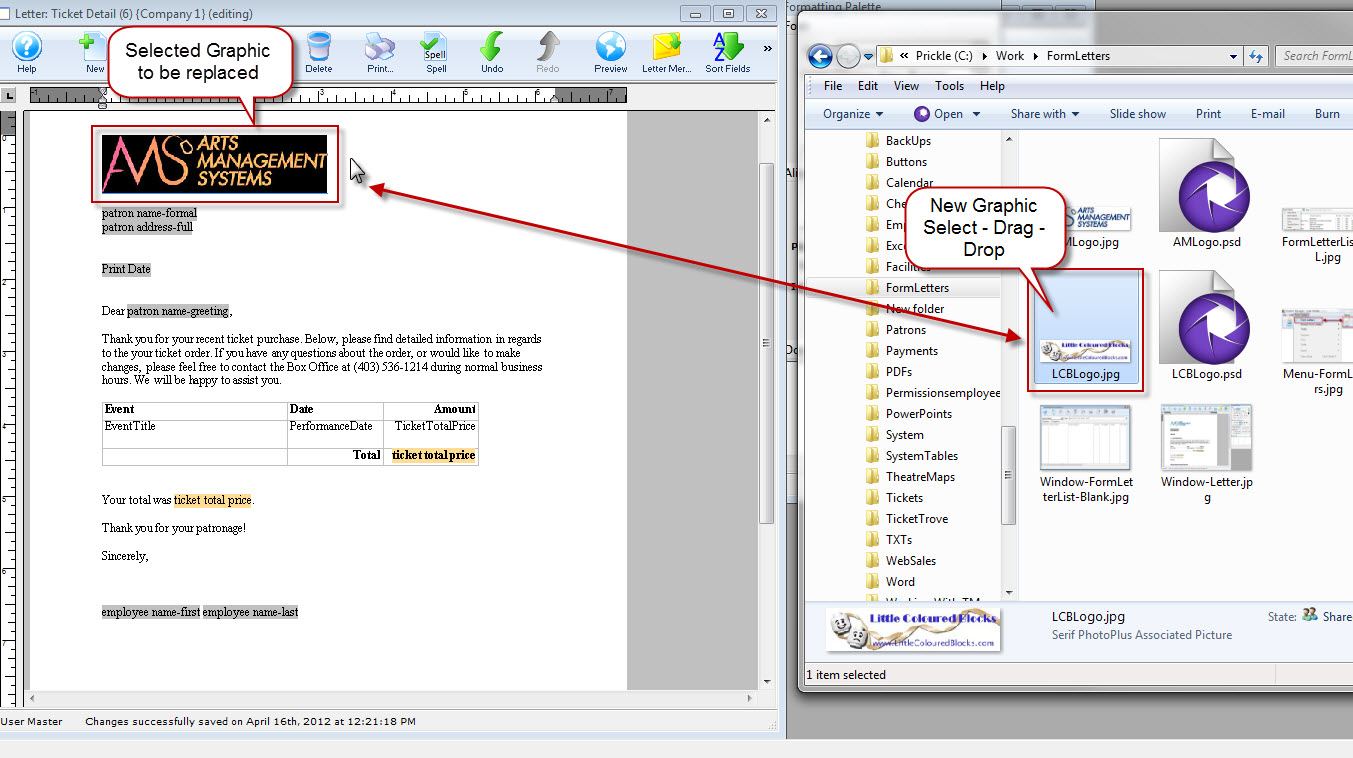
A confirmation dialog opens.
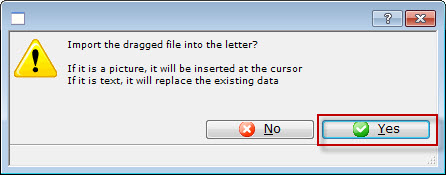
- Click the Yes
 button.
button.
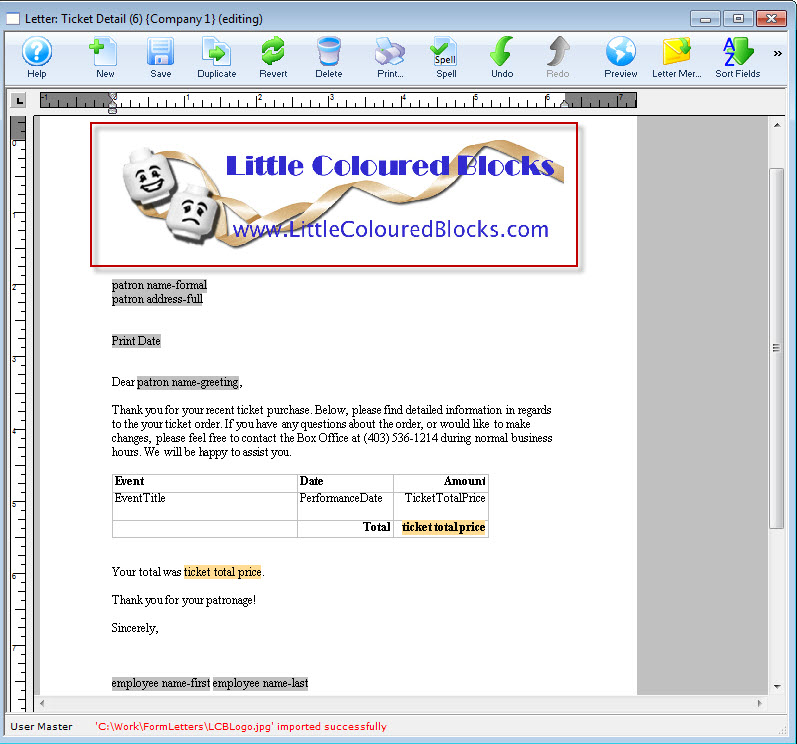
Your graphic has been added to the form letter using drag and drop.
To change the graphic size or location, use the right - click menu.