Donation Tab

A Donation would be any item given to an organization without intention of receiving a benefit. Most donors receive a tax receipt for their donation. Donations can be Inserted, Modified, or Deleted depending on the need. To learn more about Donation Features click here.
Parts of the Donation Tab
| Status | |
| Order # | The order number is a reference number for the order. |
| Prog Yr | Program Year. |
| Use | Use |
| Campaign Name | Name of the campaign. |
| Fiscal Year | Fiscal Year of the donation. |
| Donation Date | Date the donation was made. |
| Pledge Amount | The amount the patron pledged. |
| Actual Amount | The amount recieved to this date. |
| Giving Level | What level of giving the donation is at. |
| Balance | Outstanding balance of the pledged amount remaining. |
| Total Receipted | The amount of the donation that has been issued receipts. |
| Soft Credit | Soft Credits that have been applied to the donation. |
| Program Name | The name of the program. |
 |
Add a new donation. For more information, click here. |
 |
Opens the highlighted donation. For more information, click here. |
 |
Deletes the highlighted donation. For more information, click here. |
 |
Opens the Payment window for the highlighted donation. For more information, click here. |
 |
Prints the highlighted donation. For more information, click here. |
 |
Opens the Set Donation Name dialog for the highlighted donation. For more information, click here. |
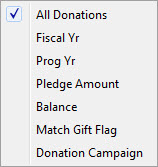 |
The Donations search filter. |
Diataxis: