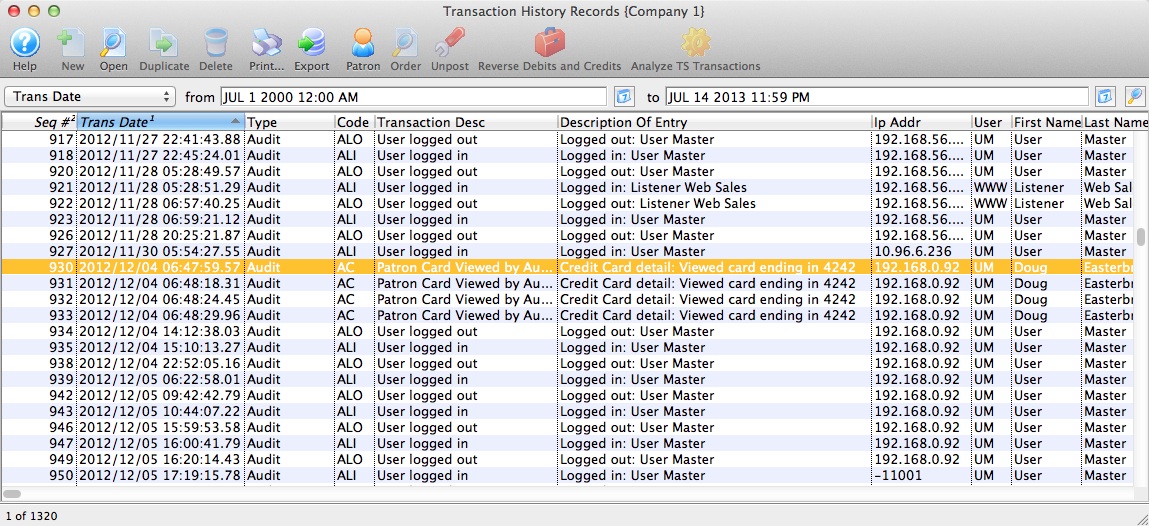You are here
Exporting Audit Logs to External Logger
 |
PCI DSS compliance section 10.5 requires centralization of logs in a common log management process. The intent from the PCI council is that you could view access to login/out and card data in Theatre Manager along with firewall access changes or admin access to a machine or server in a consolidated view.
You can export the logs from Theatre Manager in Excel or tab delimited format and move them to your centralized logging mechanism. |
|
Audit logs are kept forever as part of the database. You can search for any past history and re-export them if you desire. Database backups will contain the logs in existence at time of backup. |
- Search the logs by transaction date for all new logs since the last export
- Click the Export Button on the top of the screen and select export to Excel or tab format as required
- Provide a file name as a place to save the logs
- Import those into your centralized logging mechanism