Web Options - Ticket Delivery
You can charge different online fees for the ticket delivery method the customer chooses such as :
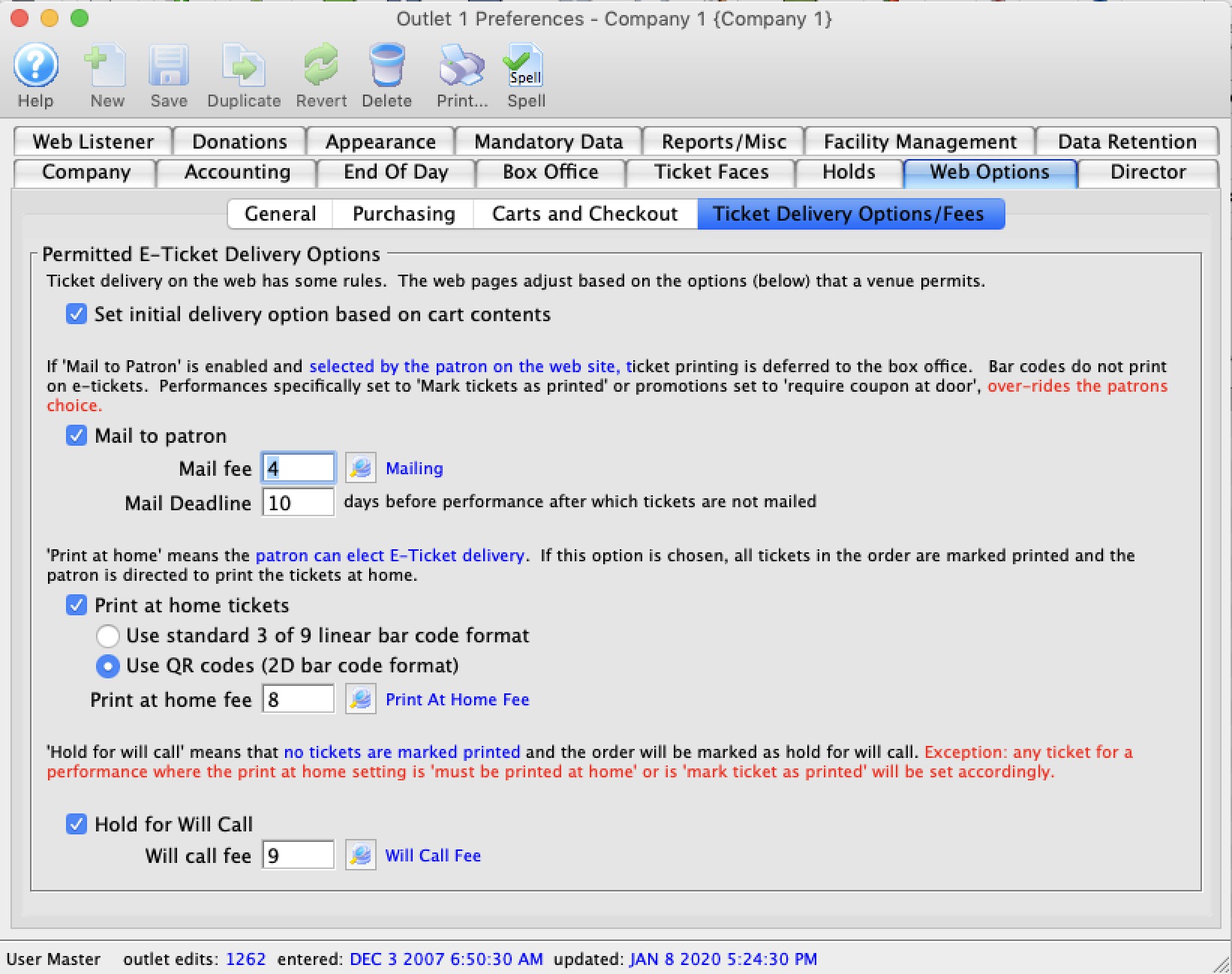
- Mailing Tickets - which is generally standard since it costs money to mail tickets
- Hold at Will Call - which seems to be an emerging trend in some locations if the customer is given the choice of print at home and picking up tickets -- a fee such as this might bias the customer to chose to print at home
- Print at Home - which would charge a fee for tickets printed at home. We have not had and venue ask for this yet - but it exists for completeness
 |
Turning off any of these options mean that cannot be selected by the patron on the checkout window, regardless of any settings for each event. |
Permitted E-Ticket Delivery Options |
|||
| Set initial delivery option based on cart contents | Tells the web server how to best set the ticket delivery options on the cart checkout page. If
|
||
| Mail to patron | Tickets purchased on the internet are marked for printing and mailing by the box office. A Mail Fee must be entered above in order for this option to be selected. When selected, online patrons are presented with a Mail My Tickets option at checkout. | ||
| Mail Fee | The number of the order fee designated as a Mail Fee in Fee Tables. | ||
| Print At Home Tickets | Tickets purchased on the internet are marked as printed and patrons are presented with the option to print their own bar-coded tickets. Click here for information on turning on Print at Home for a selected event or performance.
If you are printing at home, you can print using one of two types of bar codes.
Additional Action Items: If you enable print at home tickets in company preferences, there are some other things you might also want to:
|
||
| Print at Home Fee | The number of the order fee designated as a Print at home Fee in Fee Tables. This fee will be charged to patrons who print their tickets at home. Leave blank if you don't want a fee for this option. | ||
| Hold for Will Call | When selected, patrons online can select to have the box office print and hold their tickets in Will Call. The exception is, any ticket for a performance where the print at home setting is 'must print at home' or is 'mark ticket as printed' will be set accordingly. | ||
| Will Call Fee | The number of the order fee designated as a Will Call Fee in Fee Tables. This fee will be charged to patrons who elect to have their tickets picked up at the box office. You do not have to have a fee - leave blank if you don't want one. | ||
Diataxis: