DonorSearch View Analytic List Window
The DonorSearch Analytic Results List window displays the retrieved/downloaded analytic analysis for your organization. From this window your able to continue your analysis of your potential and existing donors as you manage their movements through your donation campaigns.
Opening the DonorSearch Analytic Results List Window
- From the Donation Campaign List Window
- Click
 in the window menu
in the window menu
- Click
- From the "Who's In tab" on a mail list of potential or existing donors, or from the list of existing donors from a previous donation campaign.
- Right-click on the selected patrons
A context menu will pop-up
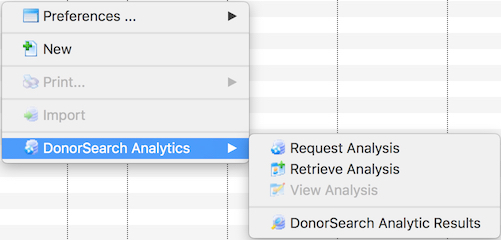
- Choose menu option DonorSearch Analytics >> DonorSearch Analytic Results
- Right-click on the selected patrons
- From the Patron window Donor's tab
- Right-click anywhere on the list of donations
A context menu will pop-up
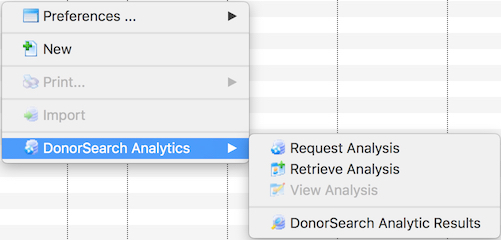
- Choose menu option DonorSearch Analytics >> DonorSearch Analytic Results
- Right-click anywhere on the list of donations
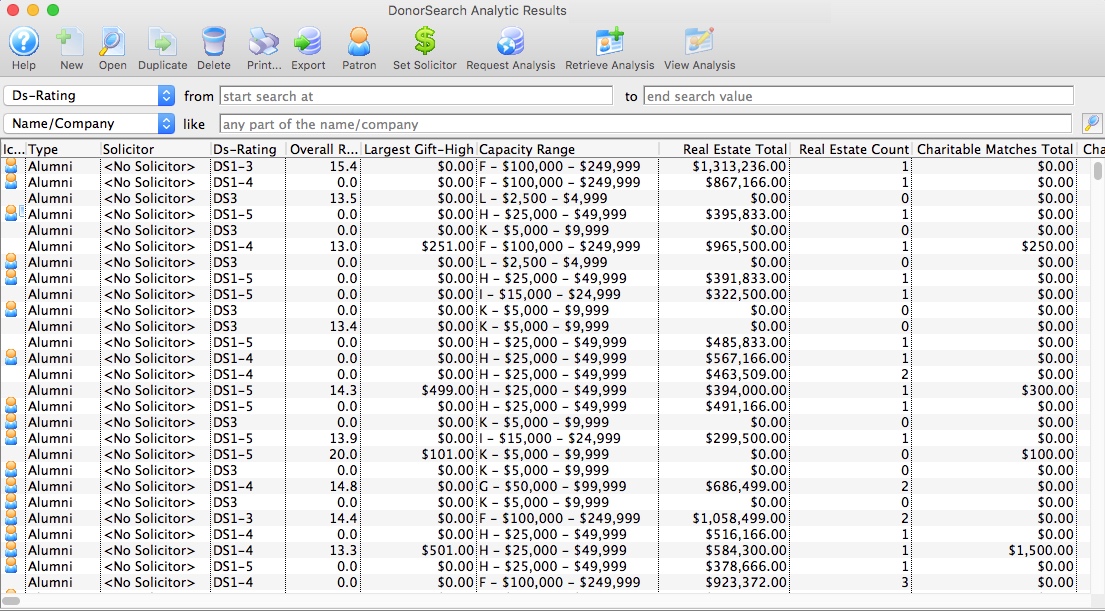
Parts of the DonorSearch Analytic Results List Window
 |
Not available in this window. |
 |
Opens the selected DonorSearch Analytic Result for the selected patron. |
 |
Not available in this window. |
 |
Deletes the selected analytic results. This only deletes the result from Theatre Manager. DonorSearch retains the record until it has been deleted manually through the DonorSearch Web Portal. |
 |
Generates a report of all listed analytic results to the screen or default print location. |
 |
Exports the data from the analytic results list into a selected file format and saves it to a selected location. |
 |
Opens the Contact Card for the selected patrons in the list. |
 |
Assigns a donor solicitor to the selected patrons in the list. |
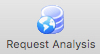 |
Requests a New DonorSearch Analysis for the selected patrons in the list. |
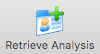 |
Retrieves the DonorSearch Analytic Results for the selected patrons in the list. |
 |
Go directly to the DonorSearch Web Portal and view the DonorSearch Analytic Results for the selected patrons in the list. |
Analytic Results Search
Search options require parameters to search within. The most common search parameter is From/To. This option allows for a start and end range to be entered for the search. It can limit down the list quickly and can be as specific as needed. The second most common search parameter is Like. Like returns results containing the value entered for the search.
| All | View all analytic results. |
| Submit Time | Searches for the date that the DonorSearch record was processed. |
| DS-Rating | Searches for the ranking of a prospect's ability and propensity to make $5,000+ donations. |
| Overall Rating | Searches for the confidence level of name matching to donor records. Anything over 17 indicates a high degree of confidence. |
| PGID-Rating | Searches for the prospect's likelihood to be a planned gift donor based upon a combination of internal giving history and age. 0 = no info found; 1 = least likely; 7 = most likely. If there is no internal giving history, the rating will be based on external giving (to other nonprofits), and will not be as accurate. |
| Largest Gift-High | Searches for the largest gift found when the exact amount and/or a range of giving are reported. |
| Largest Gift-Low | Searches for the lowest gift found when the exact amount and/or a range of giving are reported. |
| Capacity Range | Searches for the amount a donor can give as a "stretch" gift over a five-year period, based on his/her wealth. |
| Real Estate Total | Searches for the estimated value of all real estate owned by the patron. |
| Patron # | A patron number starting from one number to another. If the exact number is know this can be entered in both fields. The patron assigned that number will appear as the result. |
| Name/Company | Enter a part of the patron's first name, last name or company. All three fields in the database will be searched for a record containing like information. i.e. "Ab" returns Blaine Abel, Julie Abel and Lauren MacIntosh of ABC Book Store. |
| First Name | The first letter, part of or all of the patron's first name. The more entered the more accurate the results will be. This field only searches the first name field within the database. |
| Last Name | The first letter, part of or all of the patron's last name. The more entered the more accurate the result will be. This field only searches the last name field within the database. |
| Company | The first letter, part of or all of the patron's company name. The more entered the more accurate the result will be. This field only searches the company name field within the database. |
Diataxis: