Utility Functions and Database Analysis
Check Order and Transaction Balances
The Check Order and Transaction Balances report can be found under the Ticket Printing, Invoicing and Inventory Analysis category. This report has additional criteria options. Click here for more information about the Sort & Subtotal tab. Click here for more information about the Formatting tab. Below the image are detailed notes to help you in using the report.
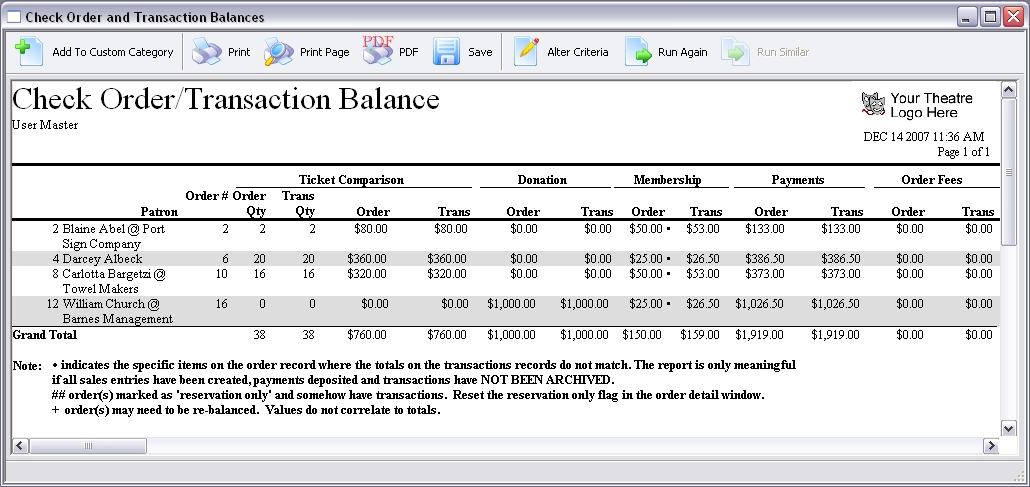
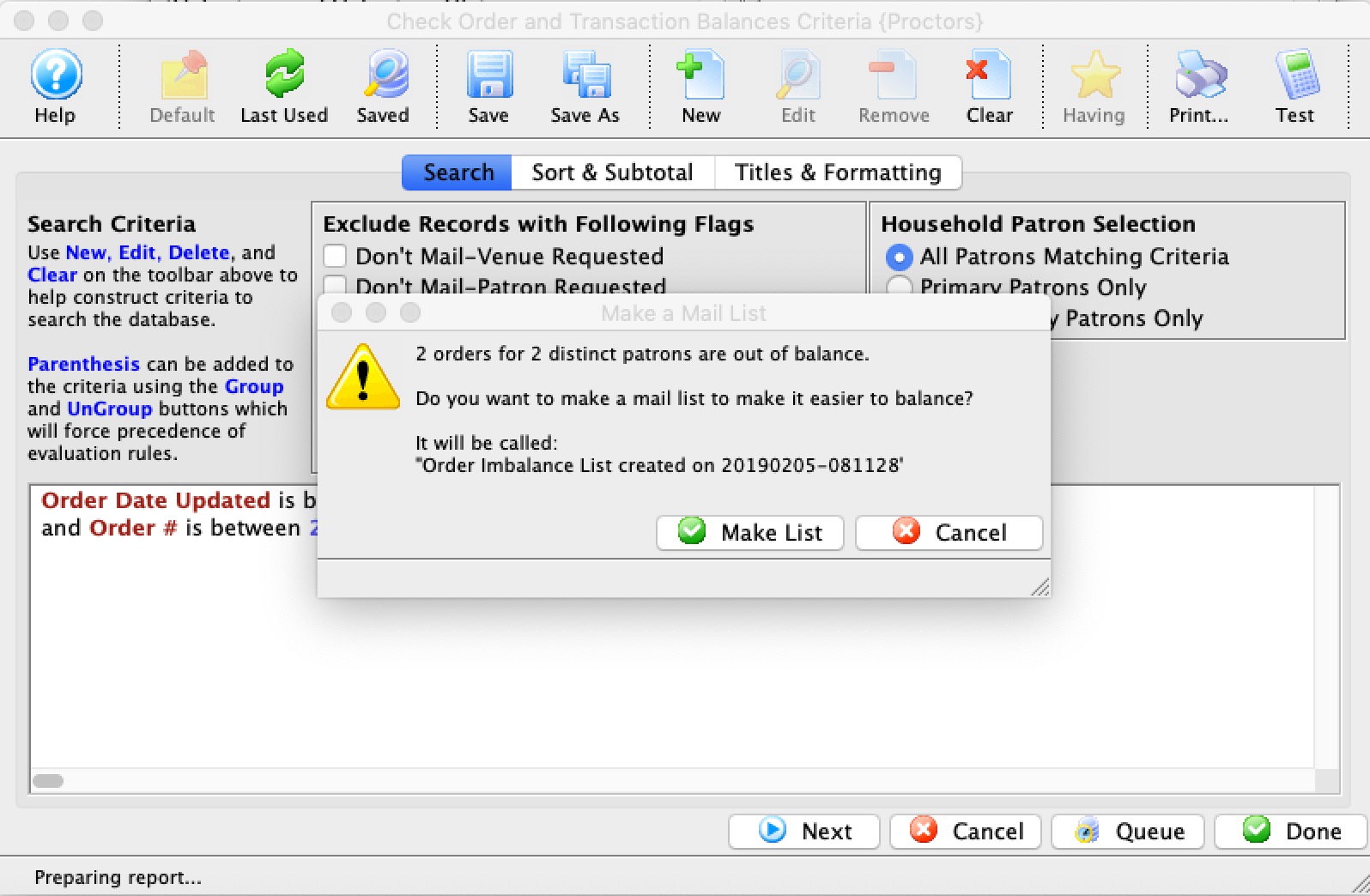 After the report runs, if there are any out of balance orders, you can now get all the patrons who own the orders added to a mail list.
After the report runs, if there are any out of balance orders, you can now get all the patrons who own the orders added to a mail list.
Click here for information on generating a report. Click here for information on the Finished Report window.
Purpose of the Report
This report generates a listing of orders and the balance between the transaction and the order. This report should be run when deposits and sales entries have been done in the End of Day Wizard, and the amounts are out of balance.
Departments Who Benefit From This Report
| Box Office | Use this report to find problems with the balance between the deposit and the sales entries in the End of Day Wizard. |
Criteria Hints
It is recommended that this report be run with the date that the End of Day is being run for as the criteria.
| Parameter Field | Condition | Value |
| Order Date Updated | >= | (Date) |
Check Seat Transaction Balance by Perfomance

- Click here for information on generating a report.
- Click here for information on the Finished Report window.
Purpose of the Report
You use the Check Seat Transaction Balance by Perfomance to compare Performance and Play totals with transaction totals. This is used to identify specific seats where total transactions do not match the current seat balances.
Departments Who Benefit From This Report
| Box Office | Use this report to find problems between the performance and Play totals and the transaction totals. It can identify the specifc seats where the totals do not match. |
Criteria Hints
It is recommended that this report be run with the date that the End of Day is being run for as the criteria.
| Parameter Field | Condition | Value |
| Order Date Updated | = | (Date) |
Check Ticket Transaction Balances
- Click here for information on generating a report.
- Click here for information on the Finished Report window.
Purpose of the Report
This report generates a listing of compare performance and event ticket totals with transaction totals. This report should be run if you need to prove that totals for transactions, events and performances all match up.
 |
If you are using the RESERVATION ONLY feature in Theatre Manager, the transactions will disagree based onthe number of tickets that were sold in orders that are reservation only.
RESERVATION ONLY is never recommended because it hides sales from accounting if there is no payment and under counts sales. Sadly, some external presenters don't like to see dales and refunds as they occur naturally - just sales; all of which works against GAAP. |
Departments Who Benefit From This Report
| Box Office | Use this report to find events where transaction and performance totals don't match. It is an indication of use of reservation only ticket sales (not recommended) or if TM Servers are not running for the database. |
Criteria Hints
It is recommended that this report be run for a list of selected events is being run for as the criteria.
| Parameter Field | Condition | Value |
| Event | is one of | Pick some events |
Check Transactions and G/L Entry Balances
The Check Transaction and G/L Entry Balances report can be found under the Ticket Printing, Invoicing and Inventory Analysis category. This report has additional criteria options. Click here for more information about the Sort & Subtotal tab. Click here for more information about the Formatting tab. Below the image are detailed notes to help you in using the report.
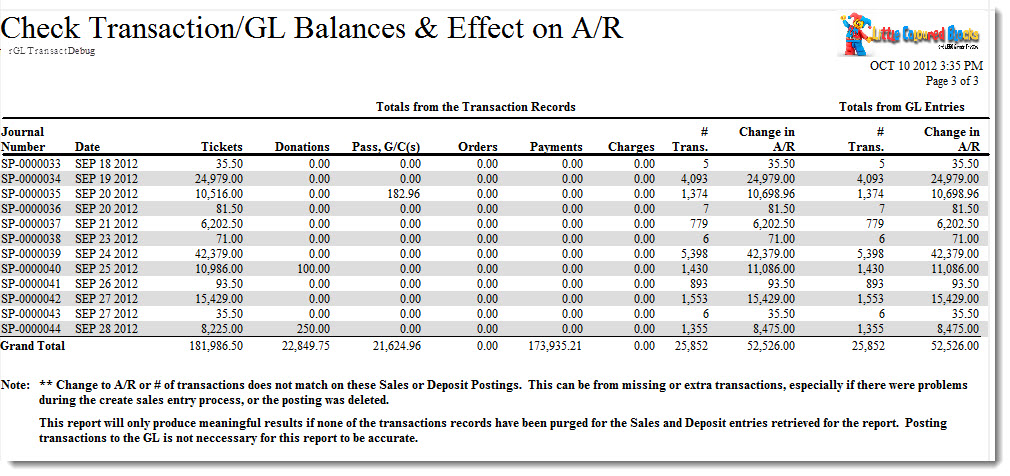
Click here for information on generating a report. Click here for information on the Finished Report window.
Purpose of the Report
This report generates a summary of the A/R and balances the transactions affecting it.
Departments Who Benefit From This Report
| Box Office | Use this report to find problems between transactions and the G/L. |
Criteria Hints
It is recommended that this report be run with a specific date as the criteria.
| Parameter Field | Condition | Value |
| Order Date Updated | = | (Date) |
Check Web Cart and Final Order Status
The Check Web Cart and Final Order Status report can be found under the Ticket Printing, Invoicing and Inventory Analysis category. Below the image are detailed notes to help you in using the report.
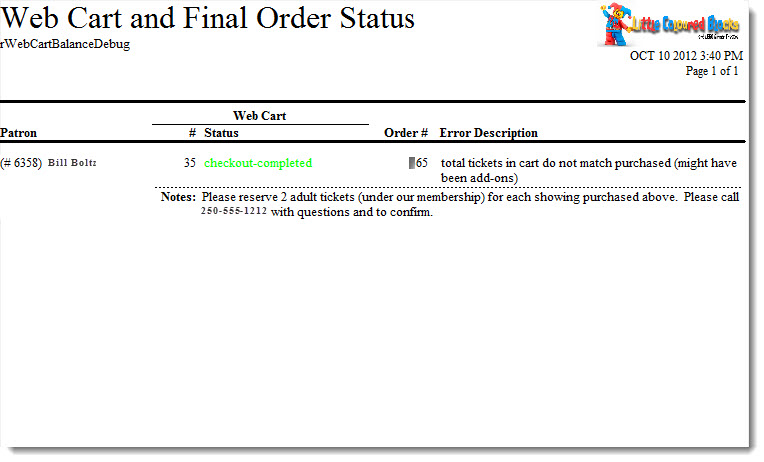
Click here for information on generating a report. Click here for information on the Finished Report window.
Purpose of the Report
This report generates a listing of web sales orders that may not have completed correctly. This report should be run when deposits and sales entries have been done in the End of Day Wizard, and the amounts are out of balance.
Departments Who Benefit From This Report
| Box Office | Use this report to find problems with the balance between the deposit and the sales entries in the End of Day Wizard. |
Criteria Hints
It is recommended that this report be run with the date that the End of Day is being run for as the criteria.
| Parameter Field | Condition | Value |
| Order Date Updated | = | (Date) |