Revenue Summary - Quick
The Revenue Summary - Quick report can be found under the Ticket Printing, Invoicing and Inventory Analysis category. This report has additional criteria options. Click for more information about:
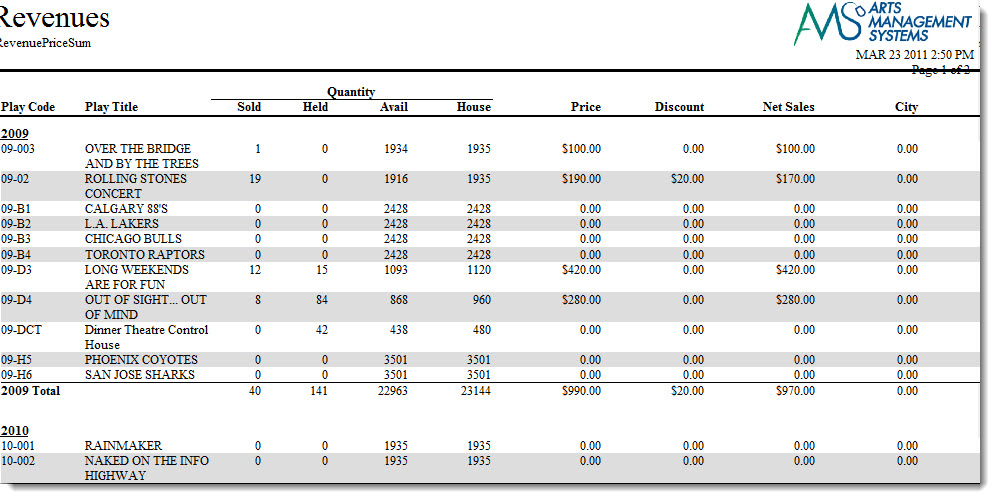
Purpose of the Report
This report generates a summary of the ticket sales for each performance of an event and the taxes and ticket fees associated.
Departments Who Benefit From This Report
| Box Office | Use this report for a quick way to view the total sales for each performance with extended information. |
| Accounting | Use this report for a quick way to view the total sales for each performance with extended information. |
Criteria Hints
It is recommended that this report be run with a specific event or events as the criteria.
| Parameter Field | Condition | Value |
| Event # | is one of | (Event) |
Use the SHIFT key to select a series of events, or the OPTION key (Mac) or CTRL key (Windows) to select multiple individual events.
Revenue Summary Reports - Parameters
The Parameters Tab allows for certain variable field totals to be included on the Revenue Summary reports. Key fields that can be included are Held and sold seat counts, attendance and sales target. Click in the box to select or unselect a field.
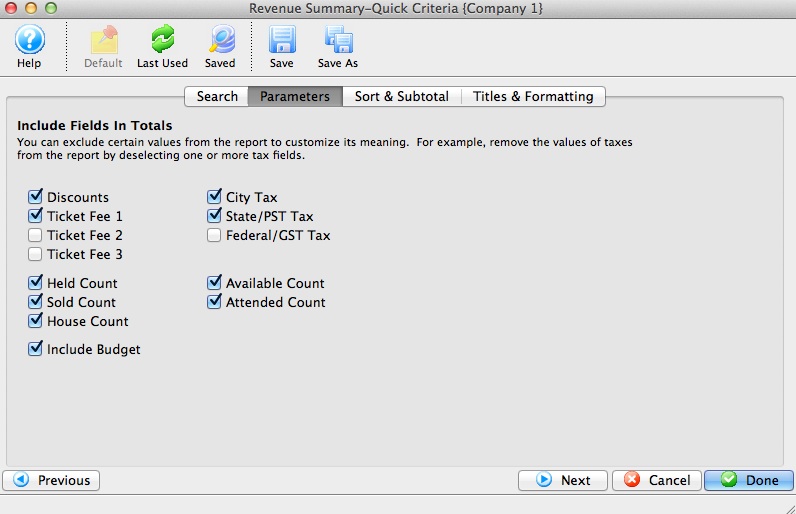
| Discounts | Includes Promotion Discounts in the report totals |
| Ticket Fee 1 through 3 | Includes Ticket Fee 1, 2, 3 in the report totals |
| Held Count | Includes the number of seats currently held for an event or performance in the report totals |
| Sold Count | Includes the number of seats currently sold for a performance in the report totals |
| House Count | Includes the reporting capacity of a performance in the report totals |
| Include Budget | Includes the sales target number setup on the Event Performance tab in the report totals |
| City Tax | Includes CITY tax in the report totals |
| State/PST Tax | Includes State/PST tax in the report totals |
| Federal/GST Tax | Includes Federal/GST tax in the report totals |
| Available Count | Includes the number of available seats in the performance in the report totals |
| Attended Count | Includes the number of patron who attend the performance in the report totals |