Season Package - Summary Listing
The Season Package - Summary Listing report can be found under
the Season Subscription and Subscription Packages category.
Below the image are detailed notes to help you in using the report.
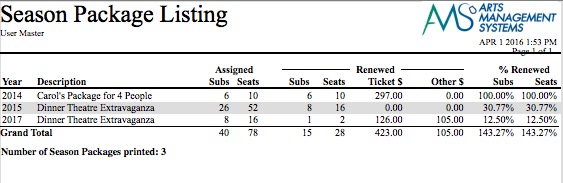
| Field | Meaning |
|---|---|
| Assigned Subs | the number of individual subscriptions that are assigned to the package. A subscription usually has one of more preferred seats in it |
| Assigned Seats | the total number of seats assigned to all subscriptions as favourite seats |
| Renewed Subs | the total number of subscriptions that have in one of the new or renewal status codes. This will be less than the assigned subs. |
| Renewed Seats | the total number of seats in the subscriptions that have been renewed or are new completed subscriptions |
| Ticket $ | The net amount of money for tickets in the subscription. This is amount paid, less discounts, plus the 3 per ticket fees in the orders relating to the new/renewed subscriptions for ANY TICKET, regardless if it a s subscription ticket or an add-on to a subscription package (or an opt out). The total does not include taxes. |
| Other $ | The amount of money in subscriptions orders that are not tickets. This will include order fees, donations, gift certificates, taxes and any facility management fees. |
| % Renewed Subs | The percentage of the total subscriptions that are new or renewed status. |
| % Renewed Seats | The percentage of the total subscription seats that are new or renewed status. |
Click here for information on generating a report. Click here for information on the Finished Report window.
This report has additional criteria options.
Click here for more information about the Parameters tab. Click here for more information about the Sort & Subtotal tab. Click here for more information about the Formatting tab.
Purpose of the Report
This report generates a summary of the status of all subscription packages.
Departments Who Benefit From This Report
| Box Office | Use this report to see a summary of the progress of season subscription sales. |
Criteria Hints
It is recommended that this report be run without criteria.