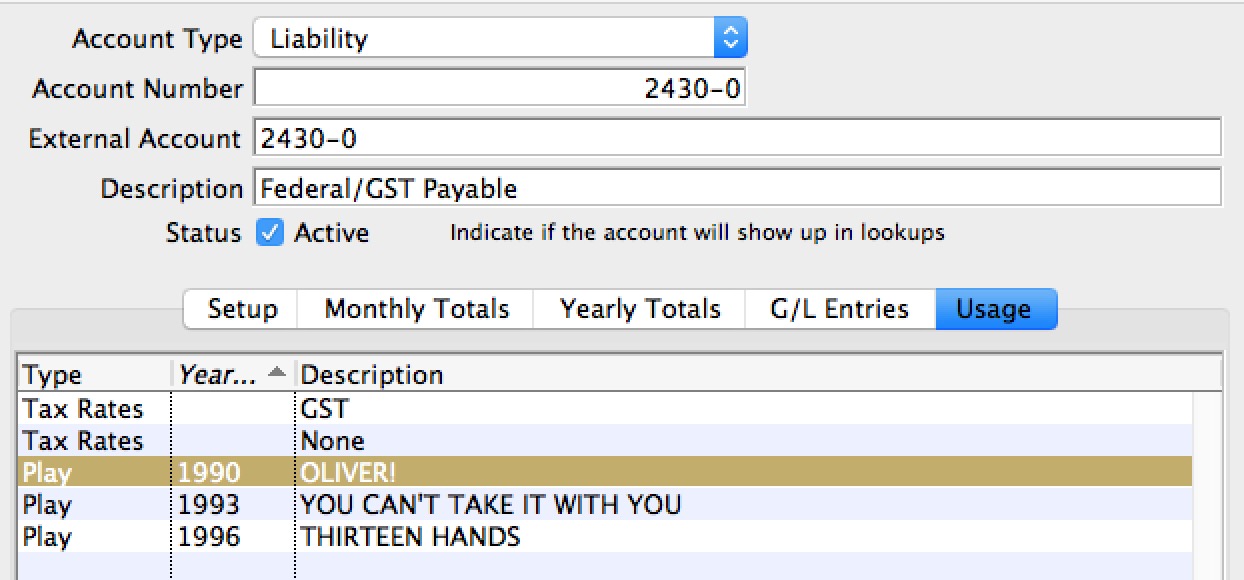G/L Account Detail
The account detail window is accessed by opening the G/L Chart of Accounts and double clicking on an account or when inserting a new account.
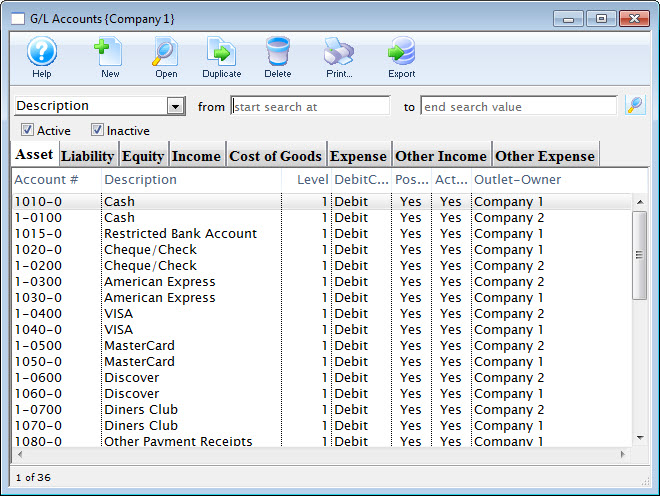
Parts of the Account Detail Window
 |
Saves the current general ledger account. |
 |
Creates a duplicate of the current general ledger account. |
 |
Reverts to the last saved version of the general ledger account. |
 |
Deletes the general ledger account. If there are transactions associated with the account, it cannot be deleted. |
 |
Prints the information in the general ledger account. |
 |
Checks the spelling in all text entry fields in the window. |
| Account Type | Designates whether the account is a detail account or a posting account when printing summary level reports. Available for future enhancement. Not used at this time. |
| Account Number | An account consists of numbers and dashes. The dashes are typically a place holder (eg. 0-0000-000). The format of the numbers is controlled within the Accounting tab of Company Preferences. The first digit corresponding to the type of account. For more information on Account Types, see below. |
| External Account | External Account is a 50 character alpha-numeric field that will accommodate systems with longer account numbers or ones which include letters. When printing reports or exporting, the external account number will print or be visible. For use specifically with the Banner financial package and similar. Clients who do not need this longer field can simply duplicate the internal account number here. Information about the different export formats can be found here. |
| Description | Description allows the account to be named. The account number and descriptions are displayed on reports and on any general journal entries that affect the account. The more detail used to explain the account, the more easy reports will be to read. |
| Status | Used to indicate that the account is in use. If accounts are retired, or no longer required, it may be unchecked. |
 |
The Setup tab deals with general information settings for the general ledger account. For more information on the Setup tab, click here. |
 |
The Monthly Totals tab shows a breakdown of the monthly totals for the general ledger account. For more information on the Monthly Totals tab, click here. |
 |
The Yearly Totals tab shows a breakdown of the yearly totals for the general ledger account. For more information on the Yearly Totals tab, click here. |
 |
The G/L Entries tab shows transactions that are associated with the general ledger account. For more information on the G/L Entries tab, click here. |
Account Types
| Type of Account | First Number |
| Asset | 1 |
| Liability | 2 |
| Equity | 3 |
| Income | 4 |
| Cost of Sales | 5 |
| Expenses | 6 |
| Other Income | 8 |
| Other Expenses | 9 |
The next four numbers indicate the account number. The last three digits are for a feature of the account.
Play revenue accounts can be created so that the account number indicates the play and the feature indicates the type of revenue (sales, exchange, refunds, markup or discounts).
Try to harmonize the numbers to match the account numbers used in your existing accounting system.
G/L Account Detail Setup Tab
The account detail window is accessed by opening the G/L Chart of Accounts and double clicking on an account or when inserting a new account.
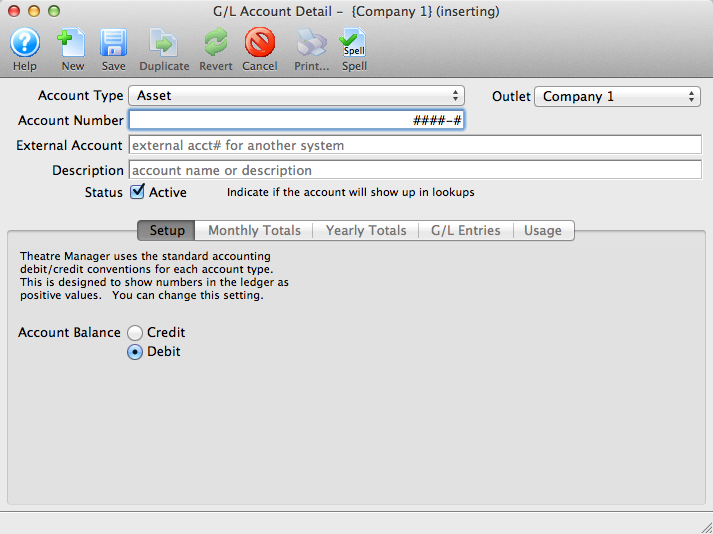
Parts of the Account Detail Setup Tab
- Account Type indicates if the GL account is to be an Asset, Liability, Equity, Income, Cost of Goods Sold, Expense, or Other Income/Other Expense type.
- Account Number is the GL Account Number that will be assigned to this account.
- External Account gives you the opportunity to display a longer GL account number for reporting. This field is alpha-numeric.
- Description is the common name of the GL Account. This, in conjunction with the Account Number will appear on reports.
 |
The Monthly Totals tab shows a breakdown of the monthly totals for the general ledger account. For more information on the Monthly Totals tab, click here. |
 |
The Yearly Totals tab shows a breakdown of the yearly totals for the general ledger account. For more information on the Yearly Totals tab, click here. |
 |
The G/L Entries tab shows transactions that are associated with the general ledger account. For more information on the G/L Entries tab, click here. |
| Account Balance | Depending on the account type selected, Theatre Manager will using standard accounting conventions to determine in the account should be a Credit or a Debit. |
G/L Account Detail Monthly Totals Tab
The account detail window is accessed by opening the G/L Chart of Accounts and double clicking on an account or when inserting a new account.
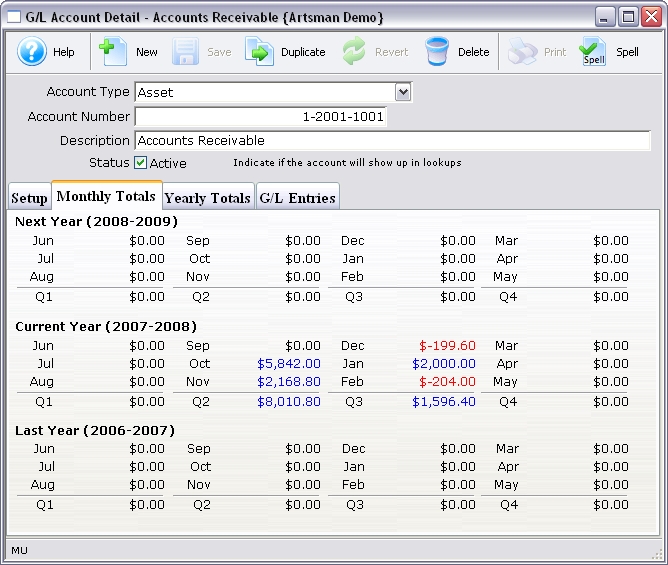
Parts of the Account Detail Monthly Totals Tab
 |
The Setup tab deals with general information settings for the general ledger account. For more information on the Setup tab, click here. |
 |
The Yearly Totals tab shows a breakdown of the yearly totals for the general ledger account. For more information on the Yearly Totals tab, click here. |
 |
The G/L Entries tab shows transactions that are associated with the general ledger account. For more information on the G/L Entries tab, click here. |
| Next Year | This area shows the account details for the Next Year prior to Year End Roll Over. |
| Current Year | This area shows the account detail for the current year divided into four quarters. |
| Prior Year | The same as the current year but the totals are for the prior year. |
G/L Account Yearly Totals Tab
The account detail window is accessed by opening the G/L Chart of Accounts and double clicking on an account or when inserting a new account.
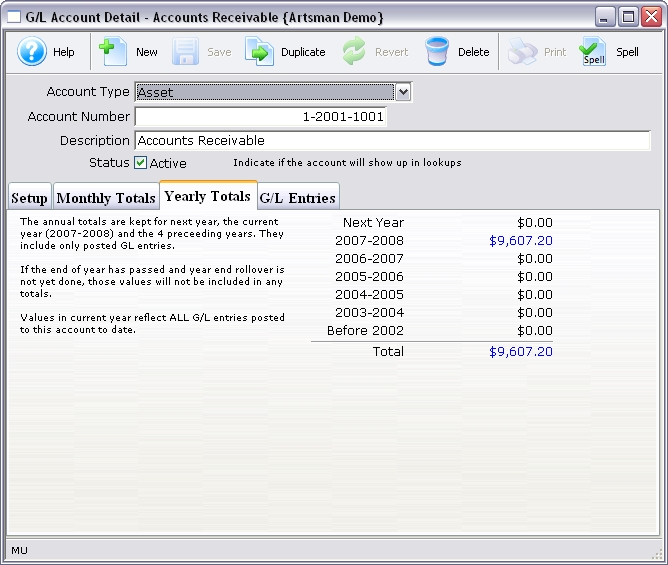
Parts of the Account Detail Yearly Totals Tab
 |
The Setup tab deals with general information settings for the general ledger account. For more information on the Setup tab, click here. |
 |
The Monthly Totals tab shows a breakdown of the monthly totals for the general ledger account. For more information on the Monthly Totals tab, click here. |
 |
The G/L Entries tab shows transactions that are associated with the general ledger account. For more information on the G/L Entries tab, click here. |
 |
A brief summary of the account details for the past five years and the total for those years. |
G/L Account Detail G/L Entries Tab
If you select a number of rows on the GL detail or transaction tabs, Theatre Manager will summarize the totals for you.
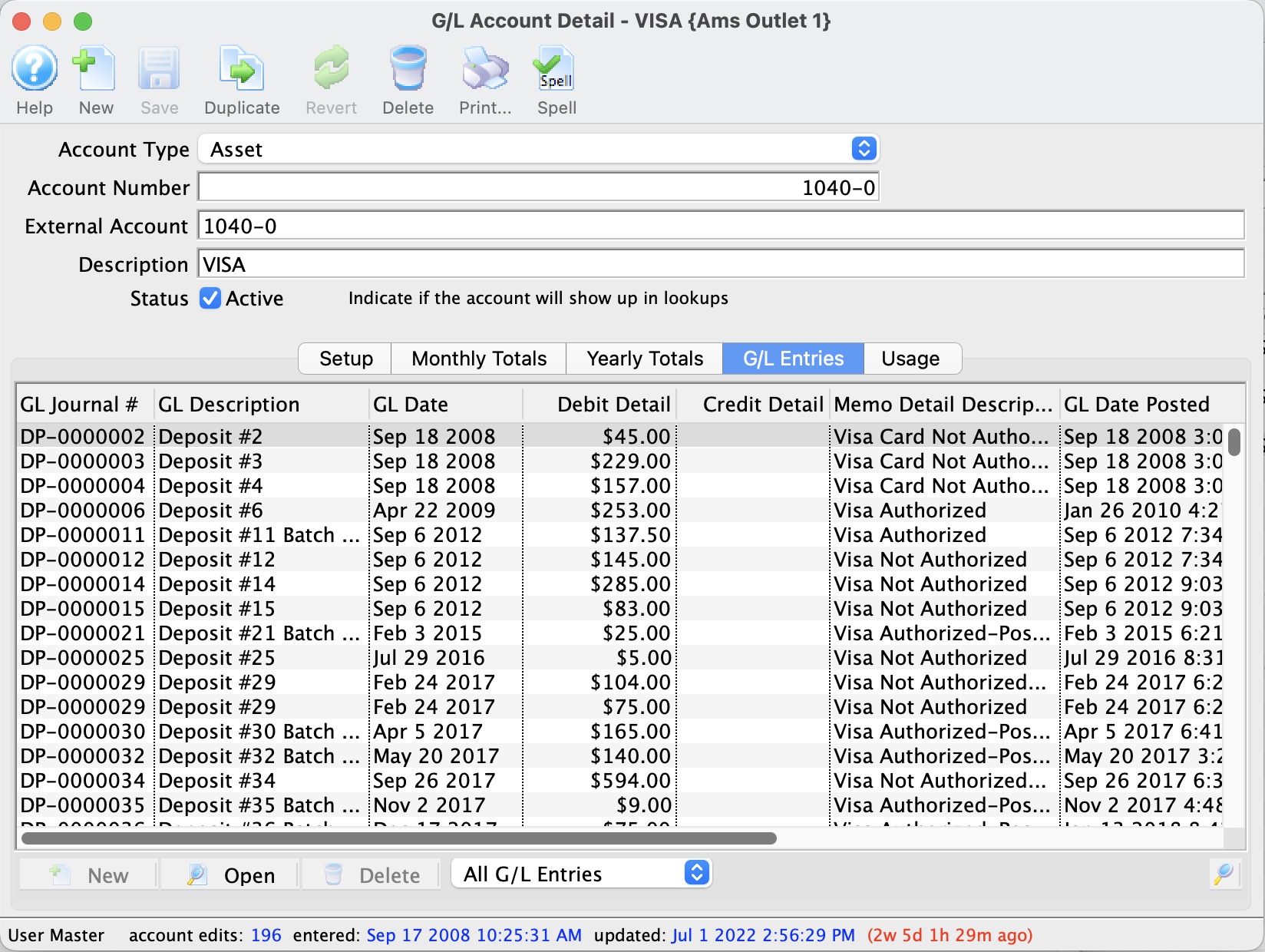
Parts of the Account Detail G/L Entries Tab
 |
The Setup tab deals with general information settings for the general ledger account. For more information on the Setup tab, click here. |
 |
The Monthly Totals tab shows a breakdown of the monthly totals for the general ledger account. For more information on the Monthly Totals tab, click here. |  |
The Yearly Totals tab shows a breakdown of the yearly totals for the general ledger account. For more information on the Yearly Totals tab, click here. |
 |
Choose from the the drop down the type of entries for viewing |
| Journal # | The Journal number generated when the entry was created |
| Description | Brief description outlining the reason for the entry |
| Date | Date the entry was created |
| Debit | Amount debited to the G/L account |
| Credit | Amount credited to the G/L account |
| Memo | Details about the nature of the entry |
G/L Account Usage
- events
- fees
- donation campaigns
- resources
- taxes
- default posting accounts
Double click on any row to see the detail window containing the posting account. The first example shows what one might expect for a normal setup,
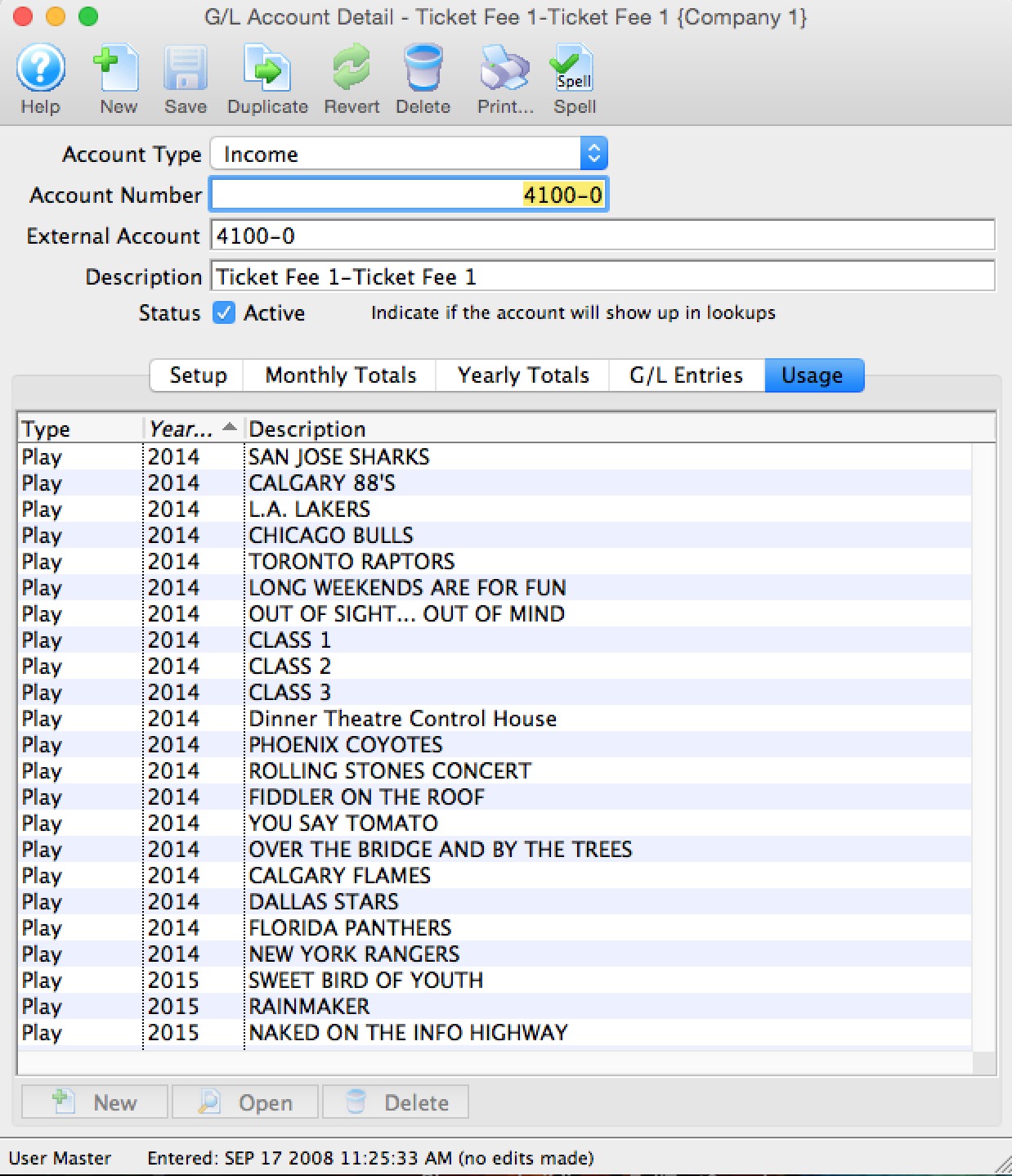
This second example shows that events are being posted to a tax account, which may assist showing why things are getting into an account that you didn't expect.