The General Ledger Entries Window
This window is accessed through the Accounting >> General Ledger >> G/L Entries menu. The window displays the transactions which have been posted to the G/L during the times defined in the search criteria.
Parts of the G/L Entry Window
 |
Begins the creation of a new general ledger entry. For more information on creating manual entries, click here. |
 |
Opens the selected entry in the G/L Entry Detail window. For more information on the G/L Entry Detail window, click here. |
 |
This function is unavailable in this window. |
 |
This function is unavailable in this window. |
 |
Prints a copy of the currently selected entry. |
 |
Exports a copy of the currently selected entry. This only exports the selected lines to a text file. For an export of the GL entry in a special accounting format, use the Export G/L button. |
 |
Exports the detail of the selected entry. For more information on using the Export G/L function, click here. |
| Clear Export GL | Resets the Exported Flag on the GL entry so that it can be exported again in the GL Accounting Export Format that is specified in Company Preferences. |
 |
For the selected G/L entry, this button can be used to
|
 |
Opens the selected entry in the Transaction History window to allow the user to see all transactions incorporated into the entry. For more information on the Transaction History window, click here. |
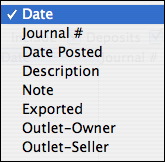 |
The search criteria options available for the window. |
| From To | The search criteria to be used for the search. |
 |
Begins the search process. |
| Include: | The types of accounts to be included in the search. Check the box next to the ones to be included. |
| Date | When the entry was added to the General Ledger. |
| Journal # | The journal number assigned to the entry. |
| Description | A brief description of the entry. |
| Debit | The amount which was debited. |
| Credit | The amount which was credited. |
| Date Posted | The date which the entry was posted. |
| # Trans | The number of transactions which the entry is composed of. |
| Exported | Notes whether the entry has been exported or not. |
Reviewing the Transactions for a General Ledger Entry
- Open the G/L Entries window.

For more information on the G/L Entries window, click here.
- Select the entry to be viewed.
For more information on finding a G/L entry, click here.