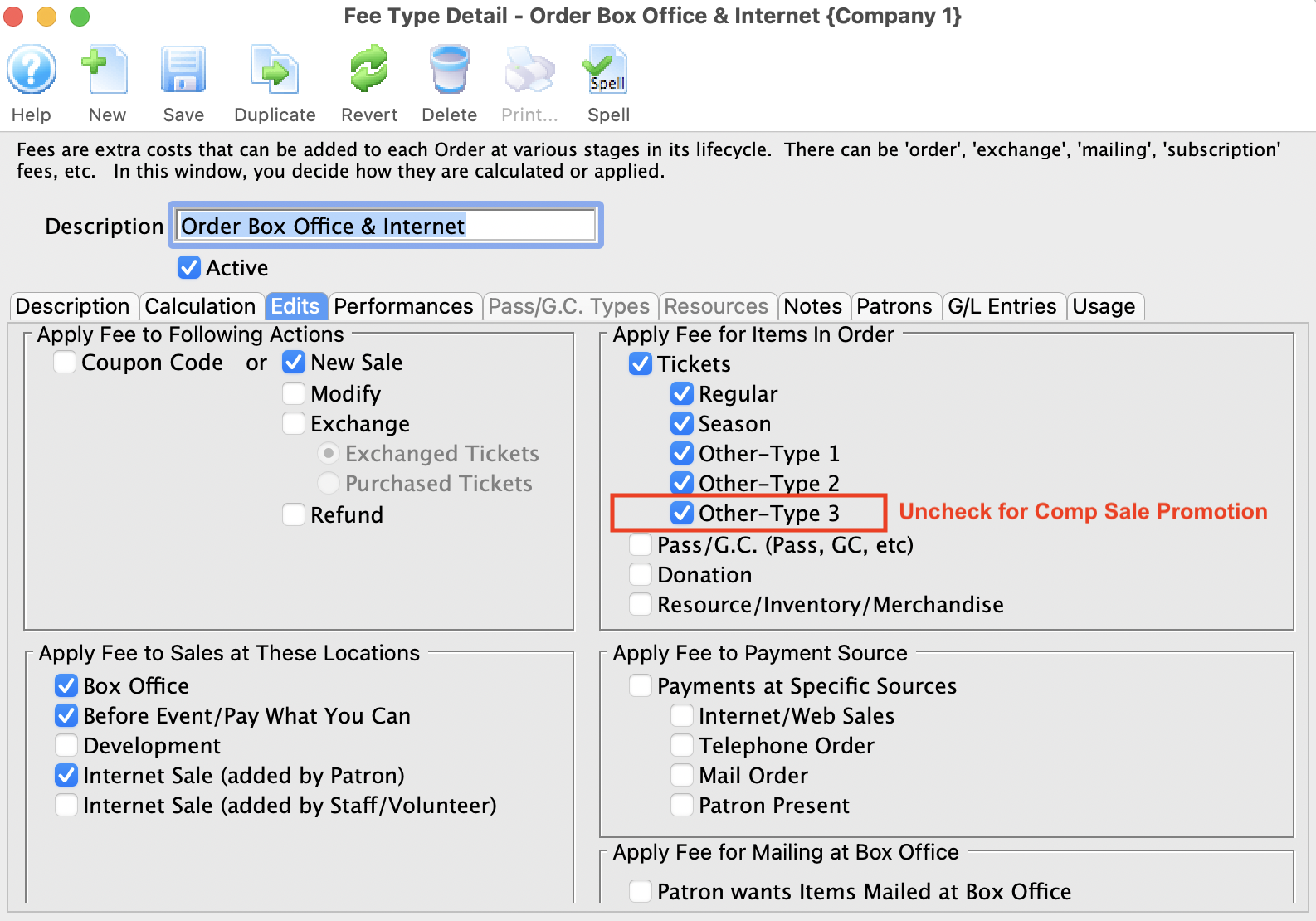Remove Order Fee from Free Admission Gift Certificate or Pass
For a ticket purchase using a Free Admission Gift Certificate or Pass as the payment method for an order, there is often a remaining balance due to an order fee. The order fee can easily be removed from a box office order by an employee. For online orders, this is not possible. We recommend adjusting the rules governing order fees to automatically prevent the fee from being applied to a comp ticket sale. This setup works nicely for online and box office orders.
On the Description Tab of a Comp Sales Promotion change the Ticket Type for G/L Posting bullet to any of the Other-Type options not currently using, like Other-Type 3. The option name selected can later be customized from Company Preferences under Appearances Tab.
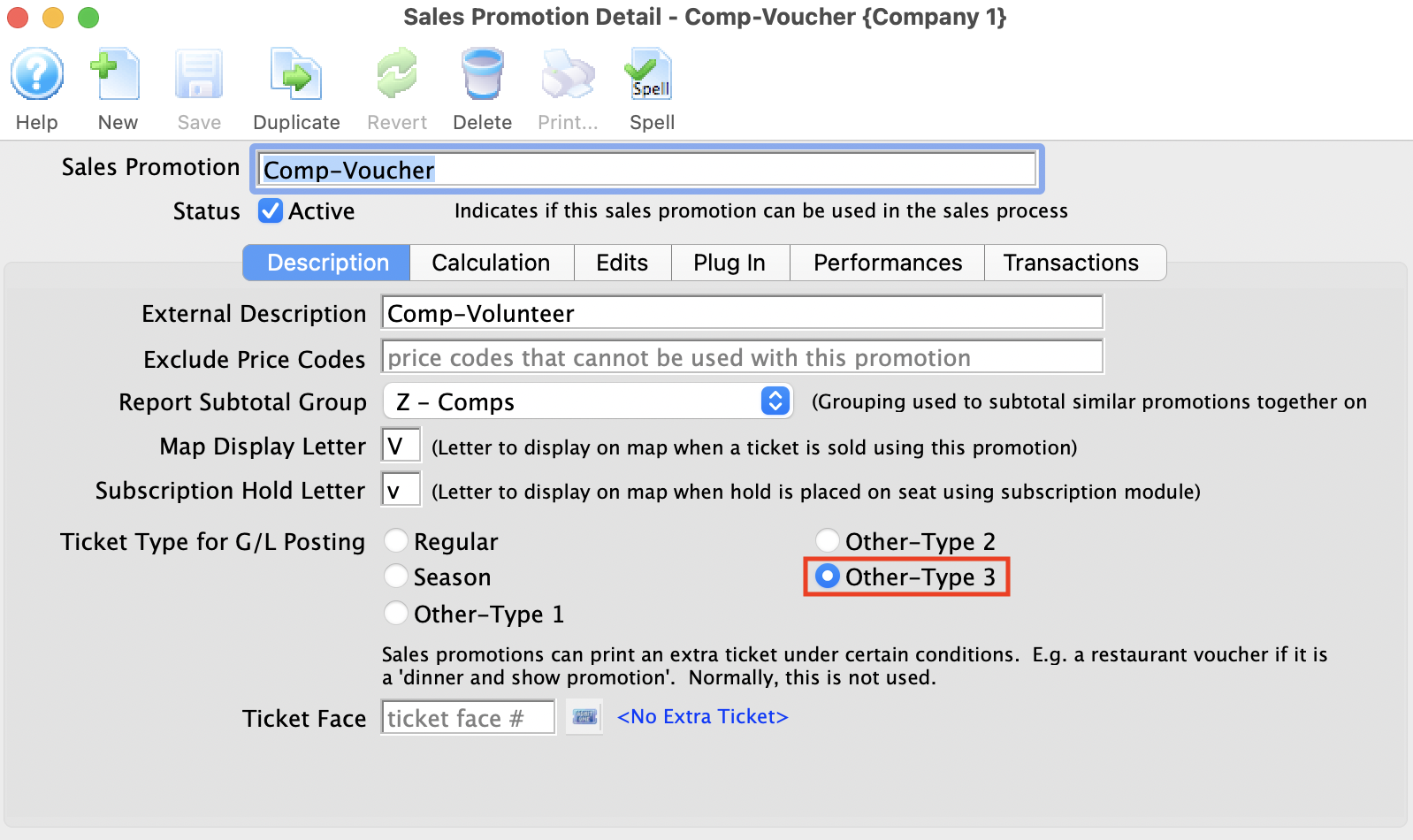
On the Edits Tab of the Fee setup, uncheck the option that corresponds to Ticket Type For G/L Posting in the comp Sales Promotion, e.g. Other-Type 3. Now the order fee is set to ignore applying this fee to the comp Sales Promotion when in an order on the Internet or from the box office.
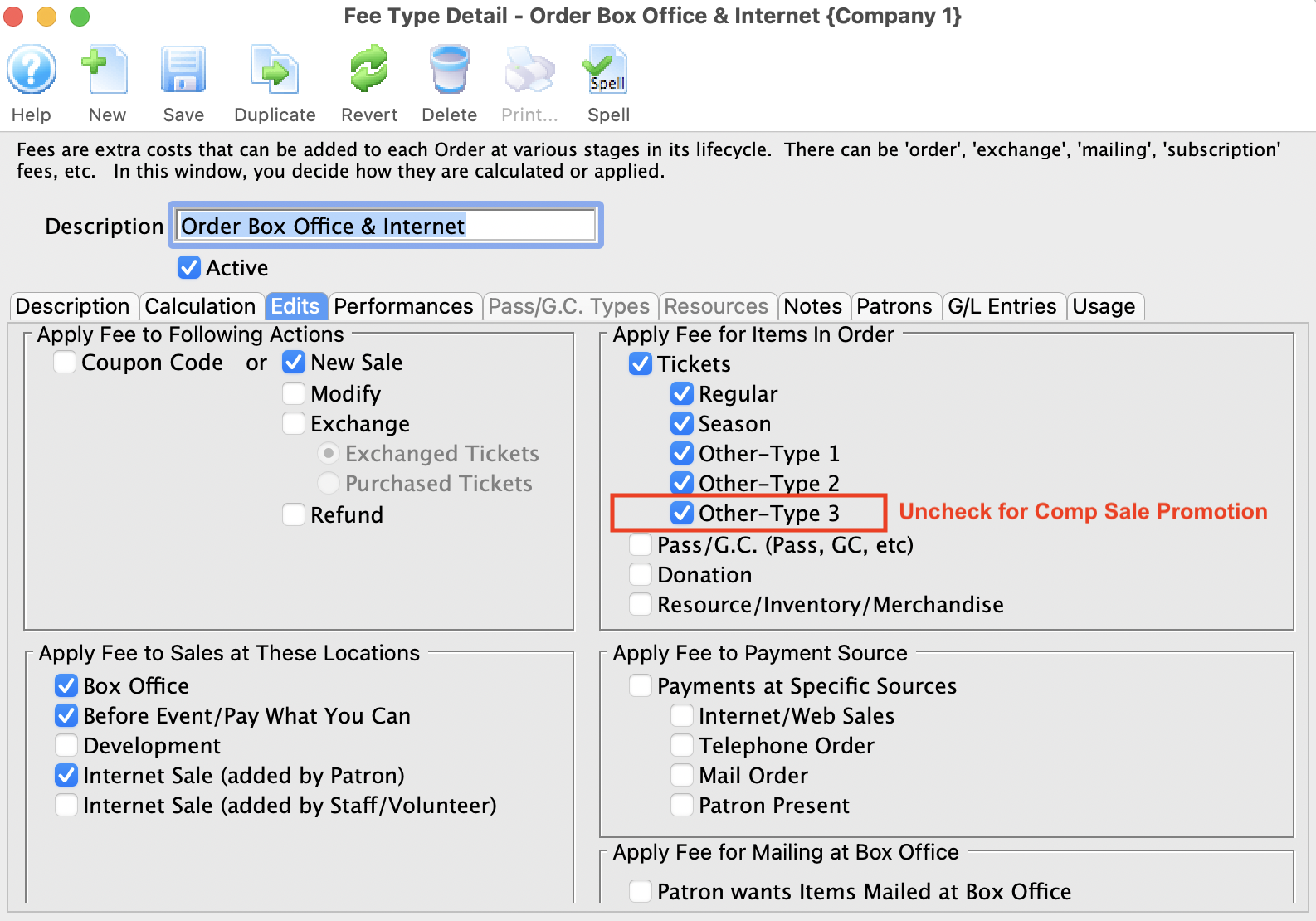
|
|
When the converted comp Sales Promotion used in the Sales Rule for the Free Admission Gift Certificate or Pass is set to Regular Ticket Type for G/L posting and the box office and internet order fee is also set to apply to Regular, an order fee is applied automatically to the order.
Setup to prevent the order fee from being applied to a comp Sales Promotion:
Sales Promotion Setup
On the Description Tab of a Comp Sales Promotion change the Ticket Type for G/L Posting bullet to any of the Other-Type options not currently using, like Other-Type 3. The option name selected can later be customized from Company Preferences under Appearances Tab.
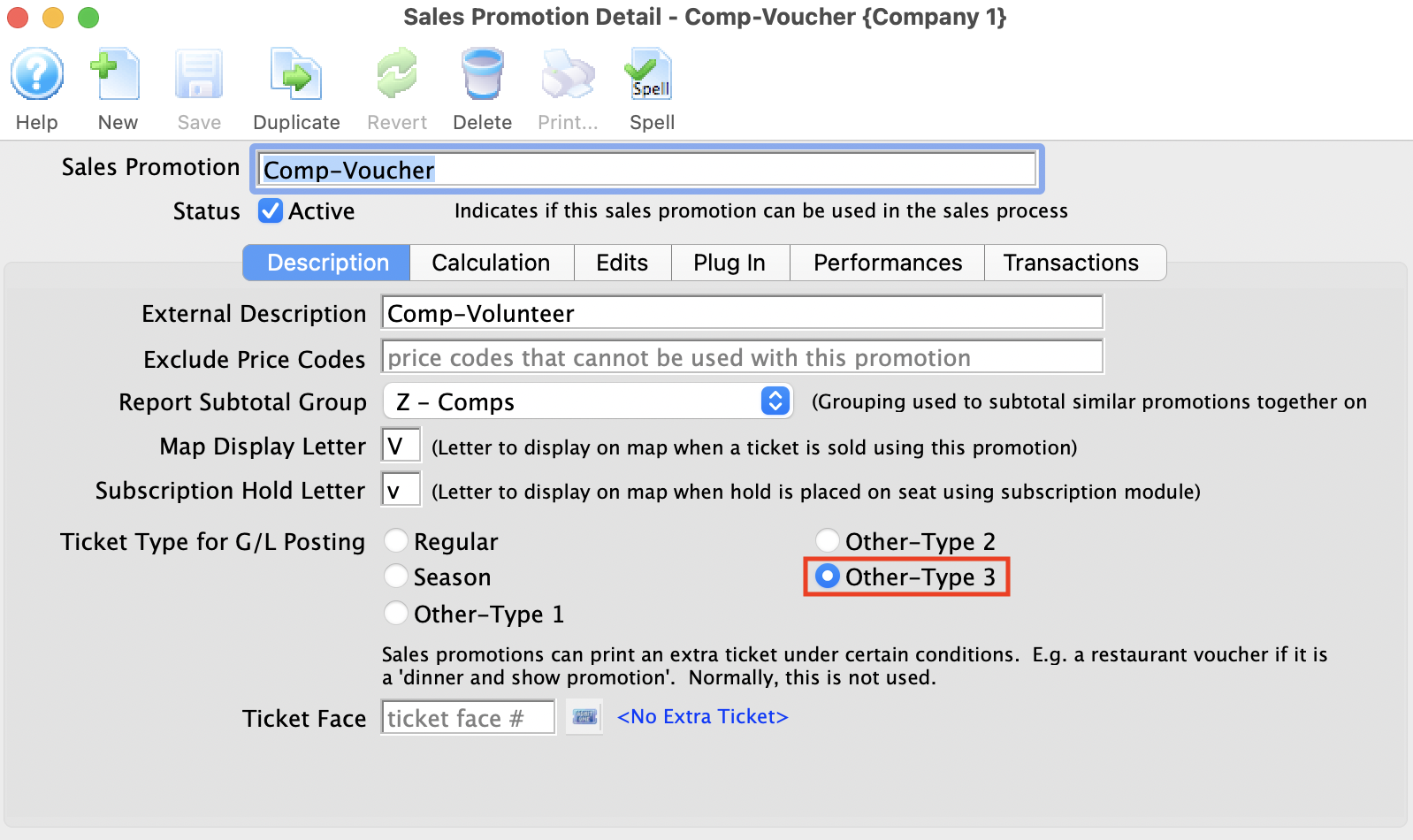
Box Office and Online Order Fee Setup
On the Edits Tab of the Fee setup, uncheck the option that corresponds to Ticket Type For G/L Posting in the comp Sales Promotion, e.g. Other-Type 3. Now the order fee is set to ignore applying this fee to the comp Sales Promotion when in an order on the Internet or from the box office.