Events that are Postponed
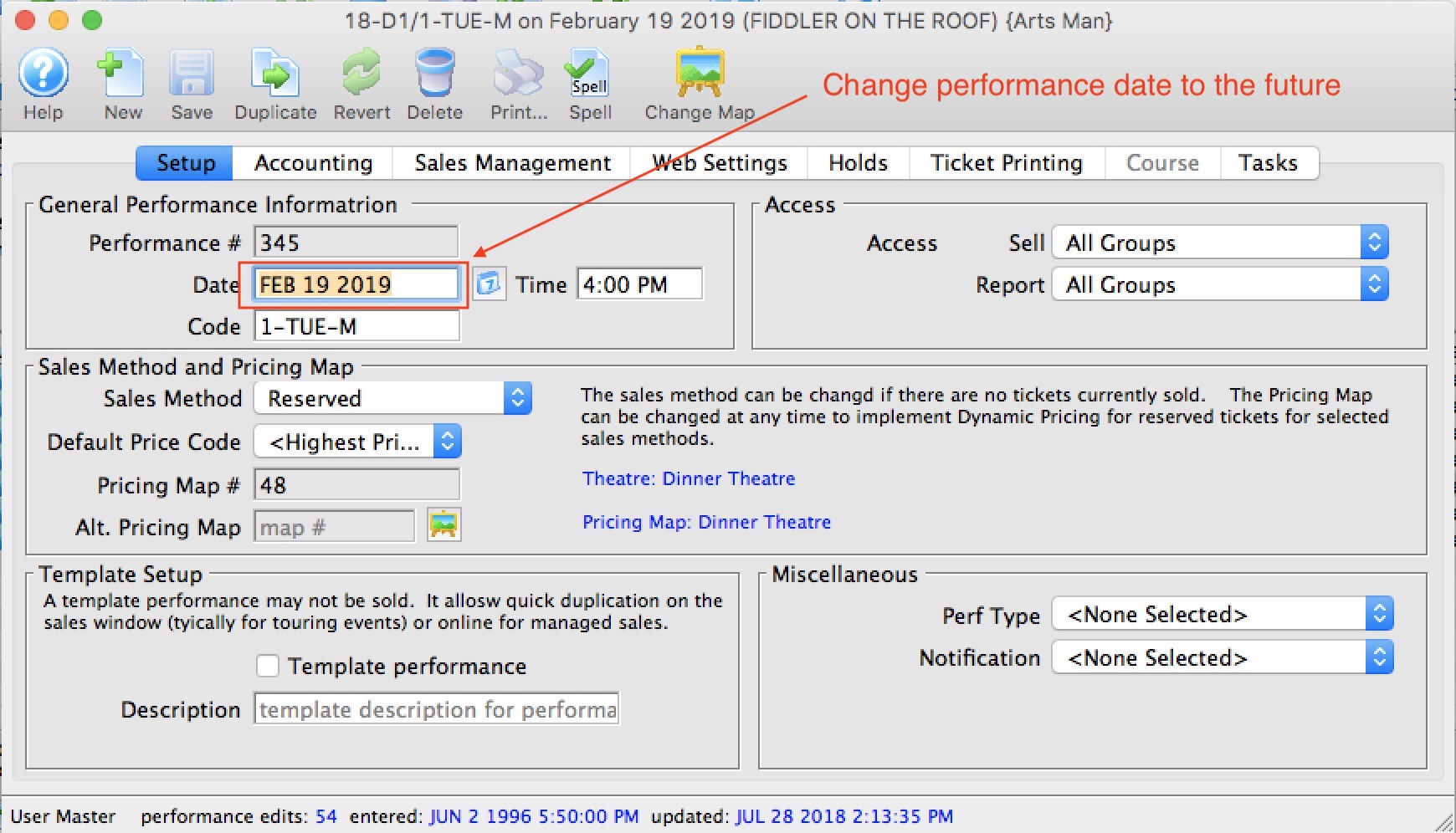 If performances are to postponed to a future date, it is quite easy in Theatre Manager - simply change the date to the future and you are done.
If performances are to postponed to a future date, it is quite easy in Theatre Manager - simply change the date to the future and you are done.
Optionally, you might want to mark the performance postponedin the performance setup and allow it to be visible on the internet.
 |
If you don't know the future date of the postponed event, we suggest simply changing the name of the event and add '(postpoend)' to the title.
If you are doing deferred revenue accounting:
|
You will need to:
- Find the event and view the list of performances
- Edit the performance and simply change the date to a future date. Any tickets for that date are now for the future date and revenues will continue to be deferred until the performance date.
Notifying customers of the changes
Once you have changed the performance dates for the desired events to the future, you should do an email blast to all patrons for those performances listing when their new performance is. You might wish to:
- Send letters and e-mails to patrons notify them of their new event dates and seat locations
- base your form letter on the Ticket data per performance
- create a table within the letter with performance dates, times, event names and seat locations
- indicate in the letter that upcoming performances and tickets are listed within the table
- use the list of events you changed as criteria
- merge the letters and emails, Consolidate Tickets per Patron
- Alternatively, ask patrons to find and print tickets online:
- base your form letter on the Ticket data per performance
- Suggest that people login to the web site to review their upcoming performances, see revised dates and to reprint any tickets as required (the example web page below is what a patron would see under their account)
- use the list of events you changed as criteria
- When merging, change the duplicates setting to one letter/email per patron so that each patron gets one email
 |
We suggest adding the following link to your email or mail correspondence so that patrons can go online and see their future performances and tickets. The link will show the web page below (after the patron signs in)
https://[tickets.yourvenue.org]/TheatreManager/1/online?futuretickets |
Example of future tickets web page on web site
The example below shows that the future tickets web page looks like when a customer logs in online. They can see their events with the new dates, along with the ability to print tickets at home. If you change many tickets for many events, this might be the best thing to direct customers to, so that they can print their own.