Selling Passes/Gift Certificates to a number of Patrons
There are occasions where you want to give passes to certain groups of volunteers, staff, subsets of donors, subscribers. An example might be to give people working on an event free passes, or to give staff passes for a predetermined number of shows during the year. Once they have the passes or gift certificates, they can obtain their tickets online and/or manage their own tickets without the need to contact the box office.
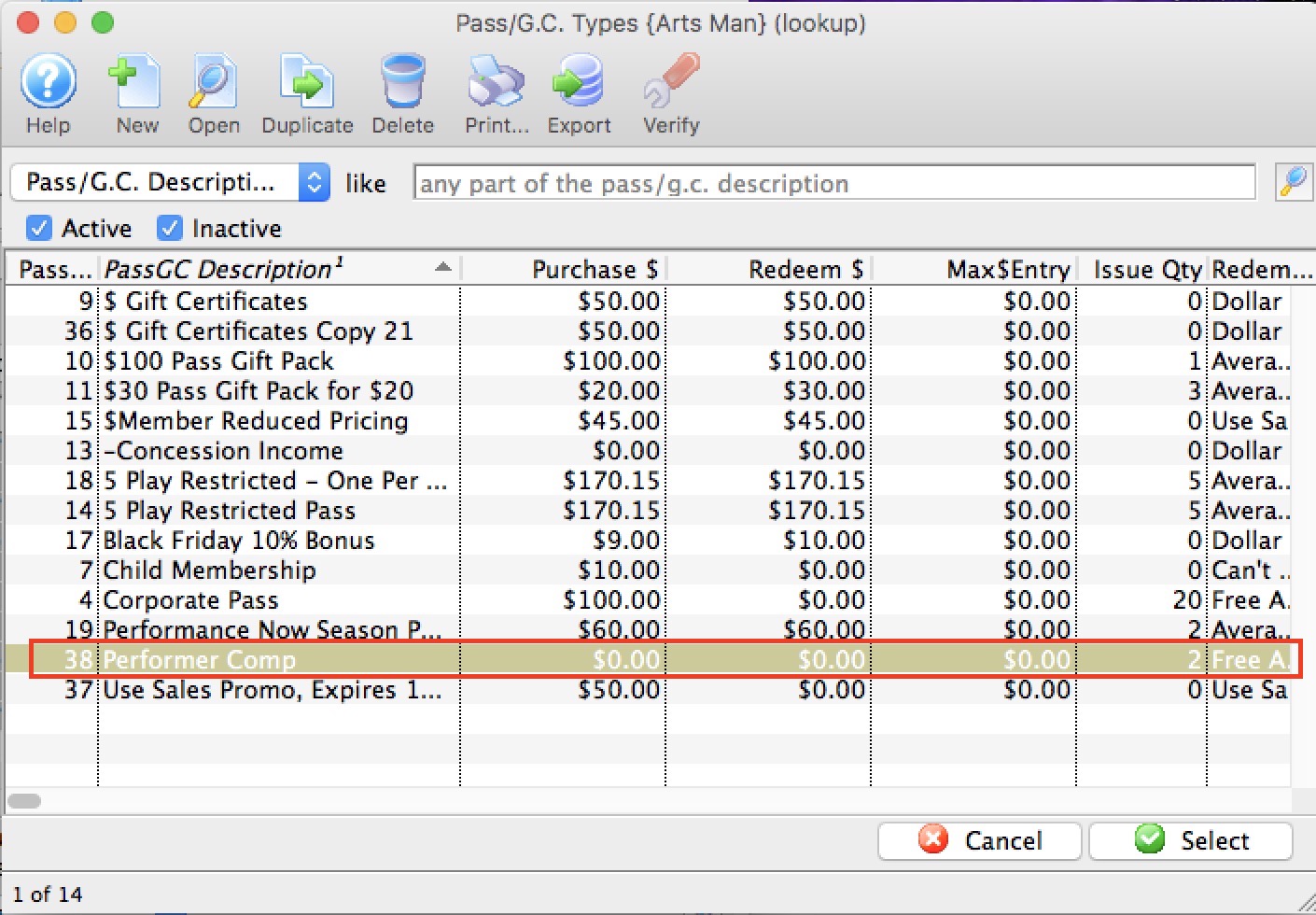
You can add those passes to the patron record one at a time, or you can add them EN MASSE to selected people in a mail list.
 |
This process can sell a lot of passes or gift certificates quickly. It does not provide a process to pay for any that generate a balance owing by the customer.
If passes are sold that require payment, you may find it easier to pay for them on the Patron Tab in the pass setup window. |
Process of selling a Pass/Gift Certificate to Multiple Patrons
Open up a mail list that contains the people that you want to sell the passes/gift certificates to and go to the Whos In tab on the mail list window. The start of the process is:
- Select the patrons who you want to give the pass to
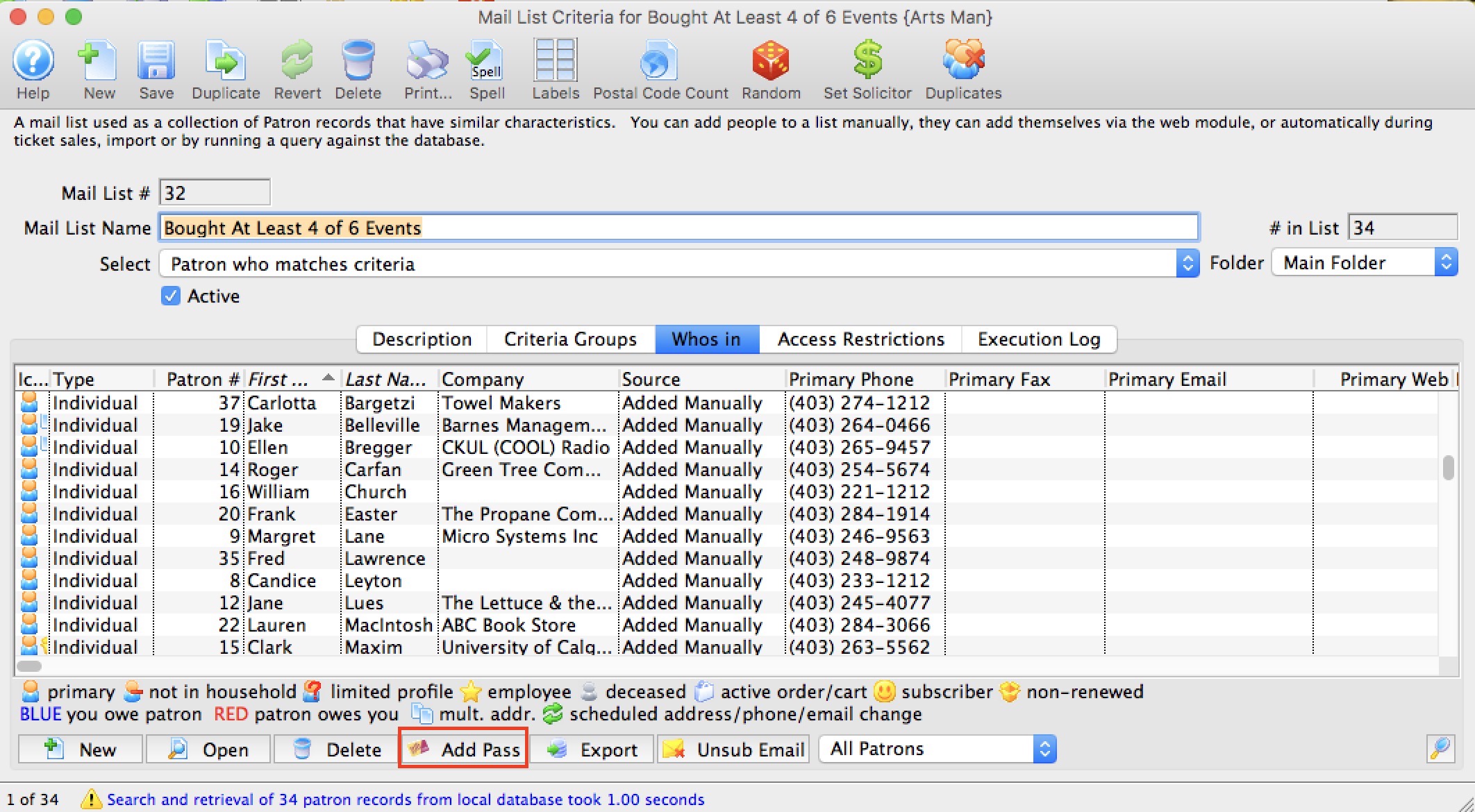
Then do one of the following two steps:
- Click the Add Pass button (above window) and then pick a pass/gift certificate type from the pop up list -or-
- Open the pass type list and drag one of them onto the selected patrons
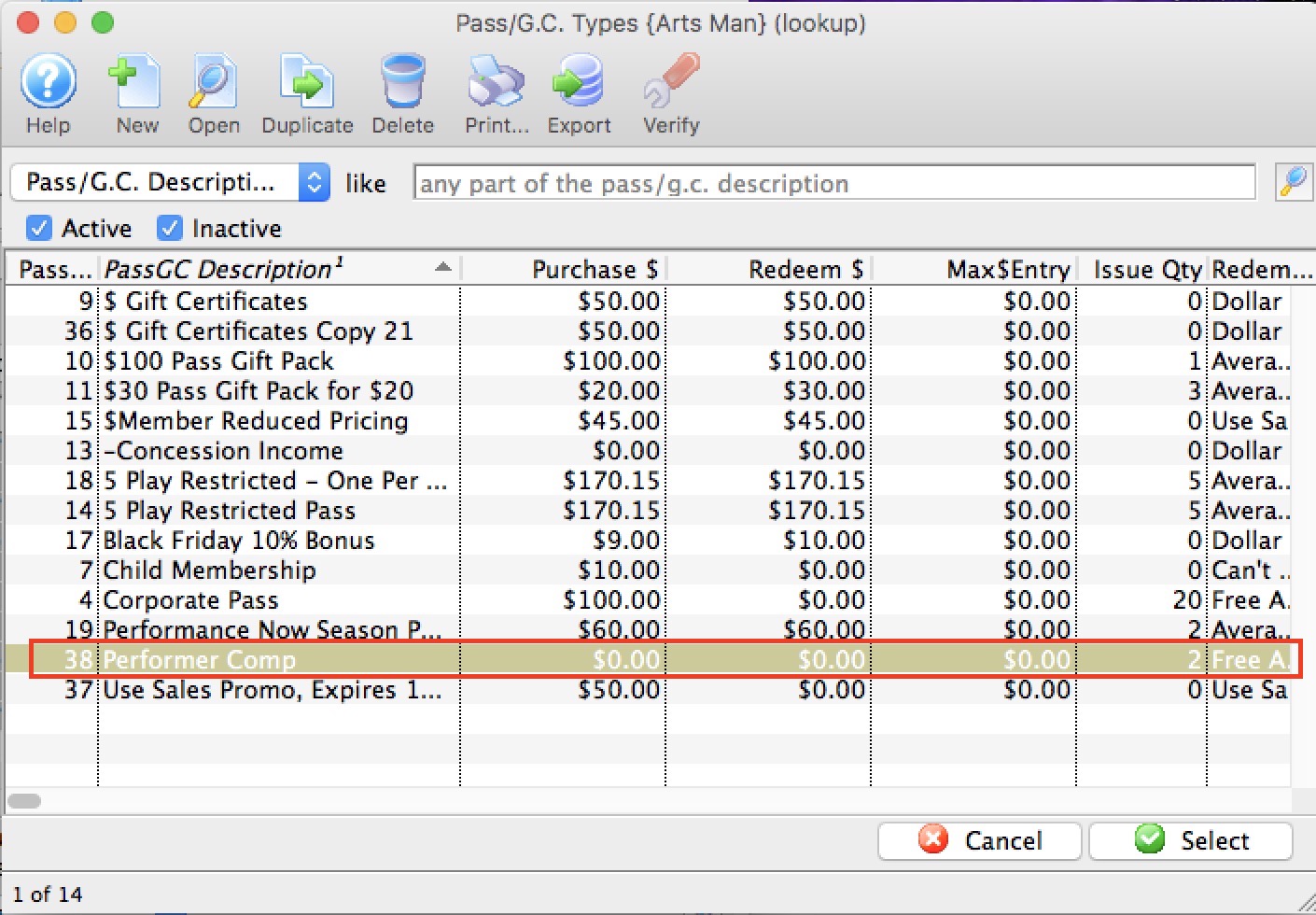
Once you have picked a pass to sell to the selected patrons, you will see a confirmation message.
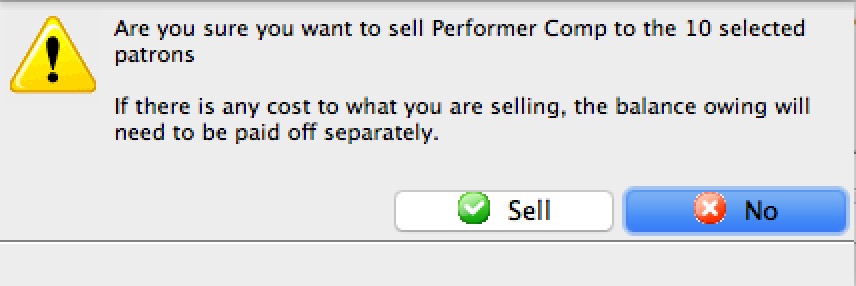
Diataxis: