Ticket Scanner Acceptance Rules
 |
Entering a performance number or leaving it blank the scanner setup preferences directly affects which tickets the scanners will accept or reject.
These apply to checkin or checkout of the venue. |
If you enter a Specific Performance Number into the scanner
While providing a performance number is generally the best option, it is especially important If you have multiple venues or multiple events on the same day.
- Tickets for any other performance will be rejected.
- The scanner will accepts tickets if the performance date is midnight or earlier. It means you:
- can scan tickets for an event that goes on today because it has todays date on it
- can scan ticket stubs you put aside from a prior days performance if you wish, up to any number of days in the past
- cannot scan tickets for any event with tomorrows date on it
- Provide this parameters if you want absolute certainty that patrons are entering the correct venue.
- Find the performance number from the list within the event window
If you leave the Performance Number zero or blank
If you generally have one event per day, it may work best leaving the performance number blank as there is no configuration changes required for each day. You just need to pick up the scanners and use them.
- Tickets for any event/play that day will be accepted.
- Ticket for any other day will be rejected. (Provide specific performance number to scan prior days events)
- Use this if you have
- a festival situation occurring and patrons could have purchased tickets to any one of a number of events / plays to obtain entry to the area you are scanning for.
- a multi venue situation where you quickly move scanners from one venue to another and don't want operators to enter performance numbers
- Note: If you enter a zero in this field, tickets for events occurring on any other day will return the message that the ticket is for a future event, and is not valid on this date.
Tricking the scanning process for future performances
|
If you want to scan for tomorrow's performance for some reason, then:
|
Print-at-Home and coupon requirements
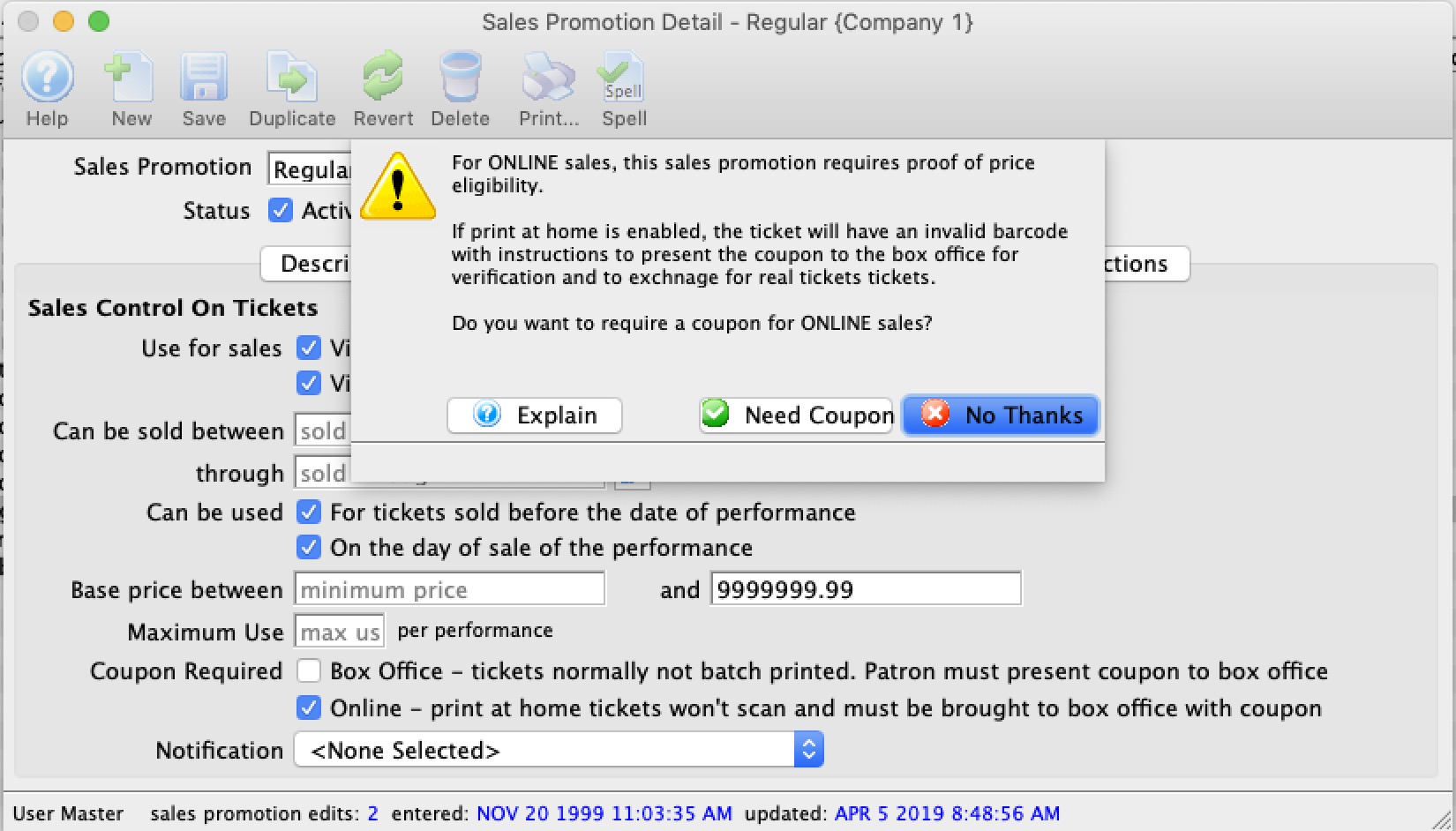
If a sales promotions is explicitly marked with the requirement for a coupon when sold online, then the following happens:
- if the patron prints at home - all tickets in the order will be printed - this is so that a patron has the same number of tickets as their online order
- The tickets that require an online coupon will have an invalid bar code. This means that the ticket cannot be scanned into the venue in anyway.
- There will be instructions on the ticket to take the print-at-home copy to the box office or will call to have it exchanged for a hard ticket stock ticket - which of course can be scanned.
- This way the box office can verify price eligibility for the promotion, such as AAA discount, 2 for 1 coupon, Active Military - any reason at all.