Troubleshooting Season Ticket Sales
Book Button Not Accessible In Season Package (At The Box Office)
The Book button is located in the Season tab of the Patron window and the bottom of the tab or in the Season Package Detail window. If the Book button is greyed out in the Season tab it means something in the details of the season package for this Patron are not correct. Start by double clicking on the Season Package and reviewing the pack information.
- Does the Subscription contain seats?
Without seats in the package the package cannot be booked. For details on adding seats to the Season Package Detail window please click here.
- Do the number of seats in the package match the Desired Seats field?
Theatre Manager requires the Desired Seats field to contain a count of the number of seats in the package. If the number in this field does not match the number of seats in the package the package cannot be renewed. The field is designed to manage season packages where the patron wishes to increase or decrease the seats within their package but the seating locations have not yet been assigned or confirmed.
- Is the Status of the Package set to a non-renewed or non-cancelled status?
A package that have already been renewed, is marked as renewed or is marked as cancelled cannot be renewed. If someone has previously attempted to renew the package but failed to complete the renewal the package may be marked as renewed even though it shouldn't be. Change the Status drop down in the upper right corner to
. This will allow the package to be renewed ago as long as the seats have not been purchased.
Can't Alter Next Years Control House
As soon as the season subscription package is rolled over the Last Year and This Year fields become grey and cannot be altered. If you choose the wrong Control House during the rollover process you'll need to roll the package over again. To roll the package again you'll need to activate it again.
Reactivating A Season Package
- Click Patron Sales >> Season Subscriptions >> Setup Season Packages.
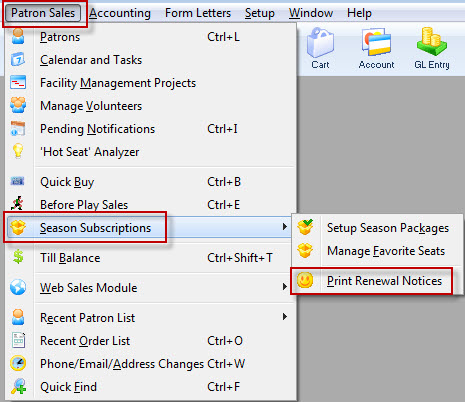
- Check the Inactive box in the Season Package List window.
- Double click on the Package that needs to be active again.
- Check the Active status box located under the Internal Description field.
- Save and close the window.
The package is now active and can be rolled over again. It may be a good idea to make the incorrect package Inactive before rolling over the package once more. This will help keep the packages straight during the setup process.
Changing Price Of Season Tickets
Changing the Price of a season subscription seat should be done before the seat is renewed. If the seat has already been renewed then the Quick Exchange option will need to be used to alter the price of the tickets. The season package needs to be updated regardless if the seats have been booked or not.
- Open the patron record.
- Select the Season tab.
- Double click on the Season Package.
- Select first set of tickets left column that require a price change.
Select tickets where the change in prices with result in the same price code and promotion for the selected seats.
- Choose the correct Promotion and Price Code from the drop downs located under the Map.
- Click the Set Price button located under the list of tickets.
The Promotion and Price Code for the selected seats will now be updated. Repeat the above three steps for any additional tickets that need to be changed.
Patrons Missing From Season Package After Renewing
- Refund the manually booked season subscription tickets in the patron record.
Do not refund the payment. Place the balance on the Order On Account.
- Select the Orders tab in the Patron record.
- Locate and double click on the Order with the outstanding balance (in blue).
- Click the
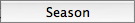 button on the left side of the window.
button on the left side of the window. - Single click on the Season Package in the list.
- Click the
 button.
button.
The payment window will open.
- In the Payment Method drop down, select the method of payment, enter the payment details and accept the payment.
The tickets are now a part of the Season Package and have been booked correctly.
Patrons Missing From Season Package After Rollover
Patrons missing from the season package window after the rollover process general mean the patrons were not booked into last years season package using the season package module. If the patrons were not booked properly into the season package it's best to go back to last years package, correct the patron subscriptions and rollover again. This method will ensure accurate history from prior years and will roll the patrons into the come seasons package. Start by reactivating the season package from last year.
Reactivating A Season Package
- Click Patron Sales >> Season Subscriptions >> Setup Season Packages.
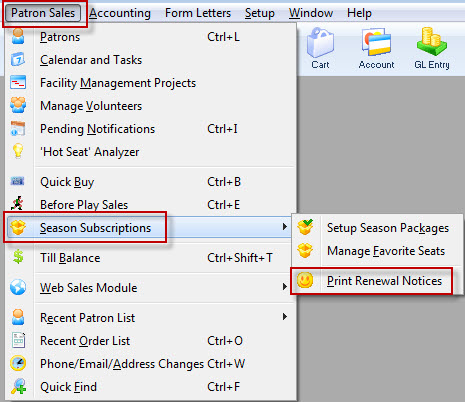
- Check the Inactive box in the Season Package List window.
- Double click on the Package that needs to be active again.
- Check the Active status box located under the Internal Description field.
- Save.
In the Patron tab of the season package click the magnifying glass in the lower right of the window. This will populate the list with all the patrons who are a part of the season package. Double click on each patron to open the Subscription Patron Detail window. Alter the Status of the subscription in the upper right corner of the window to accurately reflect the status from the past year. If the patron changed their seating location or the price point they purchased tickets using this should also be updated.
Once all the seats have been updated the package can be rolled over again. It may be a good idea to make the incorrect package Inactive before rolling over the package once more. This will help keep the packages straight during the setup process.
Troubleshooting Season Tickets Online
Package Says I Need To Be Logged In to Buy Seats
If Theatre Manager indicates you must be logged in before you can renew your season package the can by sold via the Internet box is not checked in the package setup.
- Go to Patron Sales >> Season Packages >> Setup Season Packages.
- Double click on the desired Season Package.
- Check the box for Can Be Sold >> Via Internet.
- Click the Save button at the top of the window.
- Clear the Cache on the web listener.
- Refresh the Season Subscription page in the web browser to see the change.
My Season Package Does Not Appear Online
The package needs to be available for sale online in order to appear in the online sales.
- Go to Patron Sales >> Season Packages >> Setup Season Packages.
- Double click on the desired Season Package.
- Check the box for Can Be Sold >> Via Internet.
Patrons who have not logged into the online sales or who have never had a season subscription can purchase a new subscription online.
- Check the box for Can Be Renewed >> Via Internet.
Patrons who have purchased to a season packages in the past that has been rolled over can renew their seats online.
- Click the Save button at the top of the window.
- Clear the Cache on the web listener.
- Refresh the Season Subscription page in the web browser to see the change.
Clicking Find Best Seats Loops Back to the Seat Selection Page
Theatre Manager reserves Season Subscription Promotions for the Season Subscription Module. This means when a Season Promotion is marked as available for sale via the Internet it will not be offered as an option for single tickets.
- Go to Setup >> System Tables >> Sales Promotions.
- Double click on the desired Season Sales Promotion.
- Select the Edits tab.
- Check the box for Via The Internet.
- Click the Save button at the top of the window.
- Clear the Cache on the web listener.
- Refresh the Season Subscription page in the web browser to see the change.
The Subscription Button Does Not Appear In The Online Sales Window
The Subscription button is a part of the default web pages. If it does not appear it was most likely commented out by the web designer in the past.
- Open the WebPagesEN/tmCustome folder.
- Locate and edit the tmnavButtons.html page.
- Move the Subcription button reference or uncomment the button within the page.
- Save the page.
- Clear the Cache on the web listener.
- Refresh the Season Subscription page in the web browser to see the change.